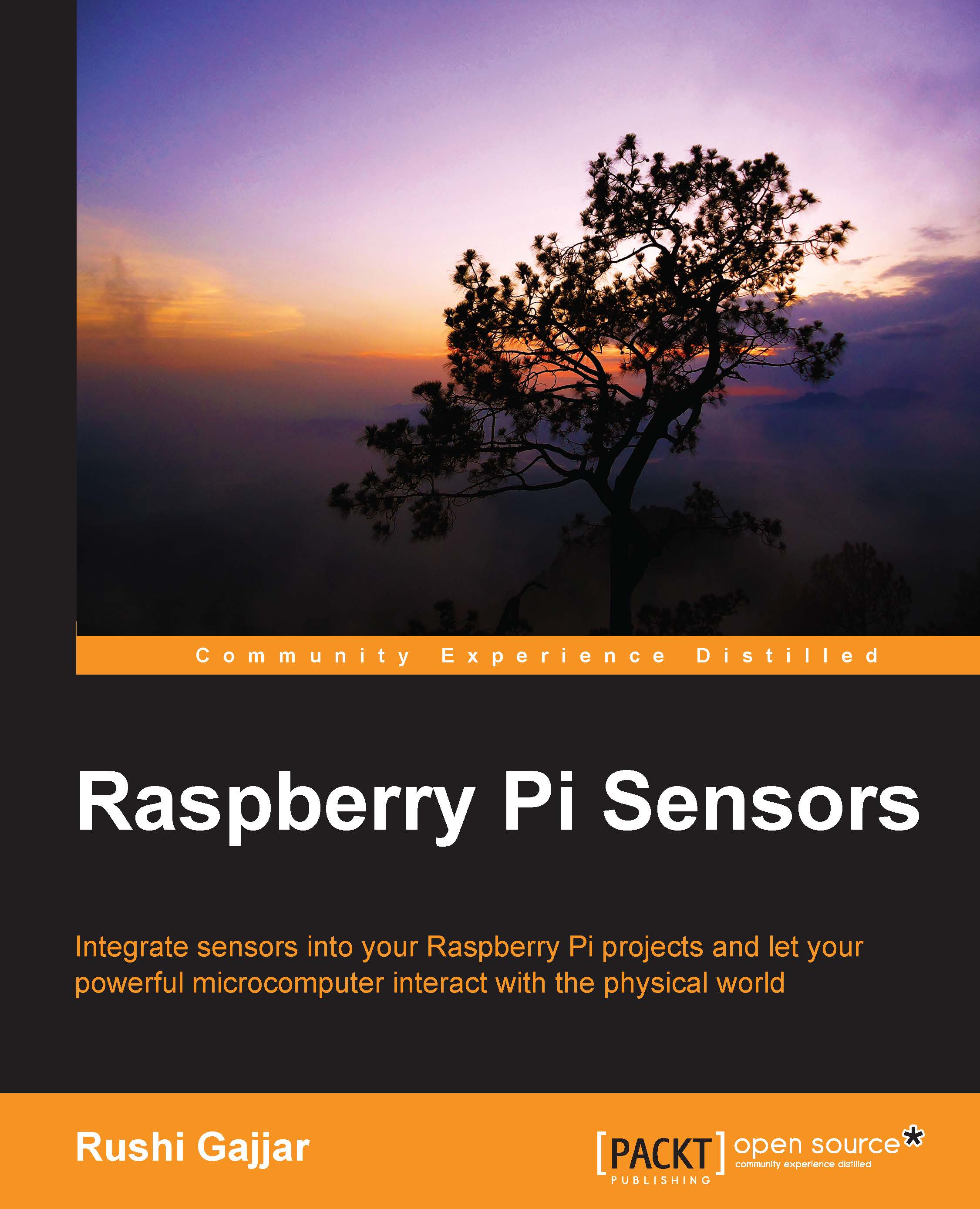Practice makes you perfect
This section includes some practice problems, which should be exercised with shell, C, and Python. The reason behind this practice is that it will make you stronger in understanding the problems and logic of programs, which can really help you to easily make the sensor project. This practice will not cover or give you the idea of entire language or script, but will make you comfortable enough to understand the codes used in the next chapters.
I advise you to connect the Raspberry Pi through an Ethernet cable with your PC, and use the methods stated in the preceding sections to execute the programs. You can take help of the Internet (www.cprogramming.com/quiz/) to understand the logic and the syntax. The problem statements shown here should be attempted in all three languages/scripts, which will give you enough idea to work with scripts and languages:
- Write a program to get all Armstrong numbers below 1000. Note that among three digit numbers, an Armstrong number is equal to the sum of the cubes of its digits. For example, 153 is an Armstrong number because 153 = 13+ 53+33.
- Convert the temperature value from degrees Celsius to degrees Fahrenheit and vice versa. Ask user to get the value and decide whether they are entering it in Celsius or Fahrenheit. Show a warning message if the temperature is above 38 degrees Celsius or 100 degrees Fahrenheit.
- Create a calculator that has all the basic functionalities, such as addition, subtraction, division, and multiplication. Ask the user to select the function they want. Show an error if they divide anything by zero.
- Get a time value from the clock, attach to a
Time isstring, and display the current time, for example,Time is 17-Oct-14 10:18:22AM.
The skills acquired by performing these exercises will allow you to better understand the projects in the upcoming chapters. You can expect an easy programming level in upcoming chapters. These chapters will focus more on Python and C programs. Hence, more practice on programs will help you gain a better understanding of the language and increase logical thinking.