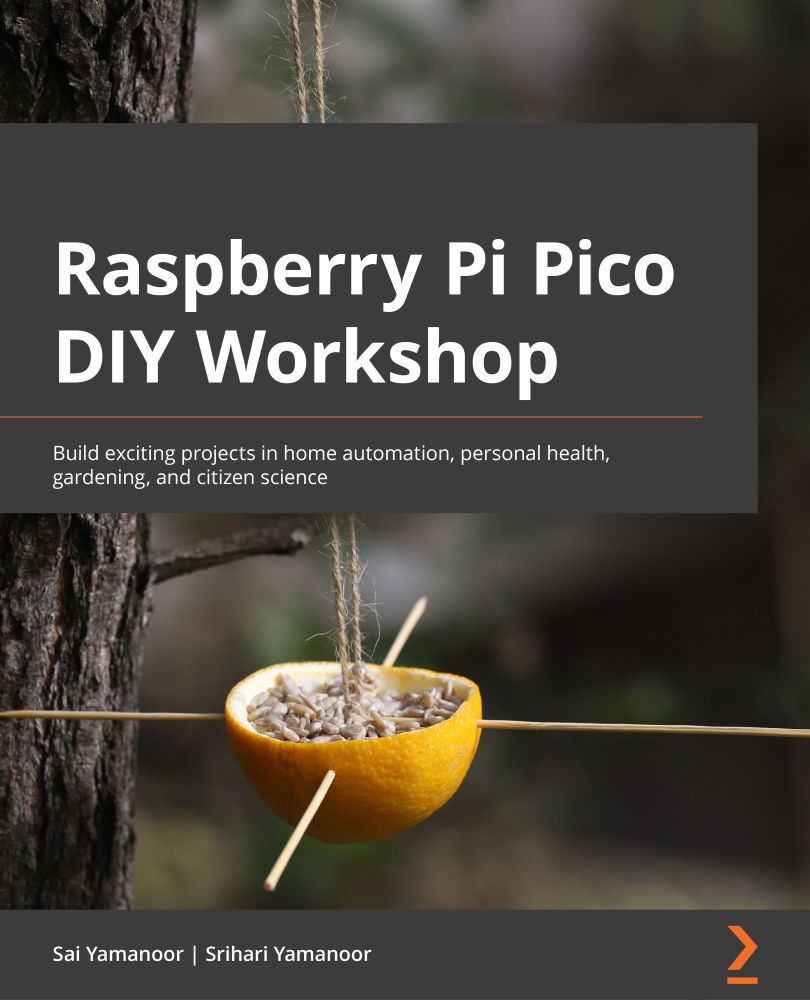Installing CircuitPython on the RP2040 Connect
Installing CircuitPython is the same as what we discussed in Chapter 1, Getting Started with the Raspberry Pi Pico, except that there will be an extra step in these instructions where we enumerate the flash drive. The steps to install CircuitPython on the RP2040 Connect are as follows:
- Set up your RP2040 Connect on a breadboard, as shown in the following photo:
Figure 3.17 – RP2040 Connect on a breadboard
- Tap on the reset button twice to put the device into bootloader mode (highlighted using the rectangle).
Figure 3.18 – Reset button on the RP2040 Connect
- The device enumerates as a storage device. Download the CircuitPython binary from https://bit.ly/34R29pJ and copy it over to the storage device.
- Upon flashing, the device resets itself and enumerates as a storage device with the name of
CIRCUITPY.
Figure 3.19 – RP2040 Connect...