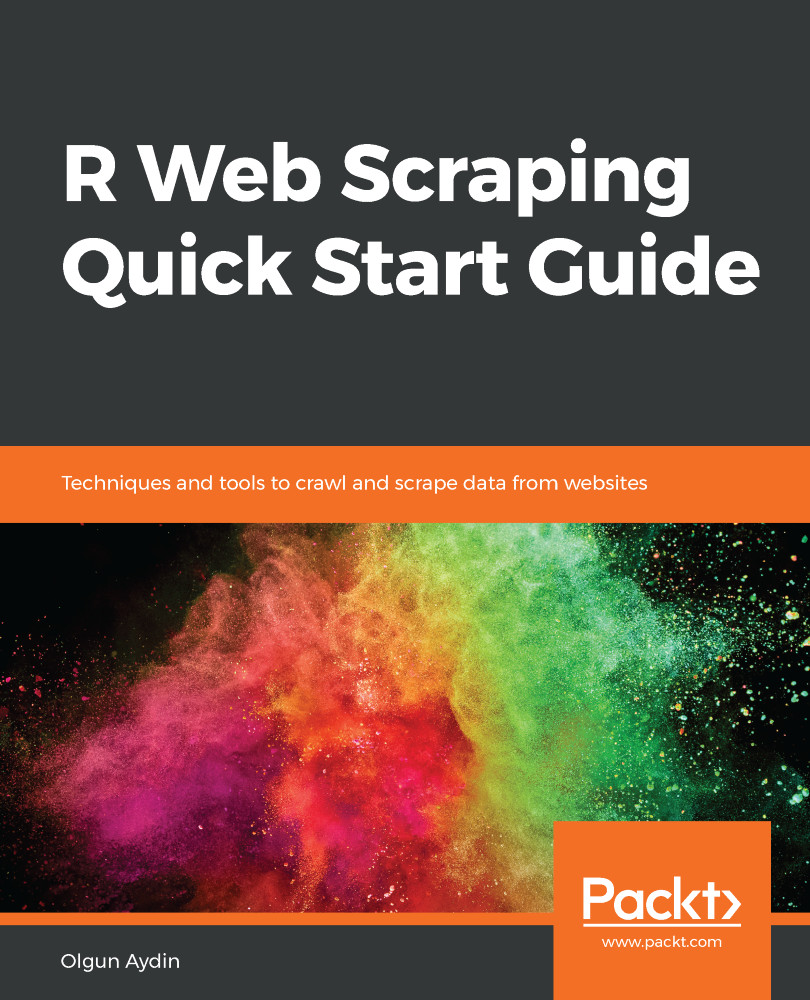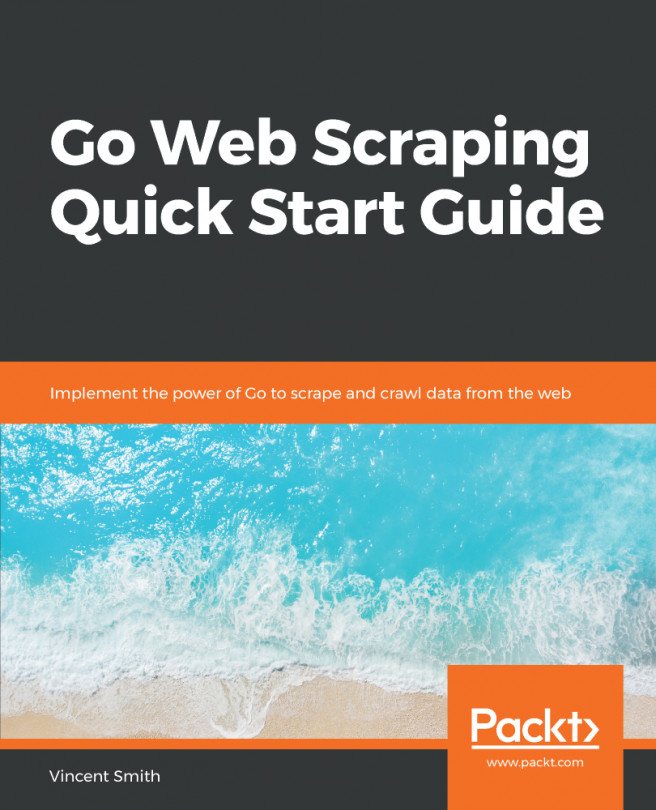In this part, we are going to do some exercises that will be about writing XPaths and RegEx rules. For this purpose, we will use some open source tools.
One of the best open source platforms for practising writing RegEx rules is https://regex101.com/:

Regular expressions on regex101.com
As you see from the screenshot of regex101.com, the following is true:
- You can add some text strings to the Test String part and you can add your regular expressions to the Regular Expression part.
- On the Test String part, you will be able to see the matched strings.
- For testing your XPath rules, you can use Google Chrome's developer tools.
- You can reach this menu through the More Tools section; click on those three dots on your Chrome browser, as shown in the following screenshot:

Developer tools option on the web page
- When you click Developer tools, you...