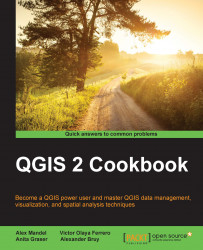Making pretty graticules in any projection
A graticule is a set of reference lines on a map that help orient a map reader. They are often set at, and labeled, with the coordinates. The tricky part about using graticules, however, is projections. If you don't make them correctly, instead of smooth curves between the line intersections, you get awkward unusual shapes (mostly straight lines). The default QGIS graticule creator is not projection-friendly, so in this recipe, you'll see an add-on processing algorithm that does this. This recipe is about ensuring you get nice, smooth, and properly-labeled graticules.
Getting ready
You don't really need much for this recipe other than a bounding box and a coordinate interval that you want to space the lines at. Usually, these will be in Latitude, Longitude WGS 84 (EPSG:4326), and decimal degrees, respectively, since the whole point of a graticule is to add reference lines that help orient a user.
How to do it…
- Start by downloading...