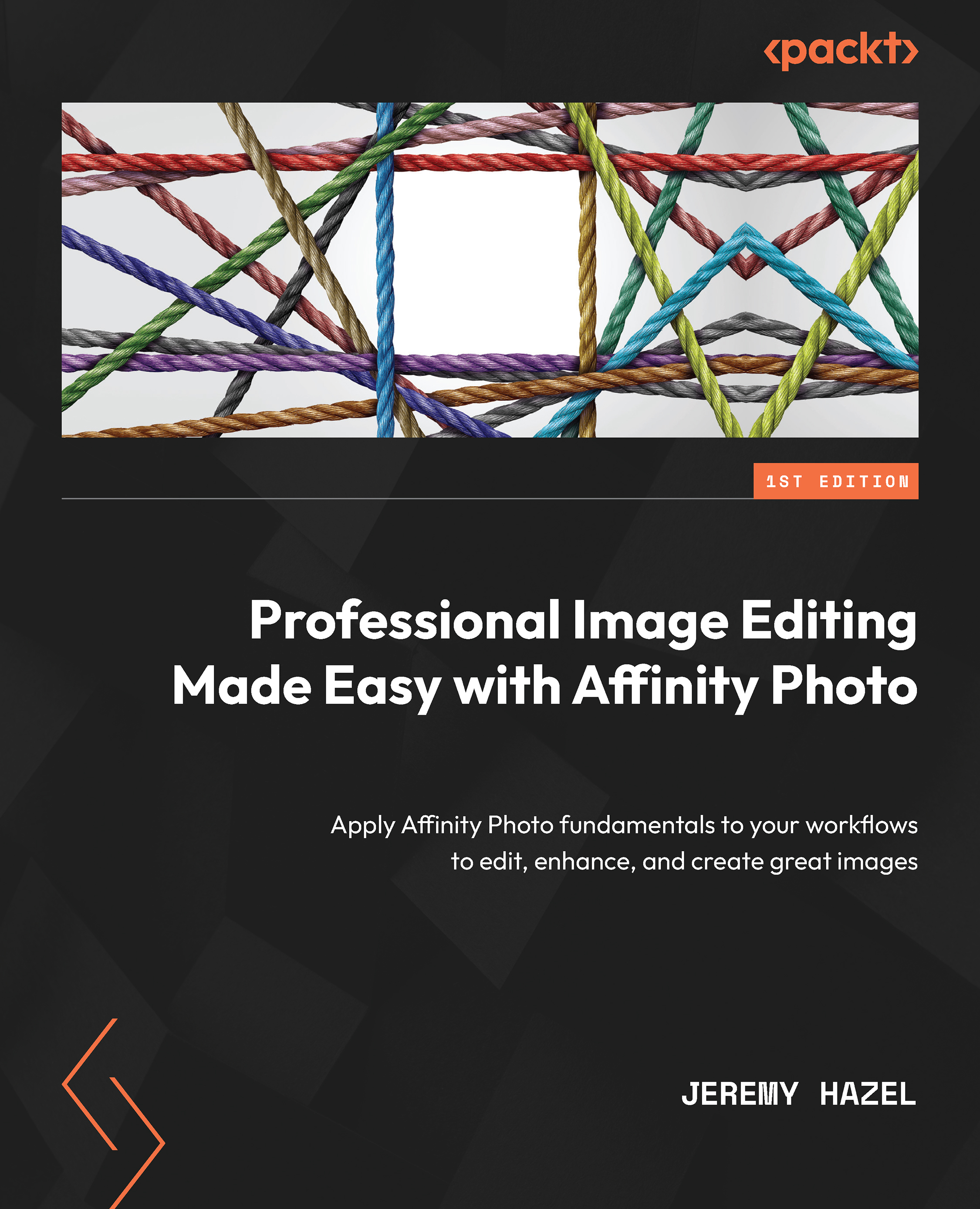Fundamentals of Vector versus Raster Art and Basics of the Interface
This chapter combines the basics you need to navigate the digital art space and the details of the Affinity Photo program. It is combined in terms of topics because one cannot be separated from the other in terms of functionality.
In the first part of this chapter, we will get the nomenclature right, and by the end, you will understand how photo editing in a raster (or pixel-based) program is different from a vector-based program (such as Affinity Designer). We will cover the basic terms and how to set the size and resolution of your image up for success. This is critical in the first steps because, without the right parameters, the edits you make will never print sharply, nor look the way you want them to.
Once we get through the introductory materials, we will then dive into the interface and tour the major sections. Knowing how to navigate any software is a prerequisite for success, and so we want you to know where to find things as we get deeper and deeper into the content.
In this chapter, we will cover the following topics:
- Differentiating between raster (pixel) and vector-based images
- Why you would use one over the other, and how to choose the correct type of art
- Understanding DPI and why it matters
- Understanding the role image size plays in image quality
- Understanding color profile and how it factors into your image