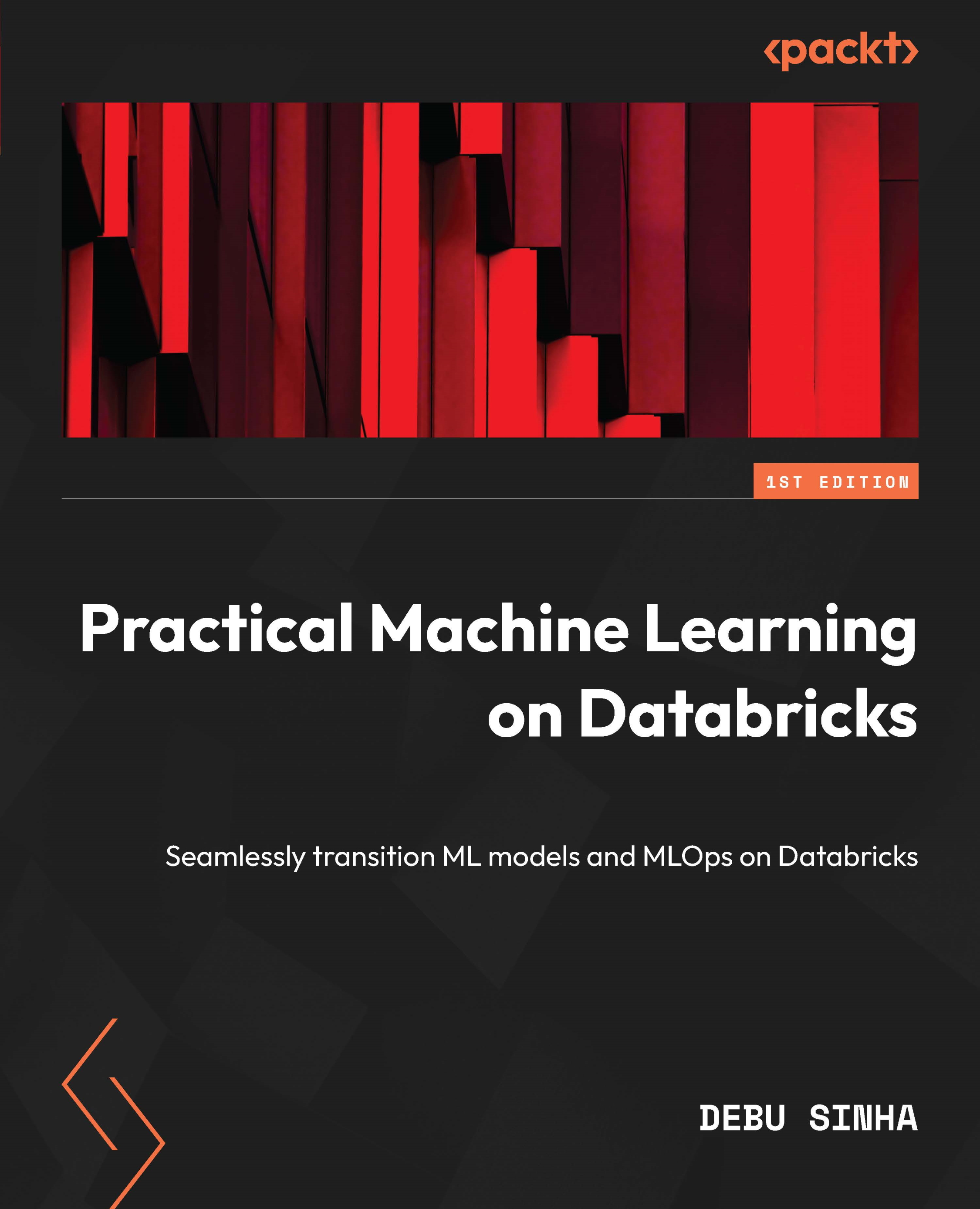Conventions used
There are a number of text conventions used throughout this book.
Code in text: Indicates code words in text, database table names, folder names, filenames, file extensions, pathnames, dummy URLs, user input, and Twitter handles. Here is an example: “In the fifth cell, we first initialize some parameters such as our existing username, experiment_name, which is the experiment’s name that’s associated with our AutoML, and the registry_model_name, which will be the model’s name in the Model Registry.”
A block of code is set as follows:
iris = load_iris() X = iris.data # Features y = iris.target # Labels
Any command-line input or output is written as follows:
from sklearn.datasets import load_iris # Importing the Iris datasetfrom sklearn.model_selection import train_test_split # Importing train_test_split function from sklearn.linear_model import LogisticRegression # Importing Logistic Regression model
Bold: Indicates a new term, an important word, or words that you see onscreen. For instance, words in menus or dialog boxes appear in bold. Here is an example: “To find out which libraries are included in your runtime, you can refer to the System Environment subsection of the Databricks Runtime release notes to check your specific runtime version.”
Tips or important notes
Appear like this.