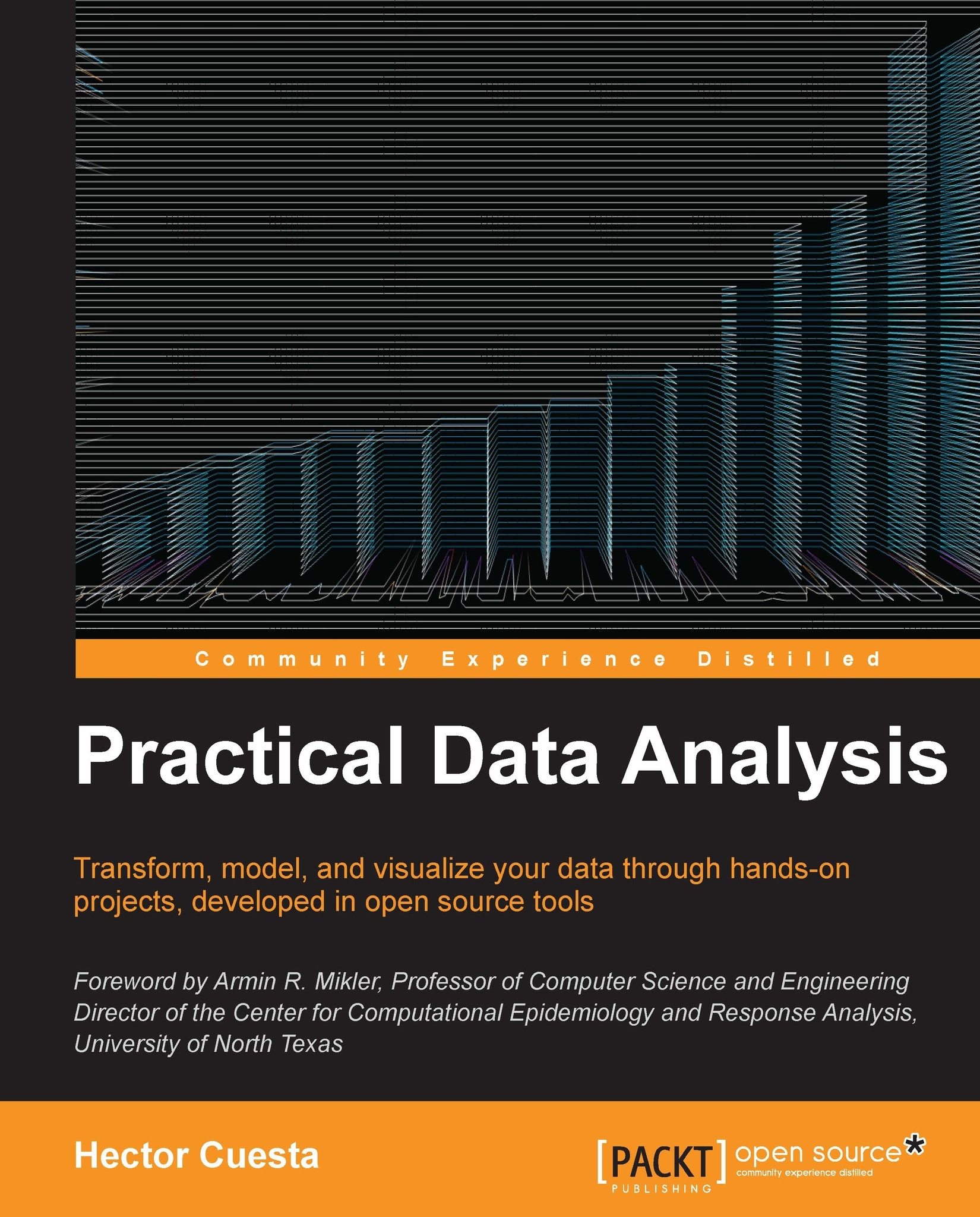Installing and running OpenRefine
According to the official website http://openrefine.org/, OpenRefine (ex-Google Refine) is a powerful tool for working with messy data, cleaning it, transforming it from one format into another, extending it with web services, and linking it to databases such as Freebase.
See Chapter 3, Data Visualization, for detailed instructions about how to clean, normalize, and export data using OpenRefine.
Tip
In order to run OpenRefine on Windows or Linux, you need to have installed either Java Standard Edition or OpenJDK on the computer.
You can download the latest version of JSE from the official website, http://www.oracle.com/technetwork/java/javase/downloads/.
Installing and running OpenRefine on Linux
First, download the OpenRefine 2.5 from the official website, http://google-refine.googlecode.com/files/google-refine-2.5-r2407.tar.gz.
Extract, open a terminal in the directory, then type ./refine to start.

Installing and running OpenRefine on Windows
First, download the OpenRefine 2.5 from the official website, http://google-refine.googlecode.com/files/google-refine-2.5-r2407.zip.
Unzip, and double-click on google-refine.exe.