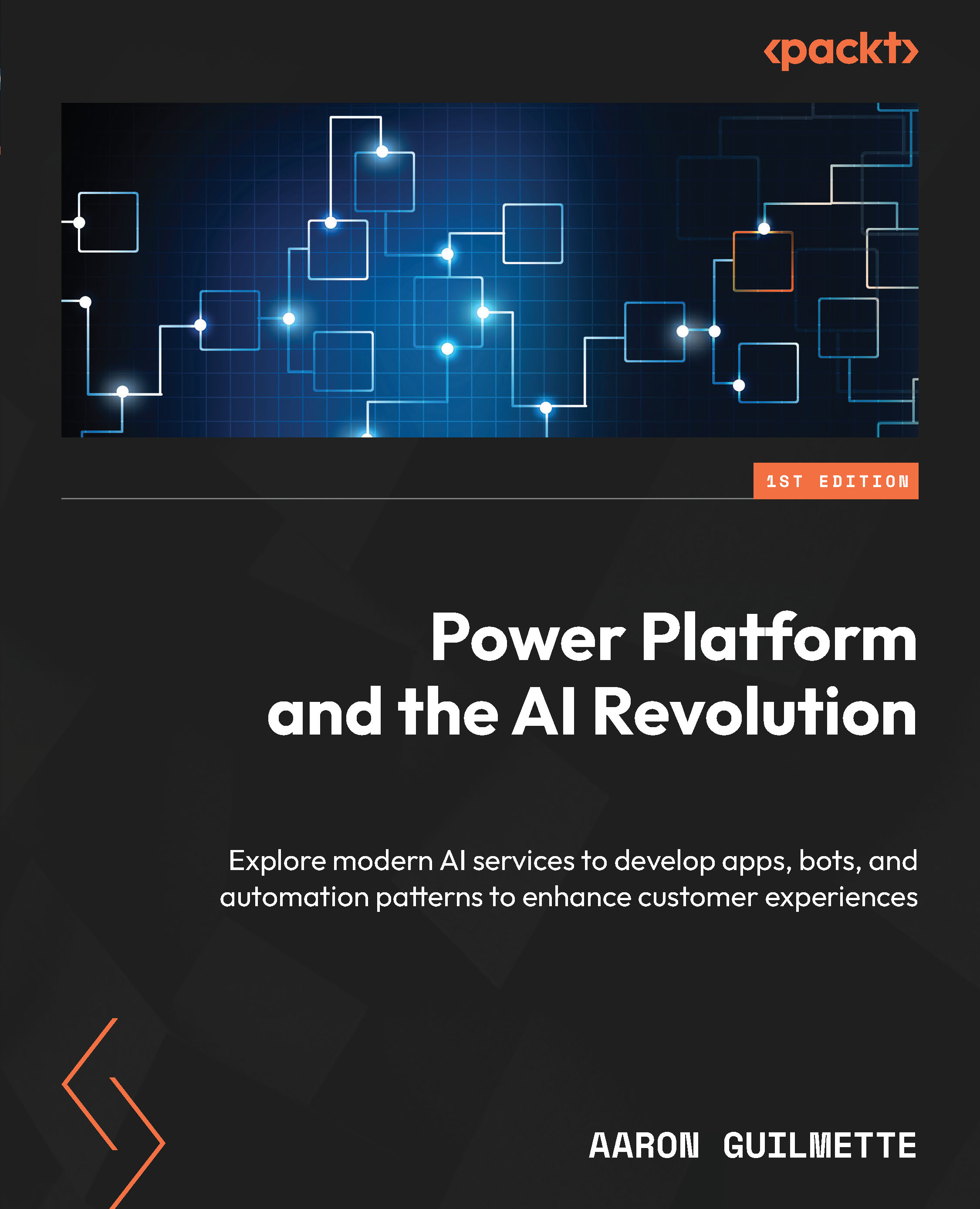Configuring solution prerequisites
Before you start the workflow configuration, you’ll need to create a SharePoint list to hold registrants’ information and a Teams meeting link that can be added to the confirmation email.
Configuring SharePoint Online
By default, SharePoint Online is restricted to authenticated users—whether they’re in the same tenant or an external user who has previously redeemed a guest invitation. SharePoint does, however, allow anonymous sharing links as well as a feature for users to generate a file upload request and send it to an anonymous or otherwise unauthenticated user. We’ll be taking advantage of the file request feature in a programmatic fashion to get SharePoint Online to allow anonymous uploads as part of a workflow.
Further reading
For more information on the file request feature, see https://learn.microsoft.com/en-us/sharepoint/enable-file-requests and https://support.microsoft.com/en-us/office/create...