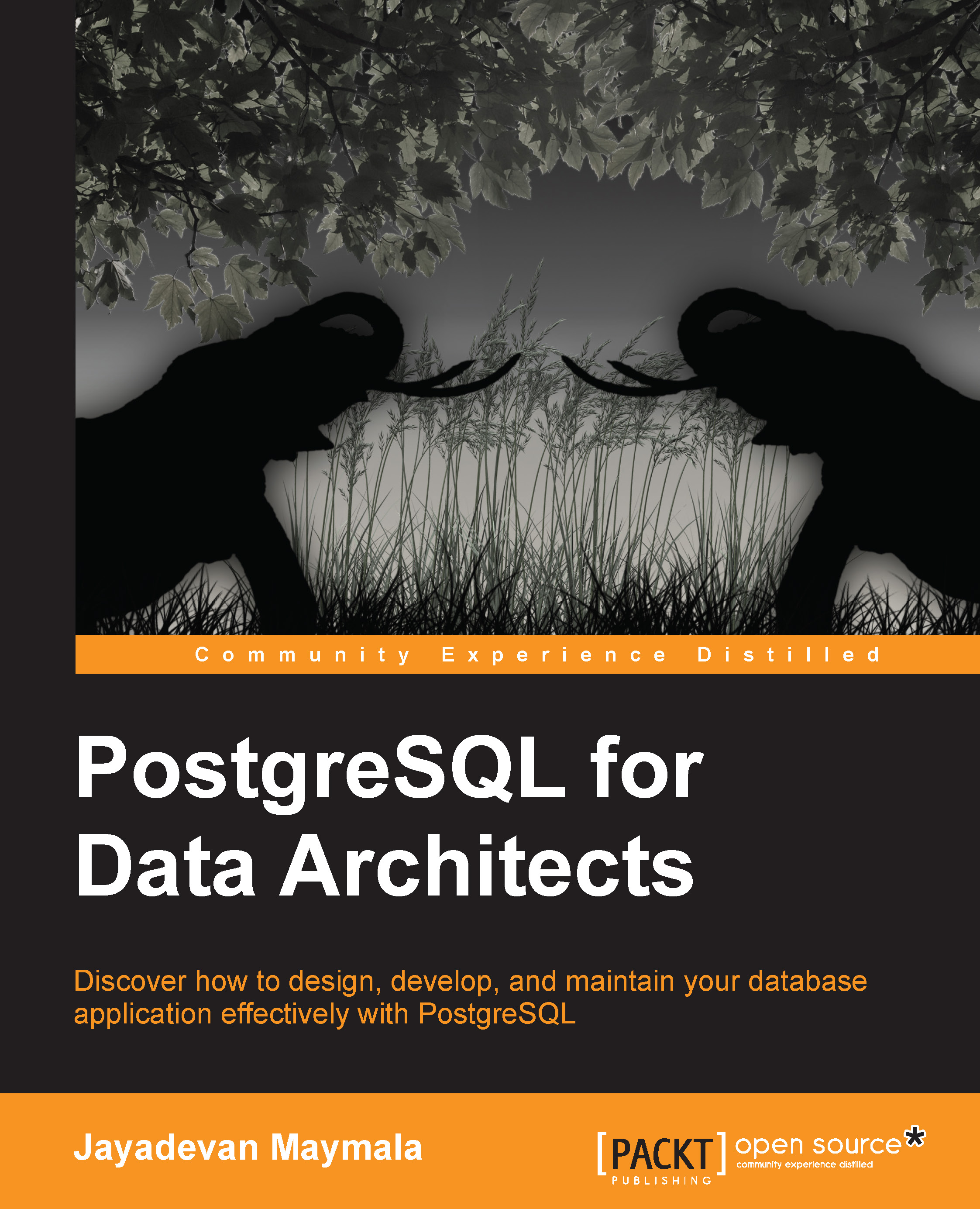pgAdmin – downloading and installation
The URL http://www.pgadmin.org/download/ provides links to various options to get the tool, including downloading and compiling from source. Compiling from source might not be easy, as there are quite a few dependencies and getting all of them to behave is a bit tough, unless you have been installing quite a bit of Linux- or Unix-based software via the compile-from-source option. For Windows, the tool can be installed using the point and click installer. For Linux-based systems, http://yum.postgresql.org/ and http://wiki.postgresql.org/wiki/Apt should provide the setup instructions.
Tip
When you use the commands provided in the links to install pgAdmin, pay attention and ensure that you install only the pgAdmin software. If you just copy/paste the commands, you might end up overwriting your PostgreSQL installation.
Adding a server
The first thing we want to do once pgAdmin has been installed and started is set up a connection. For this, we use the Add Server...