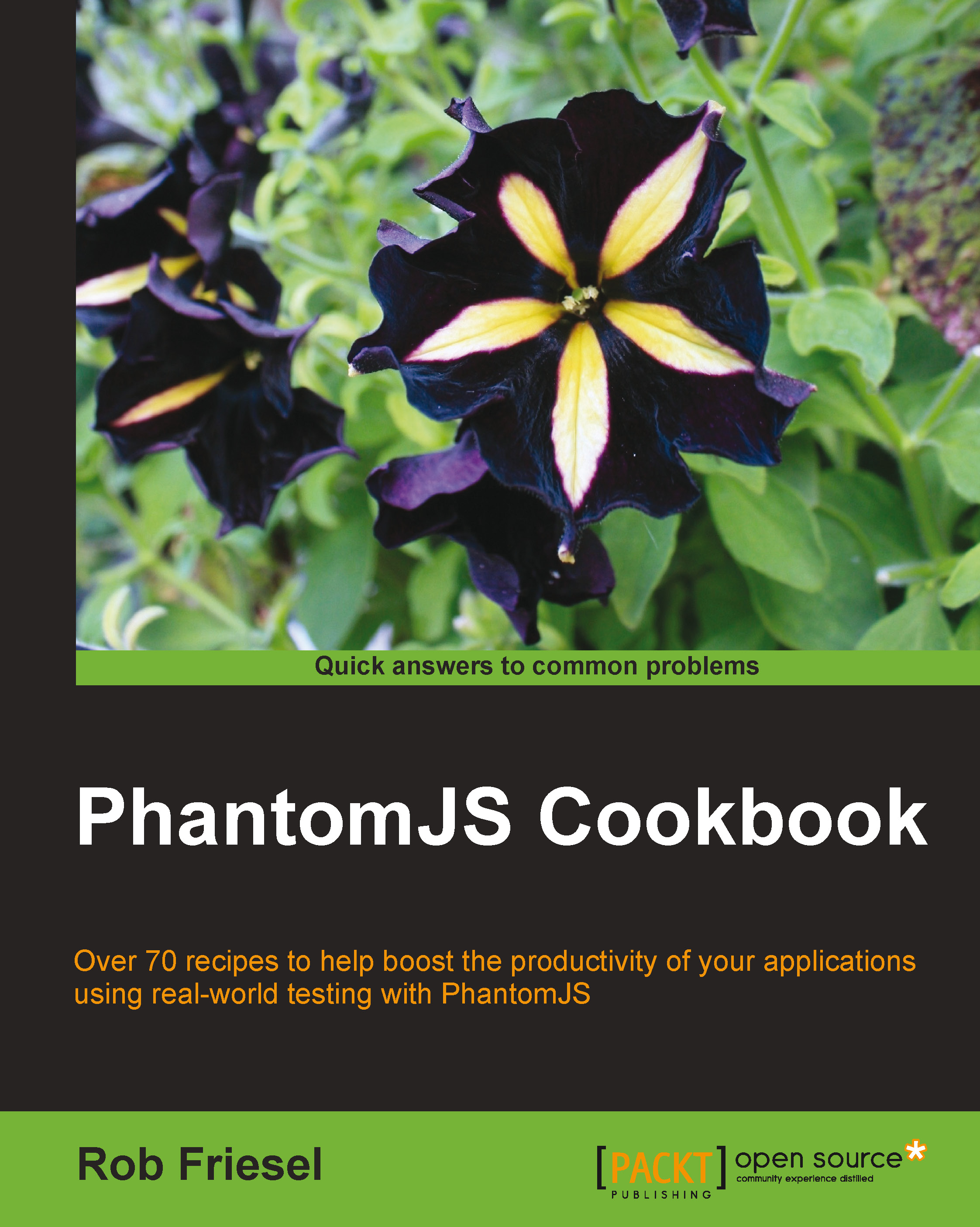Setting up PhantomJS in a CI environment
This recipe demonstrates how to install PhantomJS in a continuous integration environment and how to expose it to the CI software.
Getting ready
We need a continuous integration server set up, where we can configure jobs that will use PhantomJS. The example that follows will use the open source Jenkins CI server.
Note
Jenkins CI is too large a subject to introduce here, and this recipe assumes only a shallow working knowledge of it. For information about Jenkins CI, including basic installation and usage instructions, or to obtain a copy for your platform, visit the project website at http://jenkins-ci.org/. Our recipe uses version 1.552.
Tip
Although our example uses Jenkins CI to illustrate its key points, PhantomJS can be integrated with or called from any CI server platform. The example here aims to provide a clear illustration of how to configure PhantomJS, which we can adapt for any CI environment.
To run this recipe, we will need the PhantomJS binary...