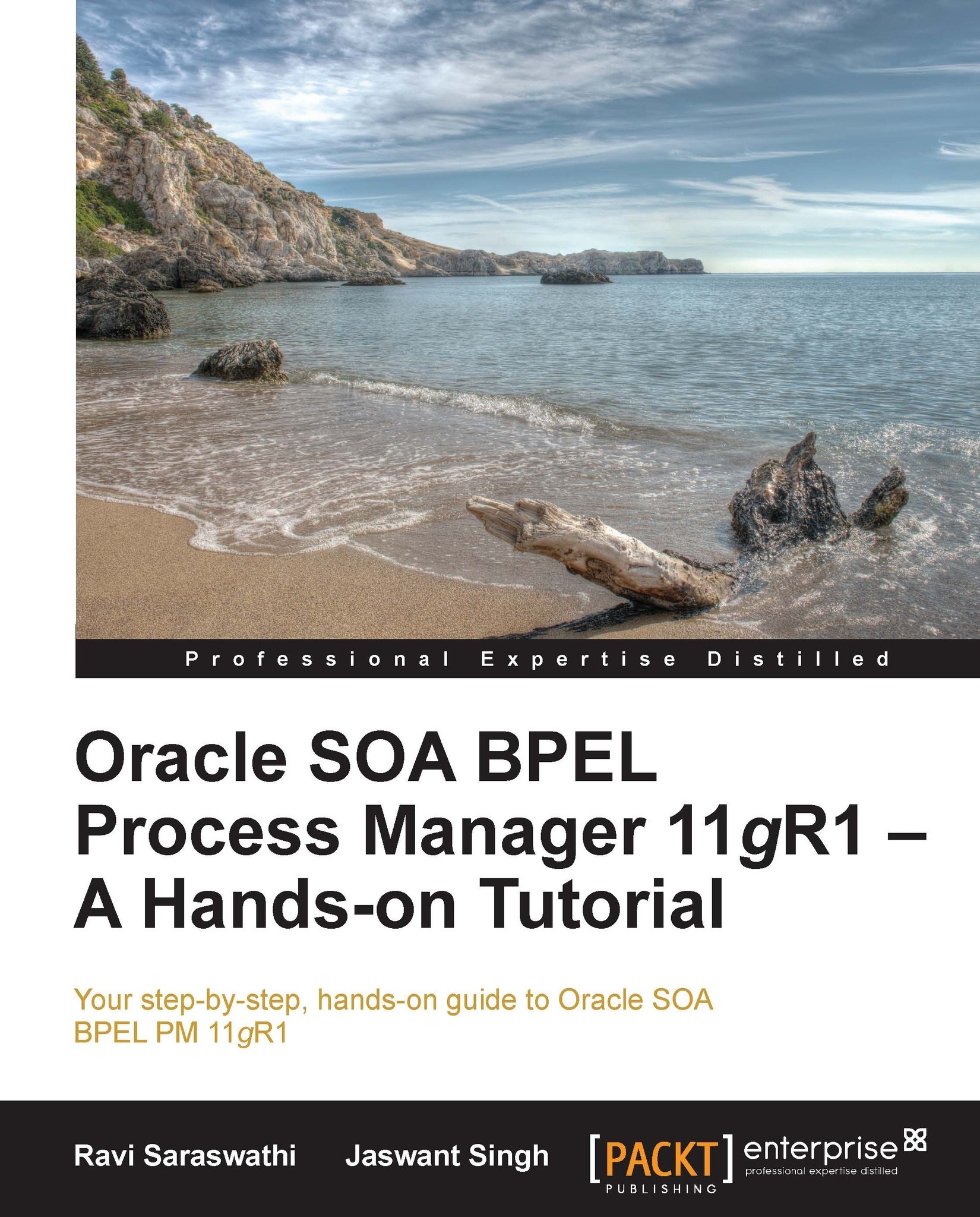The MBean browser
All the values set using the Oracle Enterprise Manager console and WebLogic admin console can be also changed using systems' MBeans. One can write Java programs and WebLogic Scripting Tool (WLST) programs to access MBeans and change the values of MBeans. Select System MBean Browser from the Oracle Enterprise Manager console for browsing and changing the values of MBeans', as shown in the following screenshot:

Select the MBean from the left navigation menu and change the values as needed. The following screenshot shows us editing the value of the AcceptBacklog parameter. The
AcceptBacklog parameter configures the size of the wait queue for TCP-client connections while the application is busy processing other requests. One may choose to perform the same using the WebLogic admin console.