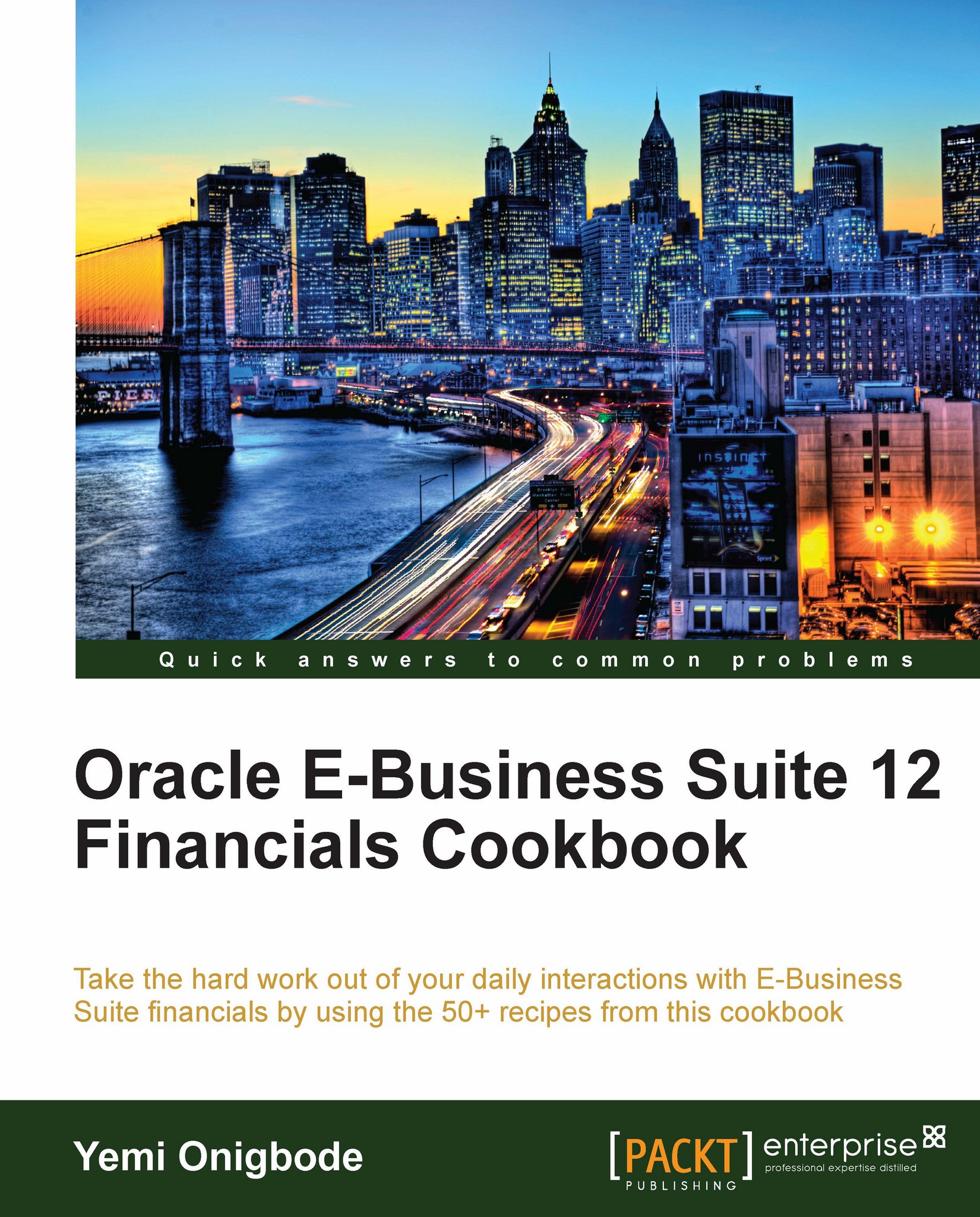Adding assets
Before assets can be managed, they need to be added to Oracle assets. Assets are mainly purchased, leased, or built by organizations. Purchased assets can be added from Oracle payables.
Assets can be added from the Subledger, entered manually, or loaded from an external source through the ADI. In this recipe, we will look at how to enter assets. Let's start by entering assets that have been entered from Oracle payables.
Getting ready
Log in to Oracle E-Business Suite R12 with the username and password assigned to you by the system administrator. If you are working on the Vision demonstration database, you can use OPERATIONS/WELCOME as the USERNAME/PASSWORD.
Run the Mass Additions Create program in payables to transfer the assets into the interface tables in readiness for the preparation of mass additions:
1. Select the Payables responsibility.
2. Navigate to Other | Requests | Run.

3. Select Single Request and click on the OK button.
4. In the Submit Request form, enter Mass Additions...