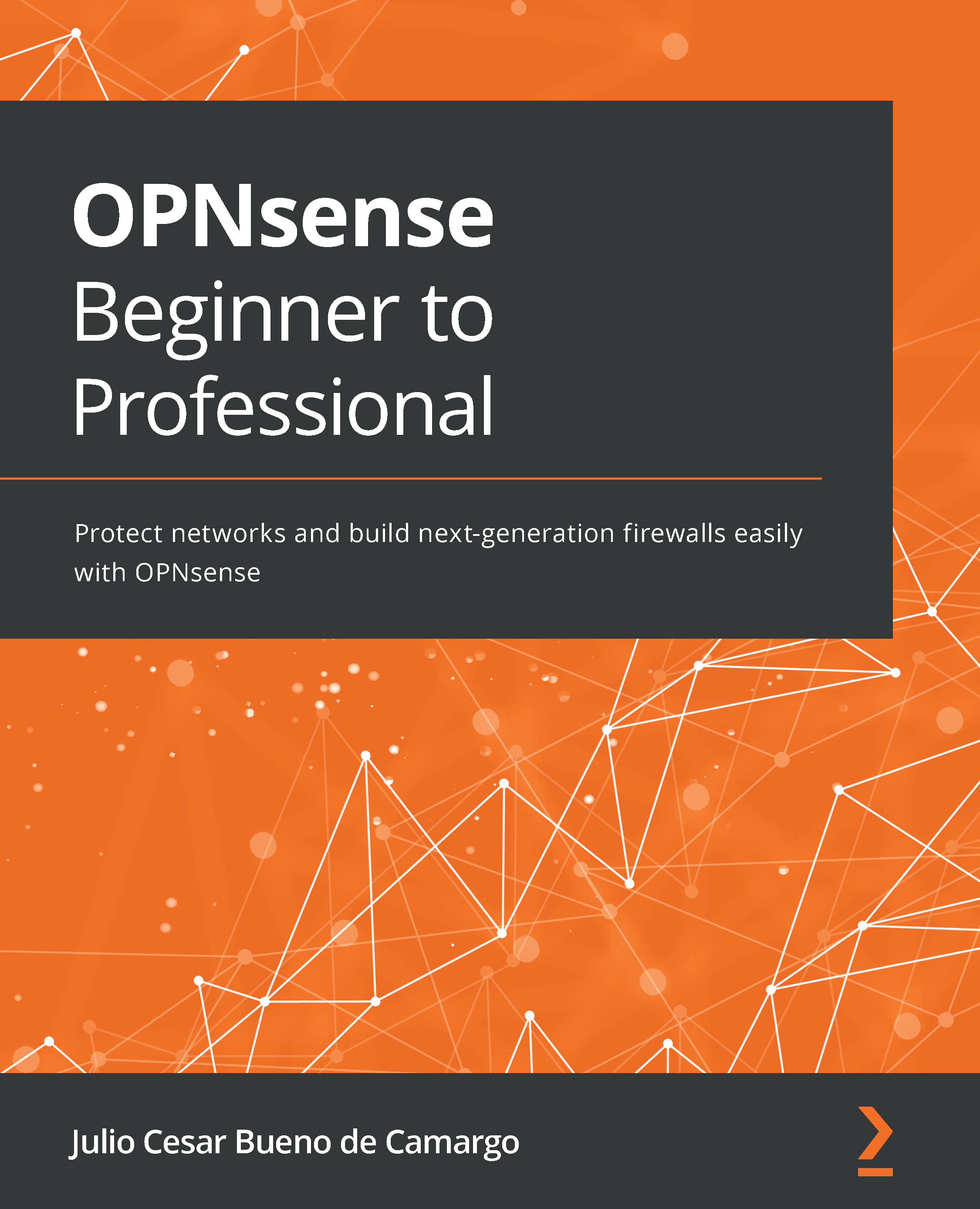Monitoring
To check if the traffic shaper rules are working, you can go to the Firewall | Shaper | Status page. On this page, you will be able to check each rule's statistics, active flows, the number of packets, and the bytes matched by each one.
As an example, I took a couple of screenshots while the speed tests were running:

Figure 7.6 – Statistics while testing download speed
Note that the Packets and Bytes values in the preceding screenshot are higher for the download rule than the upload rule.
The following screenshot shows some more traffic shaping rule statistics:
Figure 7.7 – Statistics while testing upload speed
Note that the upload rule's values increased compared to Figure 7.6.
Note
I checked both Show rules and Show active flows before taking these screenshots.
Another way to check bandwidth utilization in real time is on the Reporting | Traffic page, but note that you will be...