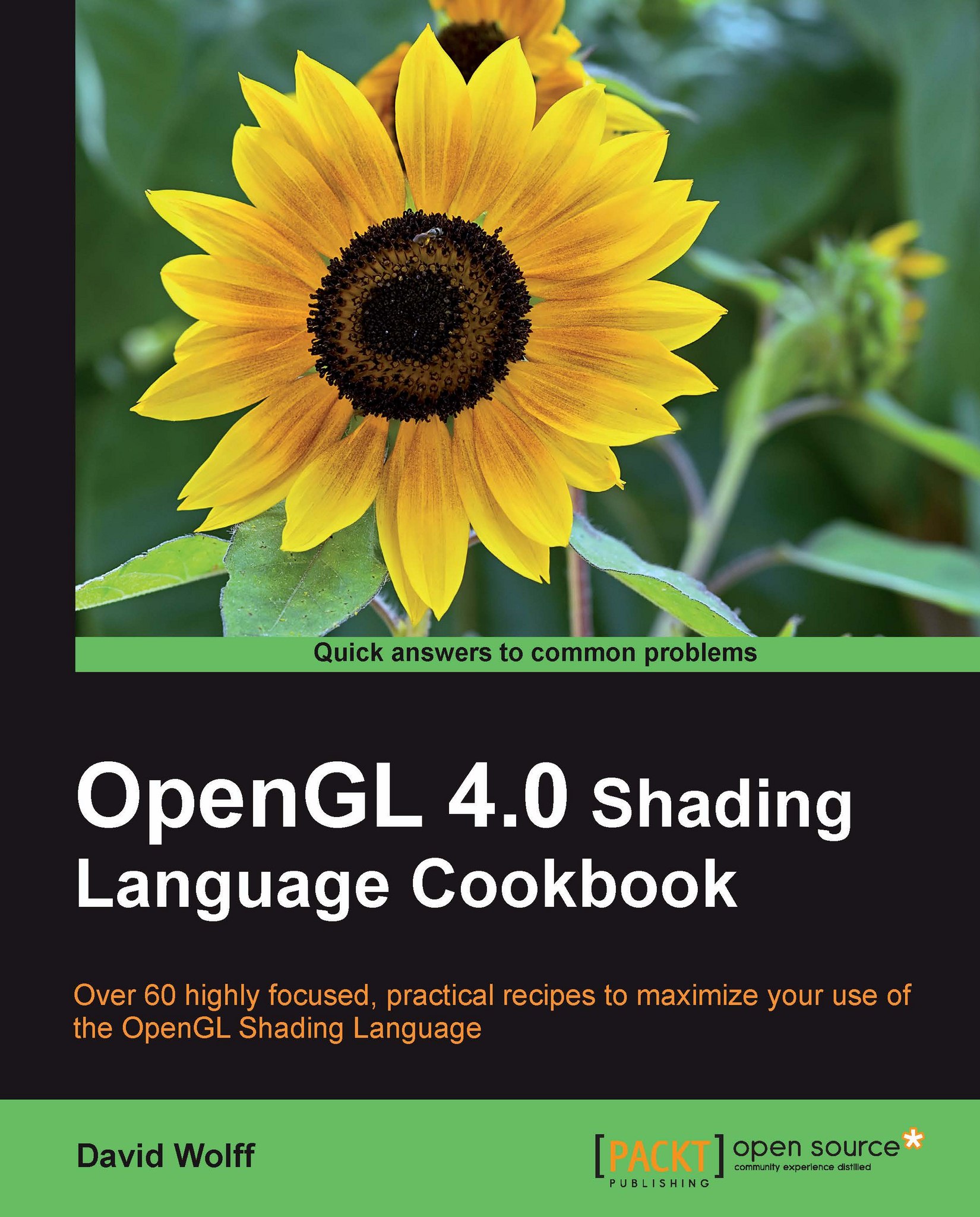Discarding fragments to create a perforated look
Fragment shaders can make use of the discard keyword to "throw away" fragments. Use of this keyword causes the fragment shader to stop execution, without writing anything (including depth) to the output buffer. This provides a way to create holes in polygons without using blending. In fact, since fragments are completely discarded, there is no dependence on the order in which objects are drawn, saving us the trouble of doing any depth sorting that might have been necessary if blending was used.
In this recipe, we'll draw a teapot, and use the discard keyword to remove fragments selectively based on texture coordinates. The result will look like the following image:

Getting ready
The vertex position, normal, and texture coordinates must be provided to the vertex shader from the OpenGL application. The position should be provided at location 0, the normal at location 1, and the texture coordinates at location 2. As in previous examples, the lighting...