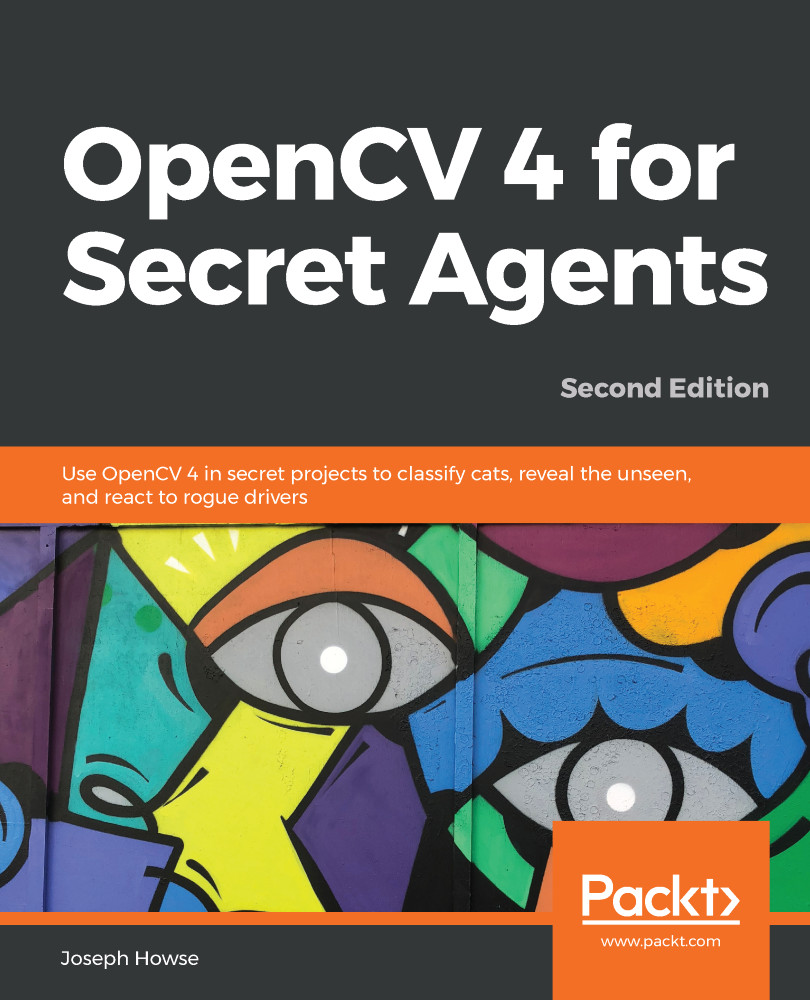For a refresher on setting up Android Studio and the OpenCV Android pack, refer to the Setting up Android Studio and OpenCV section in Chapter 1, Preparing for the Mission.
We will organize all the source code and resources for our Android app in an Android Studio project, as follows:
- Open Android Studio and select File | New | New Project... from the menu. The Create New Project window should appear, and it should show the Choose your project form. Select Empty Activity, as shown in the following screenshot, and click Next:

- The Create New Project window should show the Configure your project form. We want to specify that our app name is Goldgesture, its package name is com.nummist.goldgesture, it is a Java project, and its minimum Android SDK version is API level 21, which is Android 5.0. You may choose any new folder as the project...