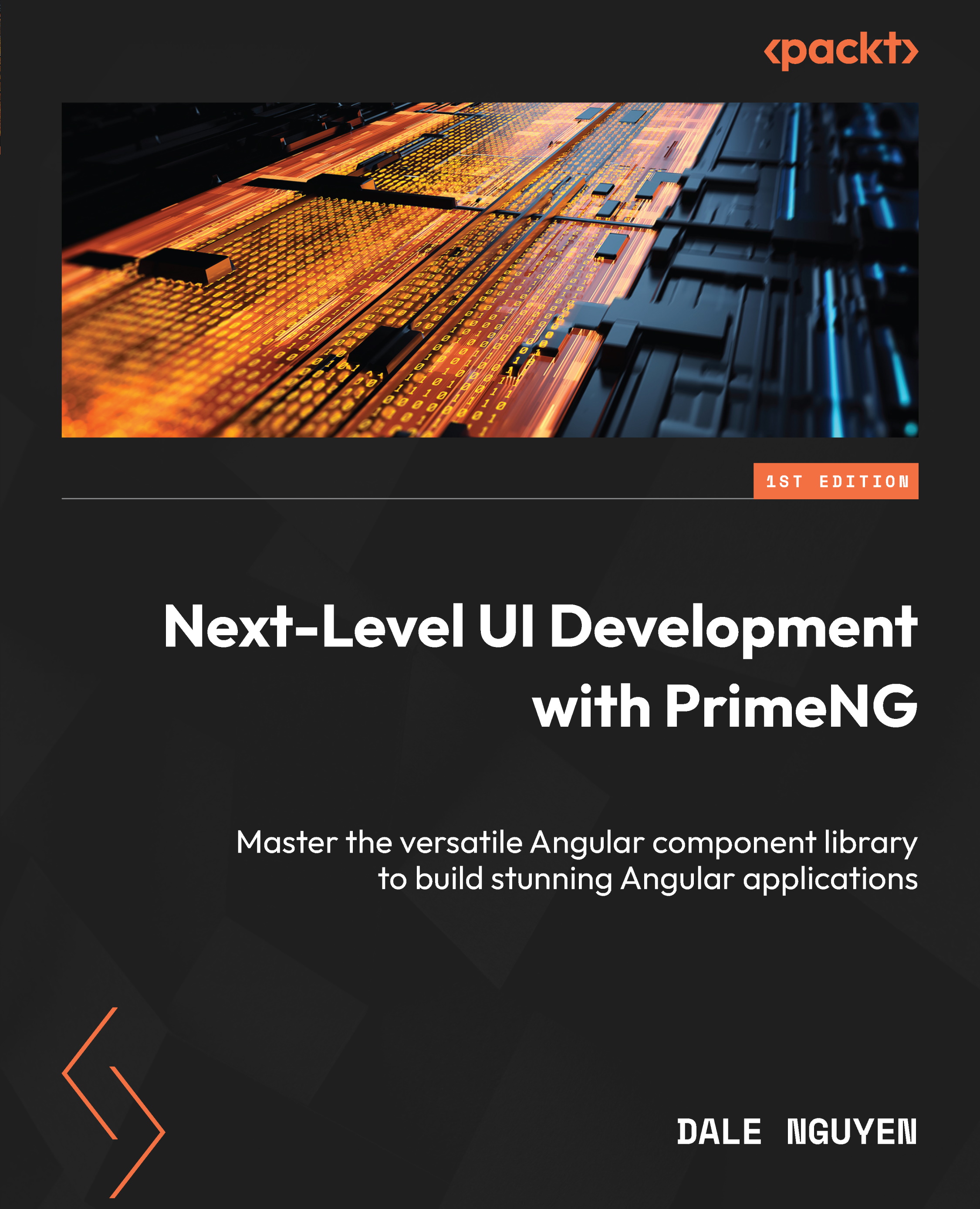Summary
In this chapter, we’ve delved into data display components in PrimeNG. We started by understanding the role of these components in transforming raw data into meaningful, user-friendly information, and saw how PrimeNG’s rich set of data display components, such as tables, lists, and cards, can be used to present data effectively in Angular applications.
The knowledge gained in this chapter is crucial because effective data presentation is a key aspect of building user-friendly applications. By using PrimeNG’s data display components, we can create applications that not only look good but also provide a seamless user experience.
But our journey doesn’t end here. Looking ahead to the next chapter, we’ll dive into other PrimeNG data display components. We’ll learn how to use components such as Tree, Scroller, Timeline, and VirtualScroller to show data in our Angular applications.
So, let’s keep the momentum going. We’...