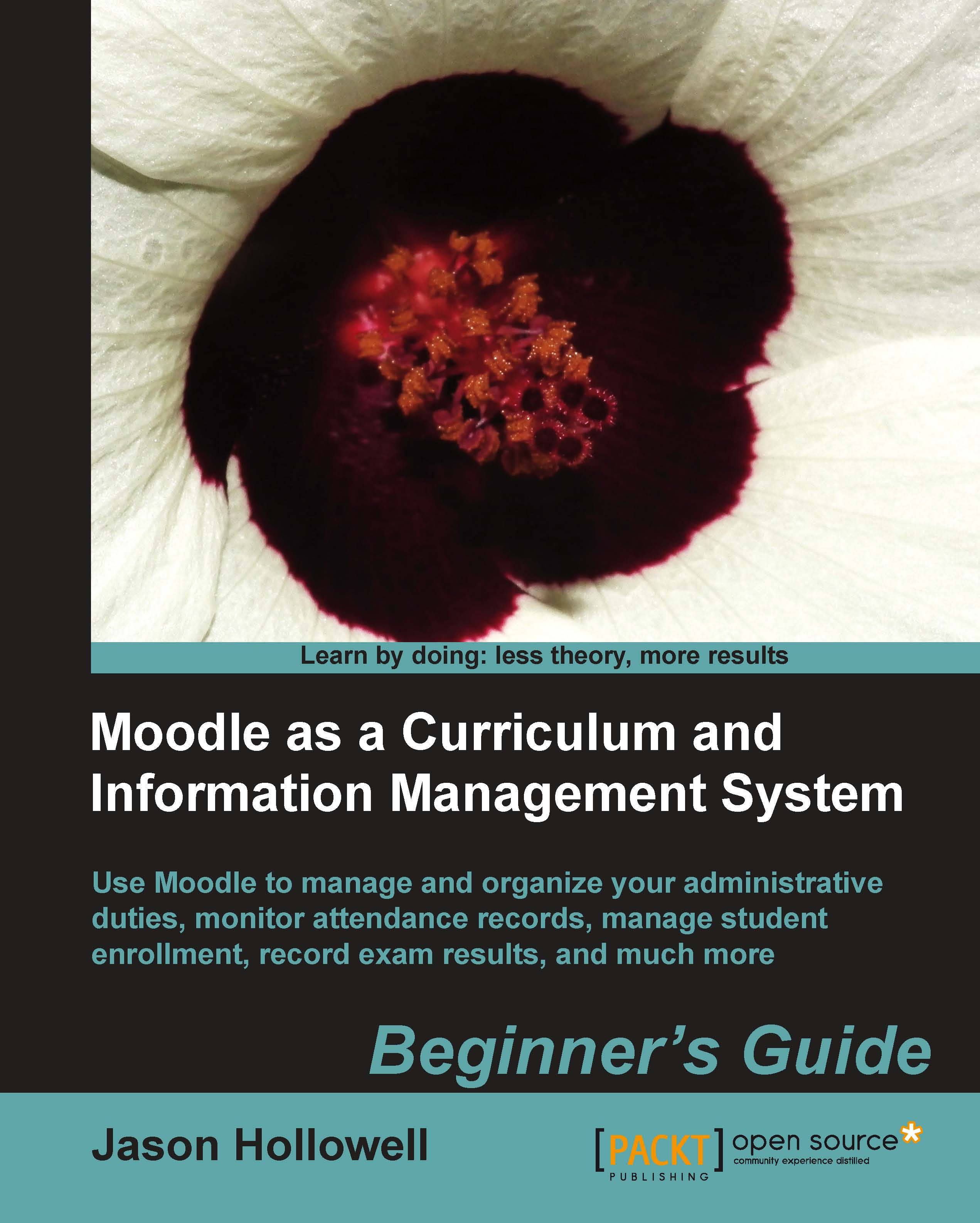Installing Moodle
Moodle installations can be roughly categorized into the following three categories:
Installation of the XAMPP or MAMP packages
Simple installation on a hosted web server
Installation of a LAMP package on an in-house server
For the purpose of demonstrating how Moodle can function as a CIMS, we will walk through the installation and use of Moodle in MAMP and XAMPP packages. It is strongly recommended that you do not use a MAMP or XAMPP Moodle site as a production site (a site that is publicly accessible via the Internet). The MAMP or XAMPP environment is the ideal solution however, for being able to quickly experiment with Moodle on your own computer. If you prefer to experiment on a hosted server or dedicated LAMP installation, please make sure that your site is not available to the public and is not being used by students to ensure that you do not accidentally corrupt data or render your site inaccessible. Once you are comfortable with the methods presented in this book, you can implement them on a live production site. Additionally, the following information is provided as introductory information about preparing an environment in which Moodle can be served. Please visit the documentation area on the Moodle website (http://docs.moodle.org/en/Main_Page) for a wealth of information about getting a Moodle site up and running.