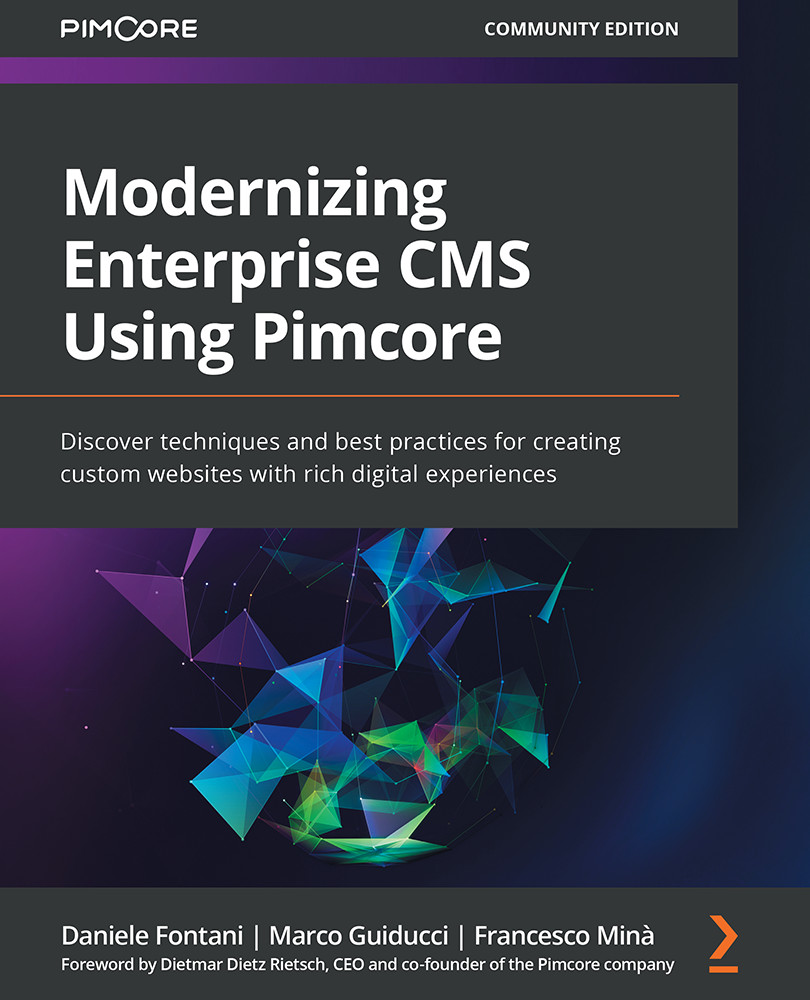Configuring the Data Importer
In the previous section, you learned how to implement custom solutions, and in particular, how to add custom buttons to the object interface and how to create executable commands.
In this section, you will learn how to install and configure the new Pimcore Data Importer, which in the PimcoreX version will replace the standard CSV import that we described in the Importing Data section.
The Data Importer plugin is an extension of the Datahub bundle, which we described in Chapter 13, Implementing Master Data Management. To install Data Importer, you just need to run the following script:
docker-compose exec php bash composer require pimcore/data-importer ./bin/console pimcore:bundle:enable PimcoreDataImporterBundle
As you can see in the preceding script, the Data Importer can be downloaded through Composer and can be enabled like every other Pimcore bundle, with the pimcore:bundle:enable command.
Once you have enabled the bundle, you can open...