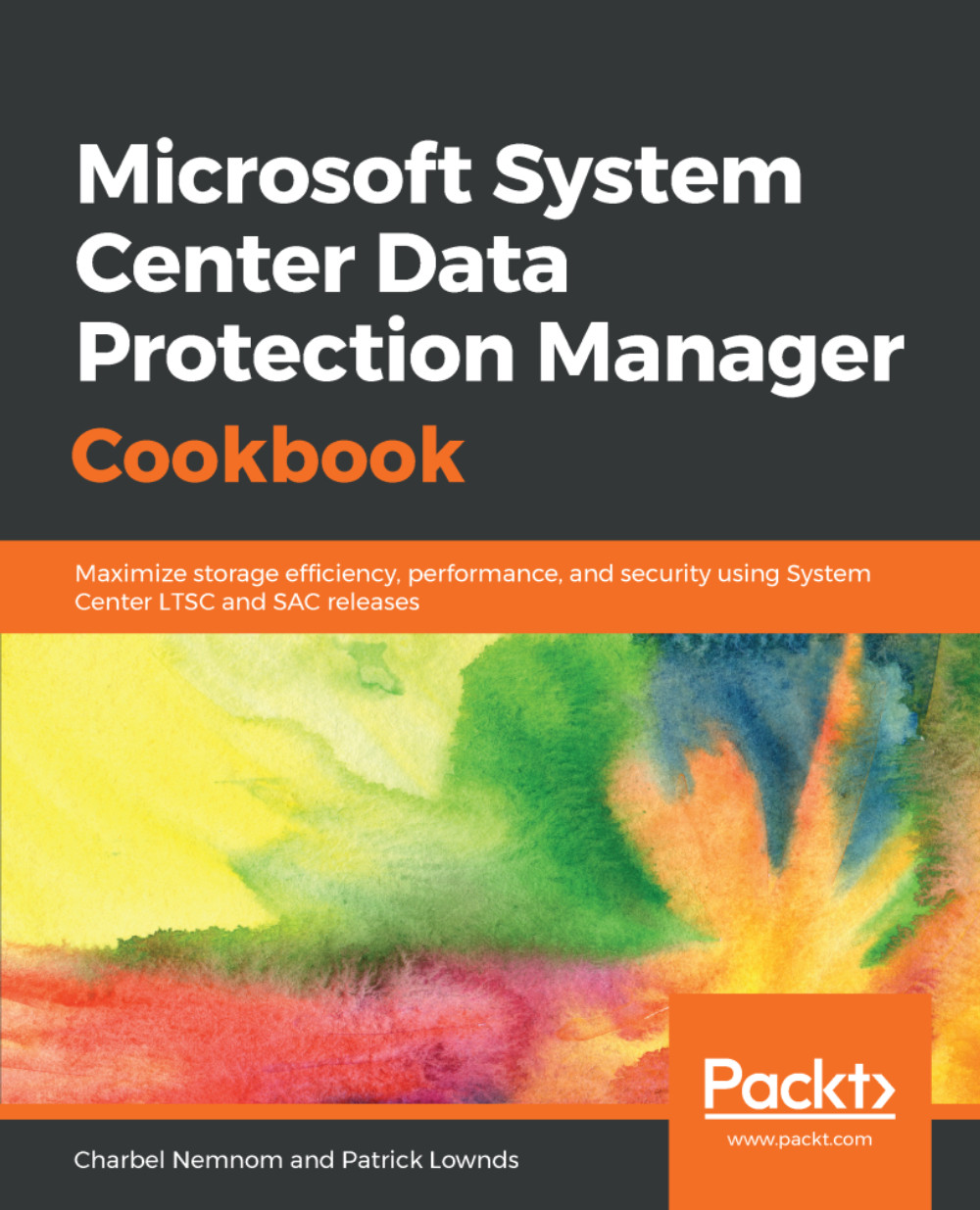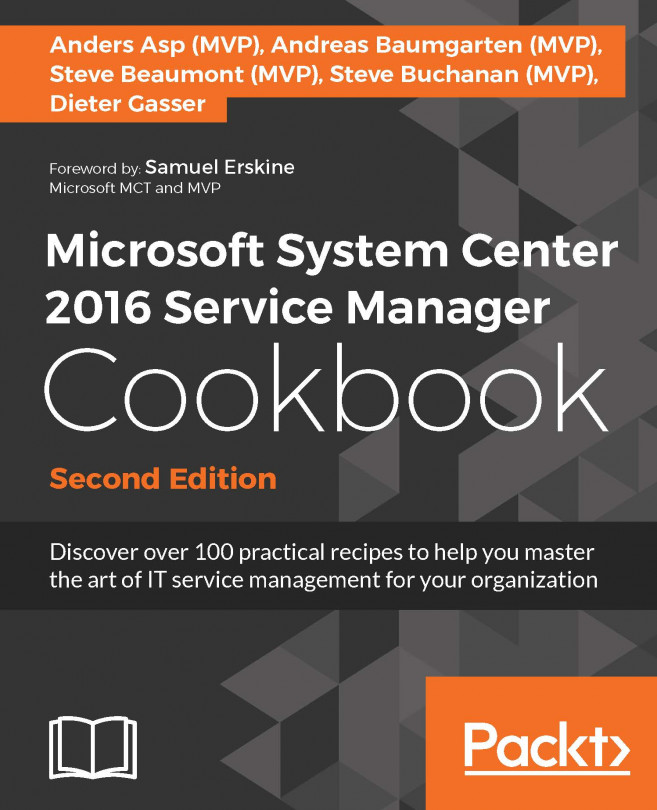Monitoring and centralized reporting
Monitoring and centralized reporting is crucial when you are protecting a large amount of data. In this recipe, we will show you how to monitor and configure centralized reporting to gain business insights using Azure Log Analytics and Power BI reports for SC DPM and MABS.
Getting ready
To monitor and configure centralized reporting, all you need is an Azure subscription. With a subscription, you can sign in to the Azure Portal and create a storage account for reports, then turn on diagnostics, and finally add the Azure Backup content pack in Power BI to monitor and view the reports. The good news is, you do not need to set up a reporting server, a database, or any other infrastructure since everything is completely managed by the Azure Backup service.
Note
Please note that central reporting is only supported starting with DPM version 1801, 1807, 1901, DPM 2019 or later, including MABS version 3 onward, with the latest MARS agent. DPM 2016 or earlier versions...