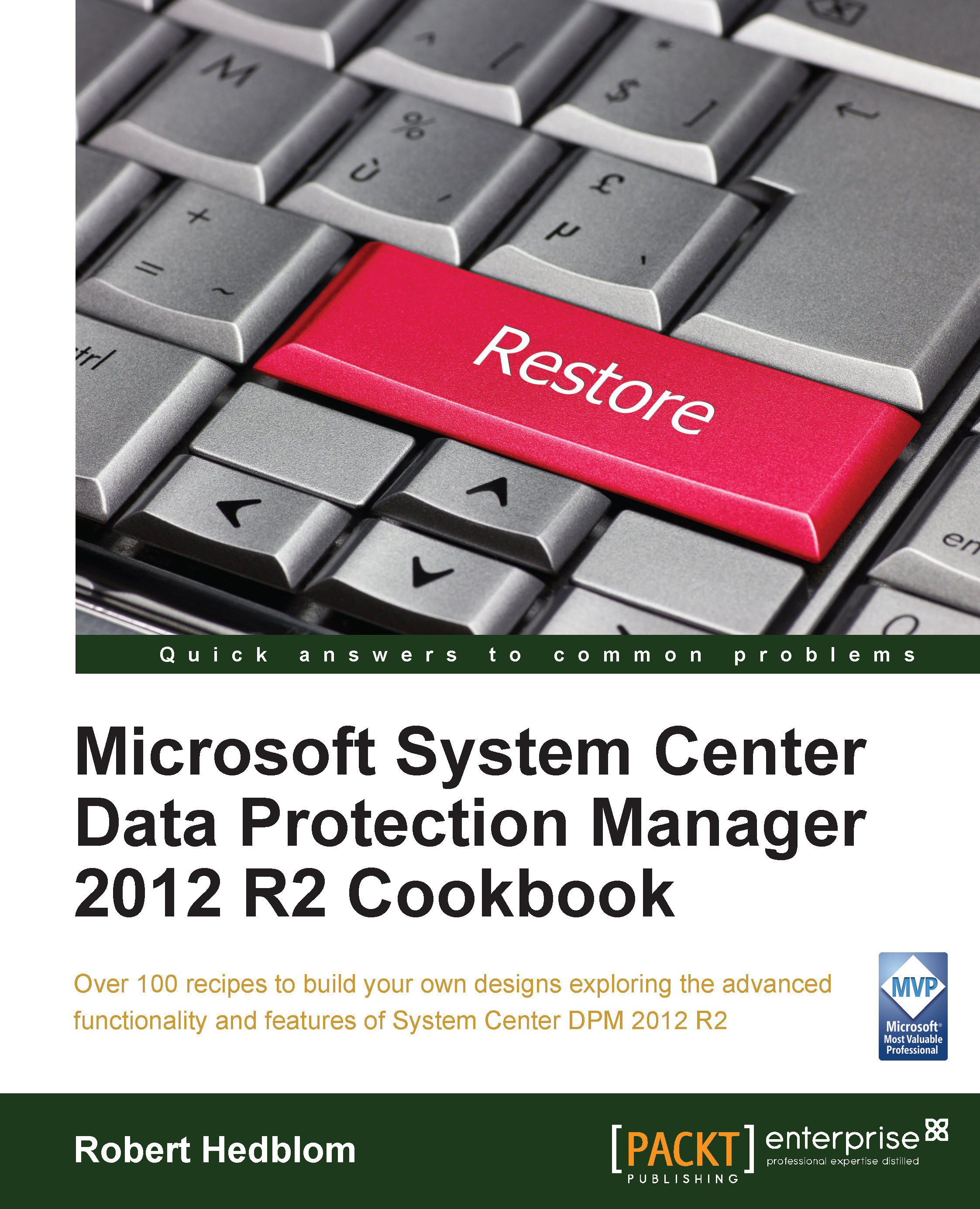Understanding the DPM PowerShell Cmdlet
As mentioned in this chapter, automation is a key concept for a modern datacenter. PowerShell is the most natural choice to work with either System Center Orchestrator 2012 R2 or Service Management Automation.
PowerShell is flexible and gives you the ability to build up your solution for a workflow or process any way that you want. PowerShell also brings another important fact to the table; if you are using PowerShell, you can be sure that the script that you build up will be supported by Microsoft, as you are working with predefined Cmdlets from Microsoft.
DPM PowerShell Cmdlets can be accessed after you have imported the modules, or you can simply open DPM Management Shell.

With the 2012 R2 release, the number of PowerShell Cmdlets matches the actual number of possible commands presented in the DPM console. This actually means that all you can do in the DPM console can also be done via System Center Data Protection Manager 2012 R2 PowerShell Cmdlets...