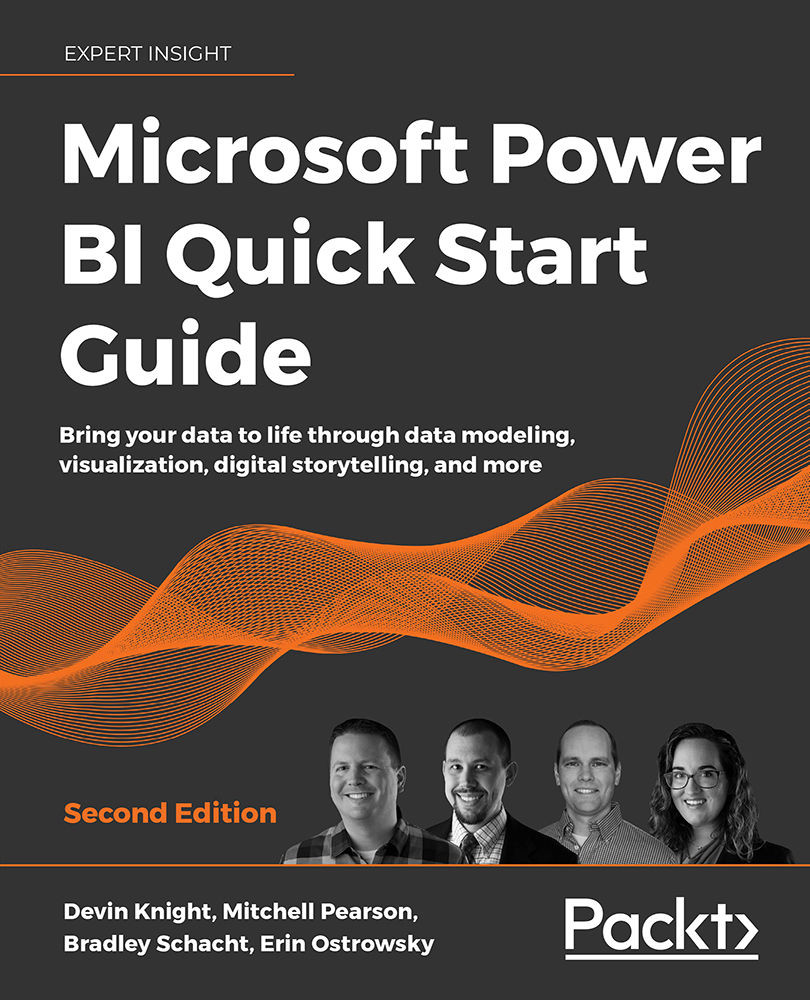Natural language
Not all data is as straight forward as showing the sales amount by month. Often, when a report is being developed you may not know all the different visualizations a user would like to see. While Power BI has great flexibility thanks to built-in cross-filtering, drilldown, and the ability to see data behind a visual, it will never be able to cover all possible reporting scenarios. One of the most powerful ways to enable self-service functionality in Power BI is using the Q&A visual. The Q&A feature is often described as a search engine for your data.
The Q&A visual allows users to simply ask a question in plain English and receive an answer in the form of a pre-built visual. This is great for data exploration as well thanks to search suggestions and autocomplete functionality. The suggestions are only as good as the data model you have built. Without specific domain knowledge, Power BI makes suggestions for additional terms people may search...