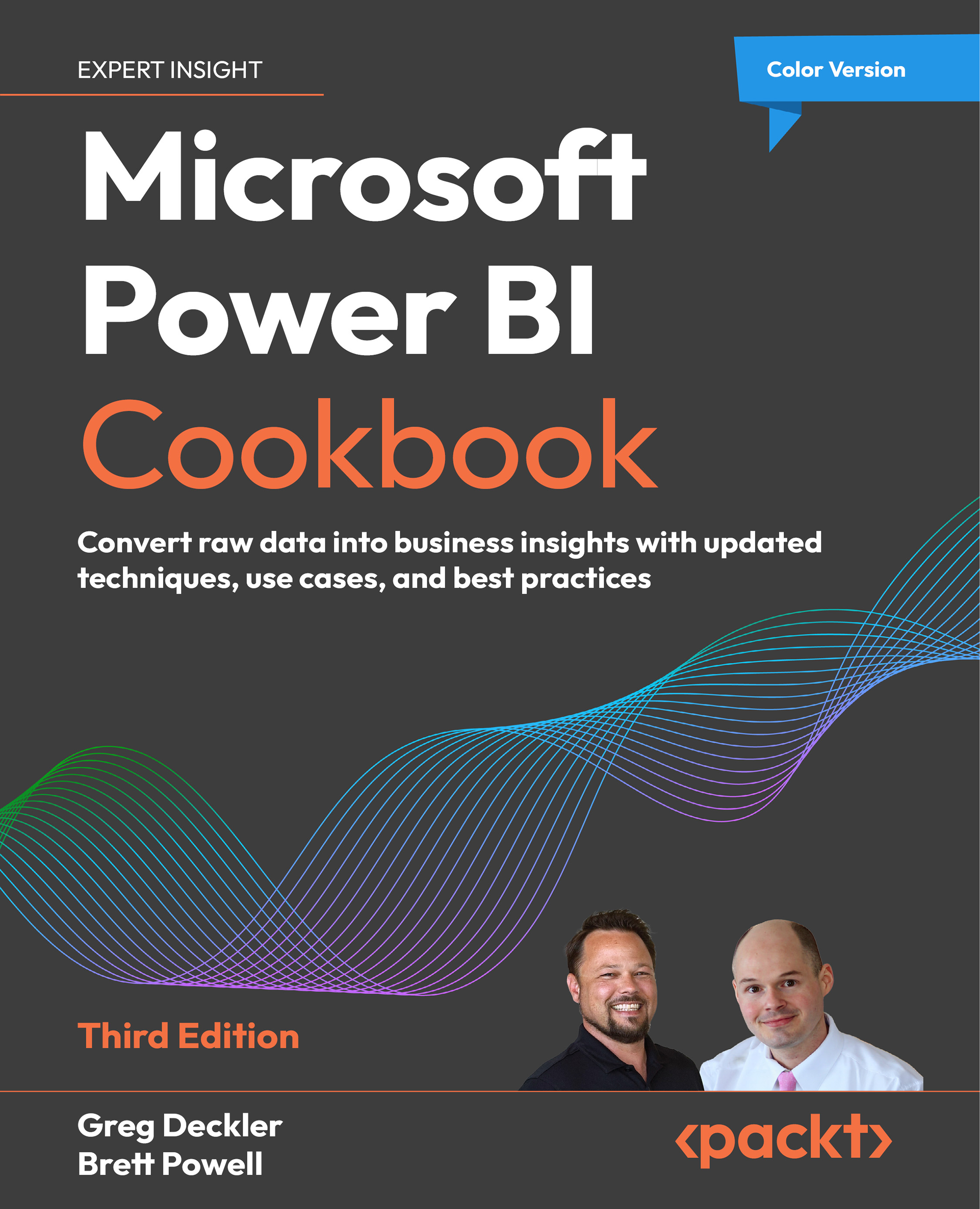Creating Dataflows
Power BI dataflows are a feature within the Microsoft Power BI service that allows users to transform and combine data from various sources, perform data transformation and cleansing operations, and then store the results in inexpensive Azure Blob Gen2 Storage.
Dataflows also use the Power Query M language and are constructed using a web-based version of Power Query Editor. In effect, dataflows are cloud-based versions of queries that you would otherwise create in Power BI Desktop.
Getting ready
To prepare for this recipe, you will need a Power BI Pro license or trial license. See the Thinking about Licensing recipe from Chapter 1, Installing and Licensing Power BI Tools. Create a new workspace in the Power BI service. This workspace should be a Pro workspace and not a Fabric or Fabric trial workspace. Fabric workspaces include the Dataflows Gen2 capabilities, which are constructed almost identically to dataflows.
In addition, you should complete...