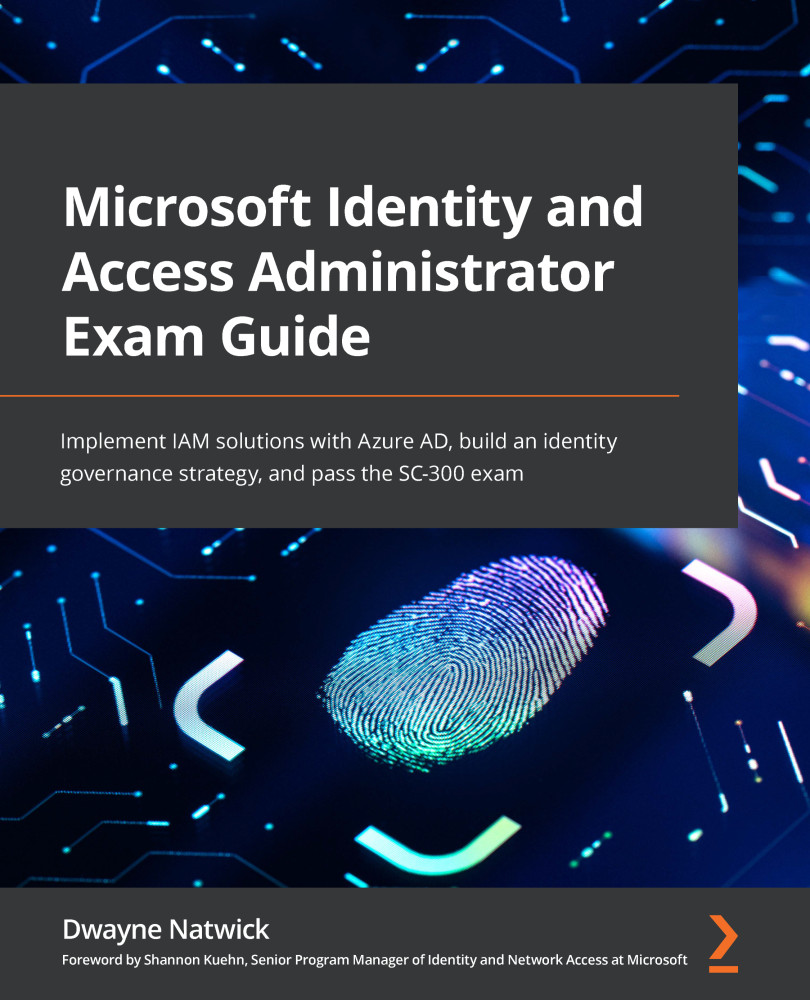Resources available and accessing Microsoft Learn
Earlier in this chapter, some of the resources available for preparing for the exam were mentioned. Microsoft Learn was mentioned along with Microsoft Docs, but it requires its own section due to the amount of free content that it provides to help you prepare for an exam.
Accessing Microsoft Learn
Microsoft Learn is a great resource to get your learning path started. All the content on Microsoft Learn is free. When you create an account on Microsoft, learning progress is tracked and you can acquire badges along the way. In addition, Microsoft creates learning challenges periodically with prizes, such as free exam vouchers. Creating a free account is accomplished by selecting the icon on the top right of the page and selecting Sign in, as shown in the following screenshot:

Figure 1.2 – Microsoft Learn site profile sign-in
You can sign in with an existing Microsoft account or create one to get started, as indicated here:

Figure 1.3 – Creating an account or signing in with a Microsoft account
You can get to Microsoft Learn through the following link: https://www.microsoft.com/learn.
Finding content on Microsoft Learn
Content on Microsoft Learn can be found in various ways. You can run a search on specific products, roles, or certifications. These options can be found on the selection ribbon at the top of the Learn home page, as shown in the following screenshot. The home page also has several recommendations to start your learning:

Figure 1.4 – Learn content navigation
From the Learn content navigation tabs, select a drop-down arrow to filter for content in the specific Products, Roles, or Certifications areas, as shown in the following screenshot:

Figure 1.5 – Filtering categories under the Products drop-down arrow
Once you have selected an area of interest or simply chosen to browse all paths, you can then search specific topics and filter even further on individual courses or learning paths, as shown in the following screenshot:

Figure 1.6 – Browsing all content in Microsoft Learn
This section provided the information needed to access Microsoft Learn and browse for modules and learning paths. The next section will assist you in finding content specific to the SC-300 exam.
Exam pages on Microsoft Learn
Another common area within Microsoft Learn is the exam pages. For any exam provided by Microsoft, there is an exam page and a certification page that is located within Microsoft Learn. These pages provide an overview of an exam or a certification, the roles of individuals that may be interested in a particular exam, the objective areas for an exam, scheduling an exam, and the Microsoft Learn learning path to prepare for an exam. These pages are extremely helpful when you are preparing specifically for an exam rather than just acquiring general technical knowledge. The following screenshot shows a search for the SC-300 exam:

Figure 1.7 – Browsing for the SC-300 exam
This screenshot shows the exam page for the SC-300 exam:

Figure 1.8 – SC-300 exam page
As you continue to prepare for the SC-300 exam, it is recommended that you use this exam page as a reference.
You should now have access to log in and browse the content on Microsoft Learn. The next section will provide guidance on signing up for a trial subscription to Microsoft 365 services.