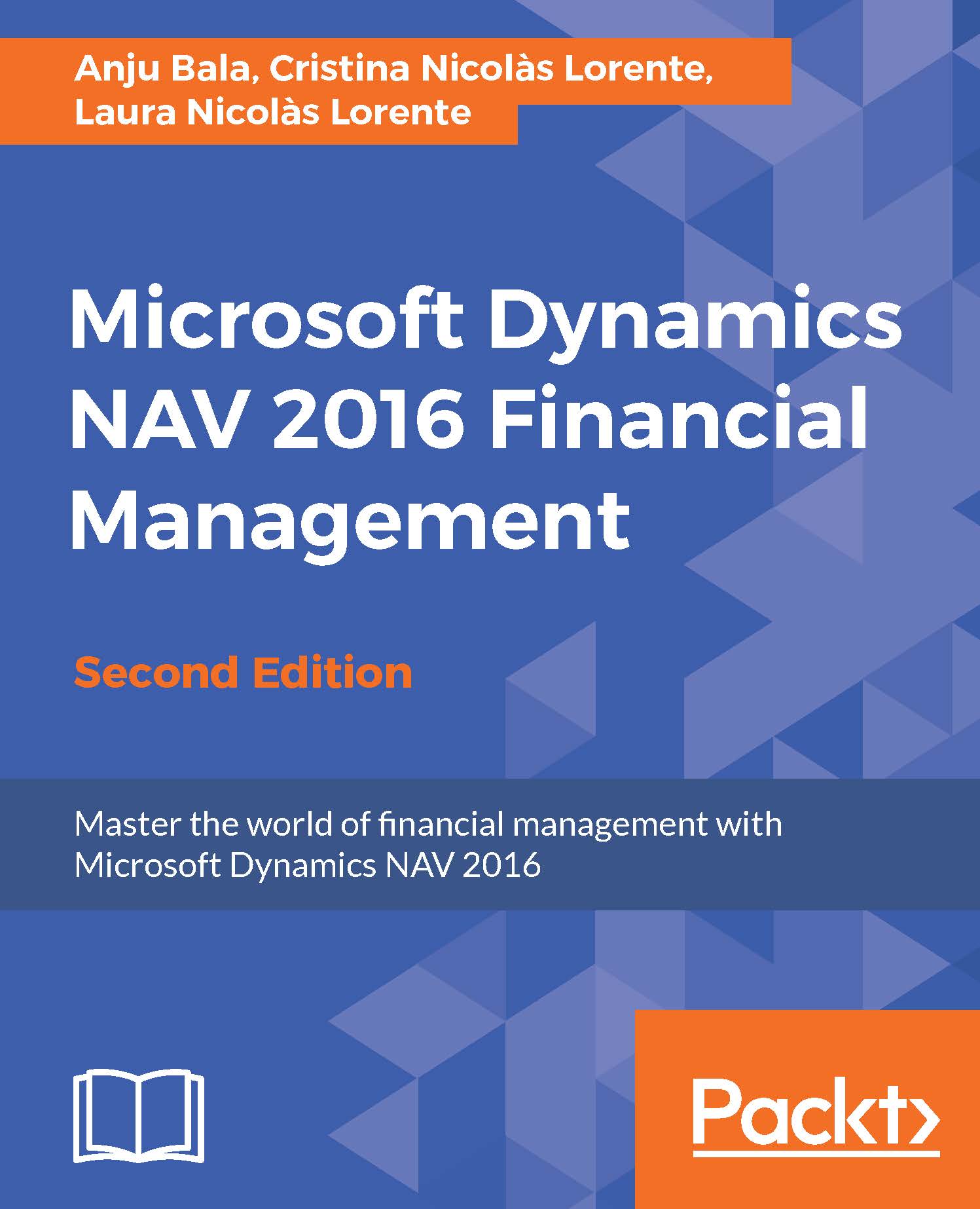Workflows
A workflow enables you to design and execute business processes within the application system. A simple workflow is the pairing of a single Event and a Response. For the workflow, we need to perform the following setup:
- Set up workflow users: This is used to specify the users' number in a process sequence to receive notification:

Here is the Purchase Approver window:

- Set up workflow notifications: This is used to specify when and how the notification will be generated:

- Set up SMTP e-mail: This is used to send an e-mail saying we have to configure the SMTP server:

- Workflow template: Workflow templates are non-editable workflows that exist in Dynamics NAV:

- Create workflows: You can create workflows that connect with your business process, such as automatic posting, that can be included as steps in workflows, preceded or followed by user tasks. Requesting and granting approval to create new records are typical workflow steps:

Workflow process
The following is the setup required for the workflow configuration in NAV 2016:
- Setting up approval users (including setting up a user in Windows and in Microsoft Dynamics NAV):
- Create a user in active directory
- Create a user in NAV and link with Windows directory
- Set up Approval
- Set up a workflow user group
- Setting up notifications for approval users:
- Create a notification schedule
- Create a notification setup
- Modifying and enabling an approval workflow:
- View the workflow template
- Create a new workflow
- Starting the job queue that dispatches notifications:
- Job queue setup
- Requesting approval of a purchase order, as user A:
- Create purchase order, after login from user A
- Send the request to approve
- Receiving a notification and then approving the request, as user B:
- Login from user B and approve the purchase order