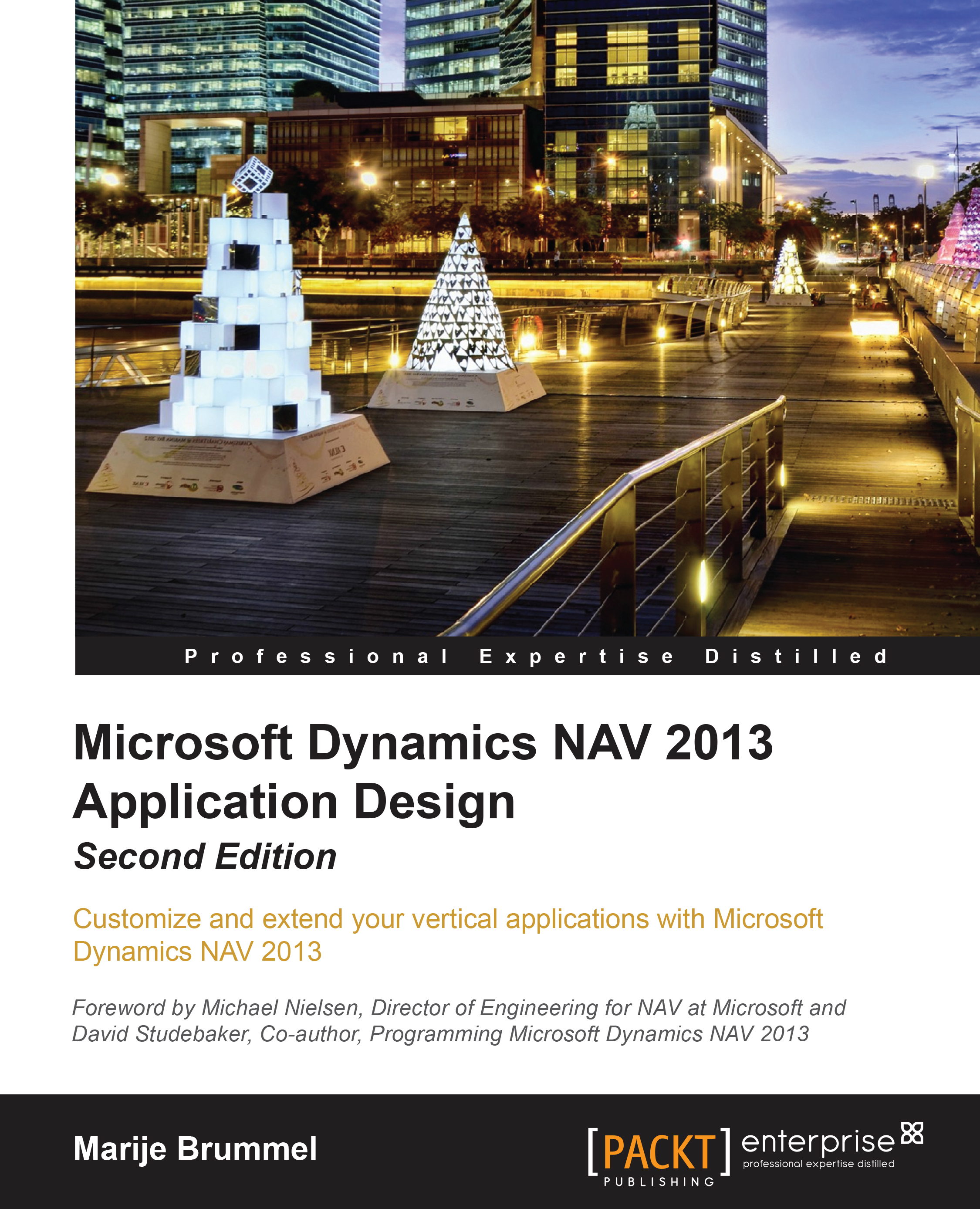Sales and purchasing
Traditionally, salespersons used to work with paper order forms. They would write down the customer name and address and the items or services required.

Paper order form
In Microsoft Dynamics NAV, the paper document is replaced by a sales and purchase document using a header for the general order information and lines to register the items and services.
The posting process breaks down the information in the document into the journals and posts them, so the end user does not have to worry about this. The application reuses the same posting routines as we discussed in earlier chapters.
Let's look at how the documents and journals tie together by drawing the table and transaction scheme for this:
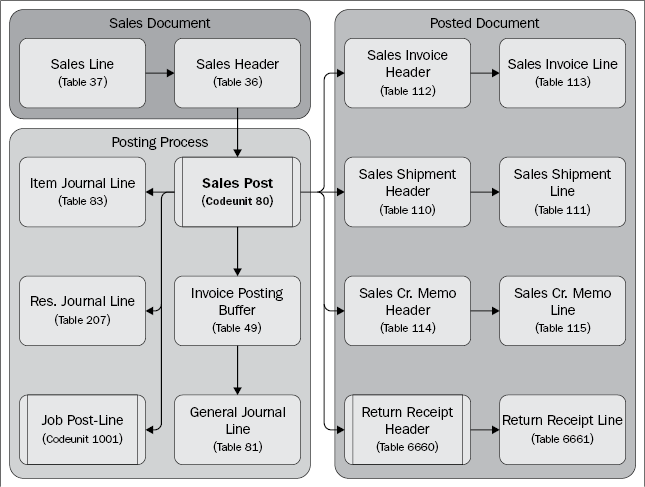
The first step is creating the document. When we create this Sales Document (Sales Header and Sales Line), nothing is posted. We are only entering the information into the system that can be changed at any time.
When we start the Codeunit Sales...