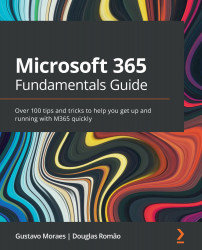Managing your forms
After applying this guidance and when your organization is accustomed to using the tool, your confidence in using Forms will grow, and you will gain knowledge in how to assemble and analyze answers.
To manage your forms, you have options that allow you to configure how they work, who can access them, and how long they can access them for, as well as options for ensuring that the positive experience that people had when filling out the form continues at the end of filling it out or even when it is no longer necessary or possible to fill it out. To do this, go to the … section of the form and then select the Settings option. I have split the screen into three sections for clarity:
Figure 13.19 – The settings of a form
In the first group (Who can fill out this form), we can further restrict the filling in of our form. As there are many people within our organization, there are chances that people will submit multiple responses...