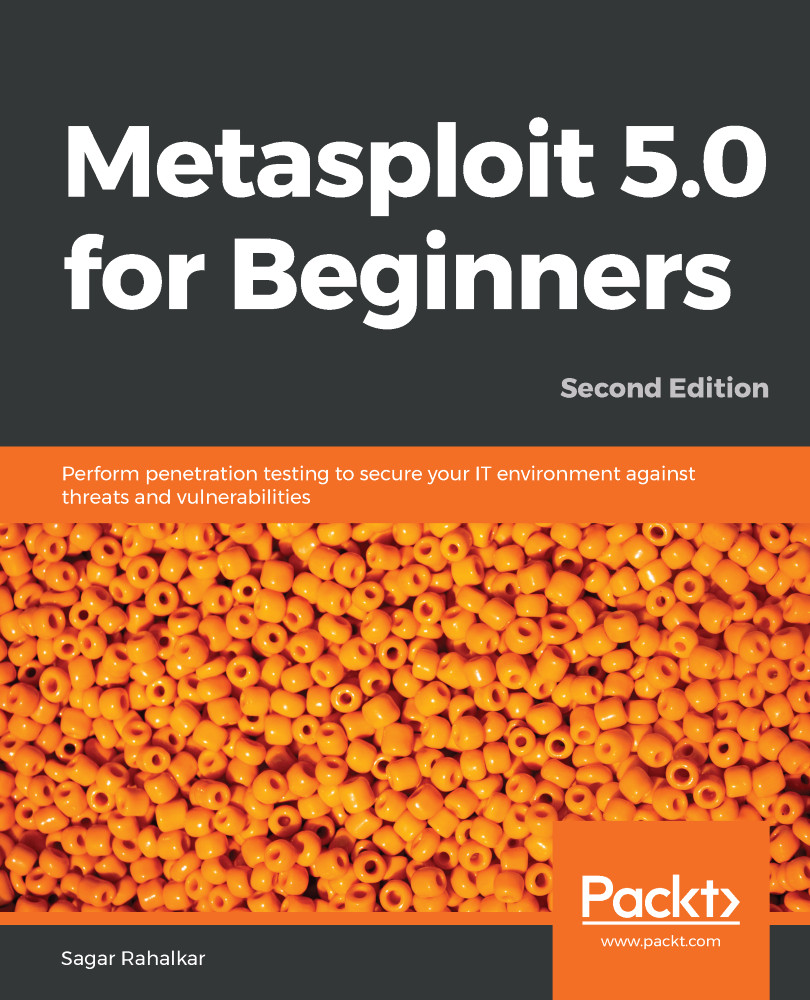Installing Metasploit on Windows
Important Note
You might need to turn off your antivirus on Windows before installing the Metasploit Framework.
The Metasploit Framework can be easily installed on a Windows-based operating system. However, Windows is usually not the platform of choice for deploying the Metasploit Framework, the reason being that many of the supporting tools and utilities are not available for the Windows platform. Hence, it's strongly recommended to install the Metasploit Framework on a Linux distribution.
To install the Metasploit Framework on Windows, use the following steps:
- Download the latest Metasploit Windows installer from https://github.com/rapid7/metasploit-framework/wiki/Nightly-Installers.
- Double-click and open the downloaded installer.
- Click Next, as in the following screenshot:

Figure 2.3 – Metasploit Windows installer – step 1
- Accept the end-user license agreement:
Figure 2.4 – Metasploit Windows...