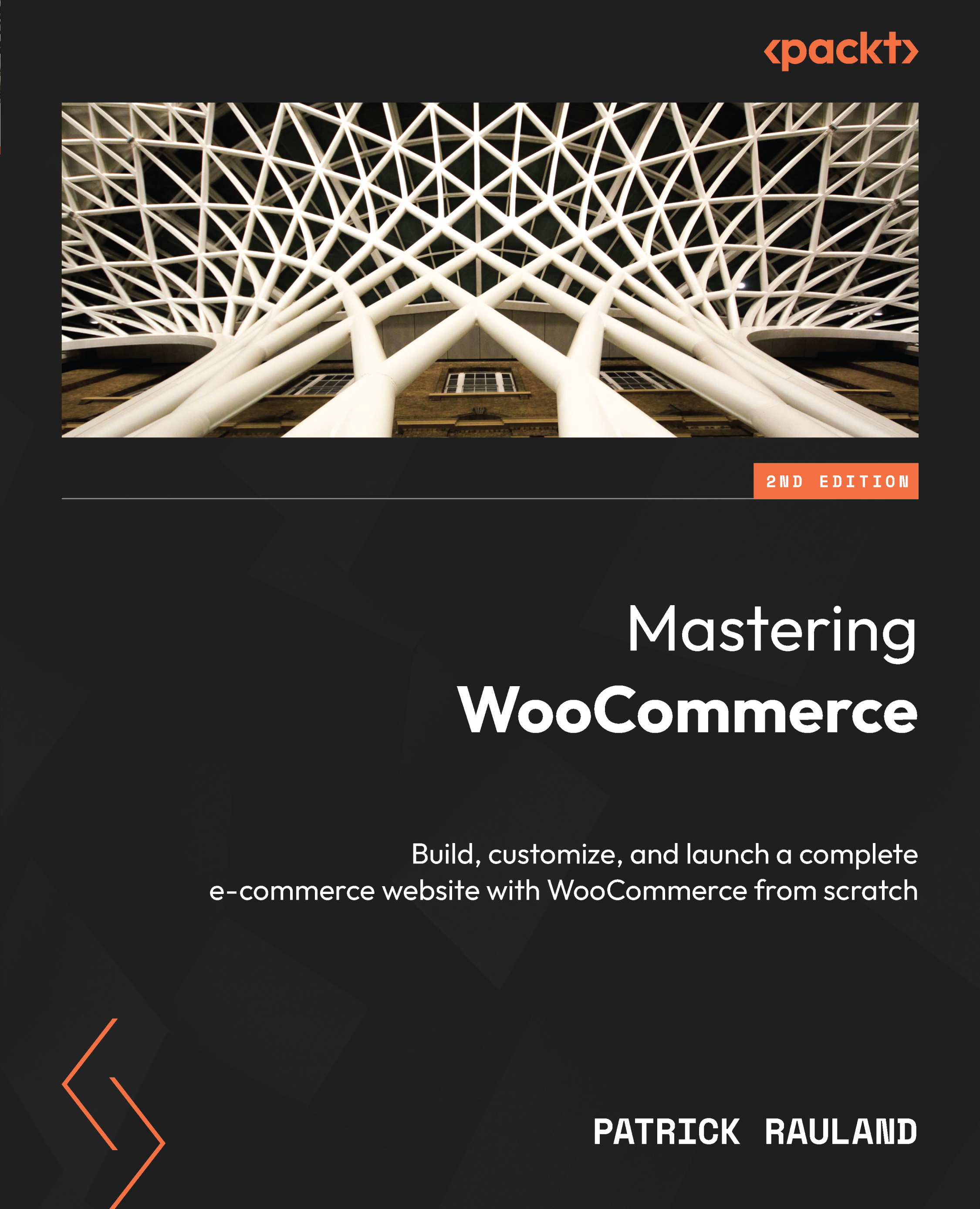Configuring breadcrumbs for search engines and users
Let’s say a visitor lands on the caramel and dark chocolate product category of the The Chocolate Therapist site. They might like what they see, but they might want to look at dark chocolate without caramel.
If you build your site poorly, the user will have to go back to the Shop or Home page and then navigate to the right category.
By default, WooCommerce will add breadcrumbs to your product and category pages. Breadcrumbs show your users how to navigate to a parent category or back to the Shop page.
In the following example, we can see the Home | Clothing| Accessories | Hat breadcrumbs. In Storefront, a product page will look something like this:

Figure 4.2 – Breadcrumbs on a product page
A category page will look something like this:

Figure 4.3 – Breadcrumbs on the category page
Breadcrumbs are controlled entirely by WooCommerce. However...