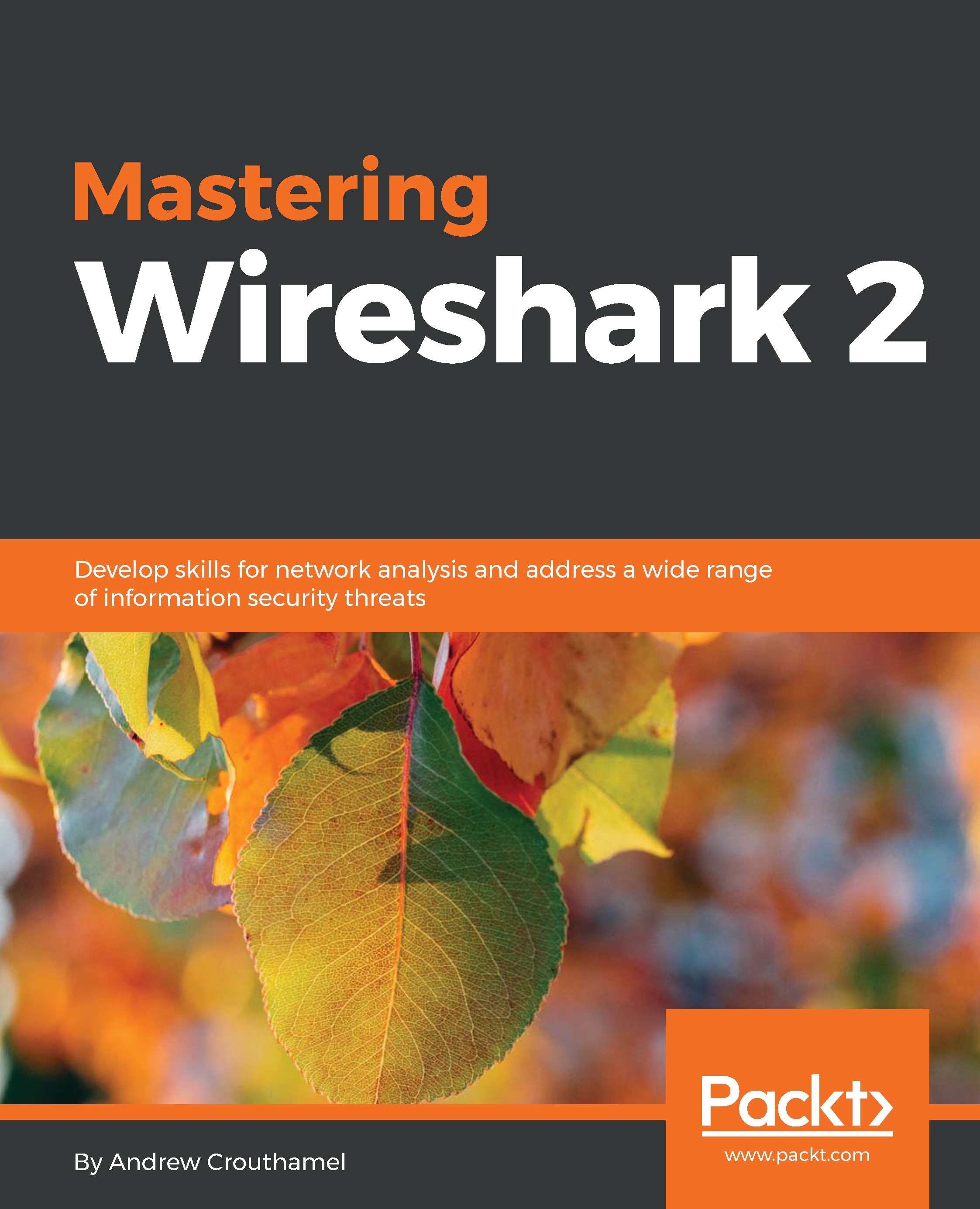In this chapter, we've learned how to apply preferences in Wireshark and customize it to your needs. We've also learned how to create profiles for different analysis requirements, and switch between them. For example, the coloring rules that we just saw could be put into a profile specifically for DNS or HTTP. And we've learned how to create these coloring rules, how to import and export them, and how to apply them to real-world examples.
In Chapter 5, Statistics, we'll dive into statistics within Wireshark, which is a great feature that very few people seem to use.