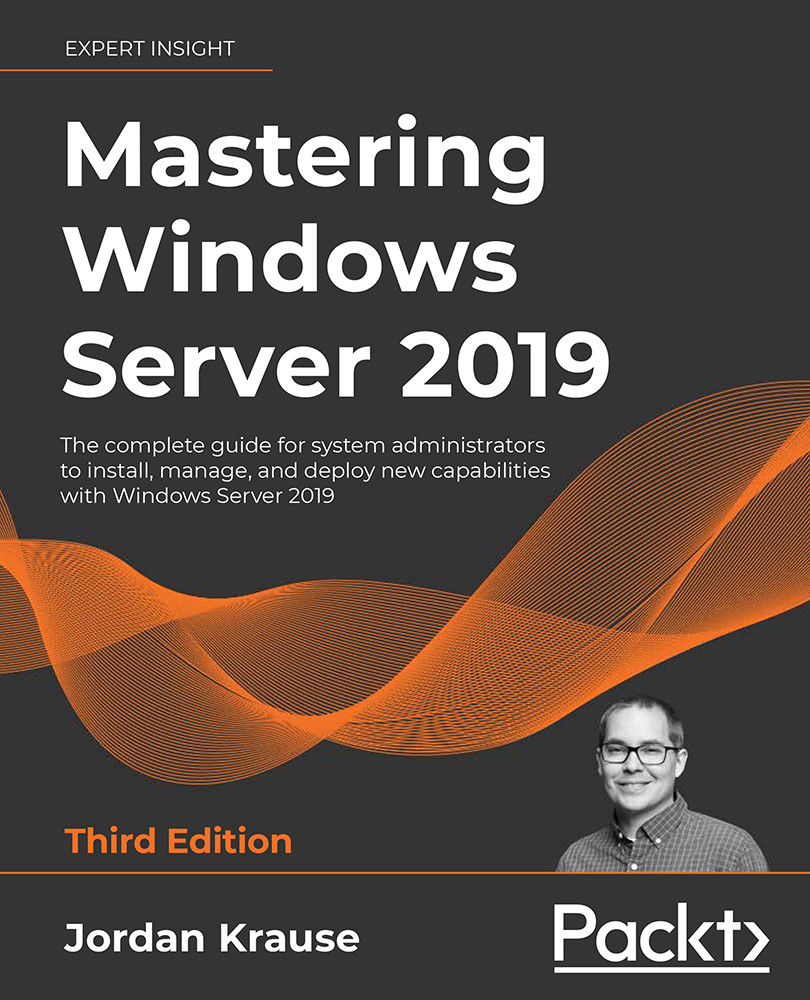Overview of new and updated features
The newest version of the Windows Server operating system is always an evolution of its predecessor. There are certainly pieces of technology contained inside that are brand new, but there are even more places where existing technologies have been updated to include new features and functionality. Let's spend a few minutes providing an overview of some of the new capabilities that exist in Windows Server 2019.
The Windows 10 experience continued
Historically, a new release of any Microsoft operating system has meant learning a slightly new and changed user interface, or sometimes a drastically new and changed interface like that of Windows 8. Server 2019 is an exception to this rule, and subsequent versions will likely follow suit. The ongoing Windows 10 releases give us first looks into the same graphical platform that will reside on our newest LTSC release of Windows Server. This idea started when Windows Server 2016 was first released...