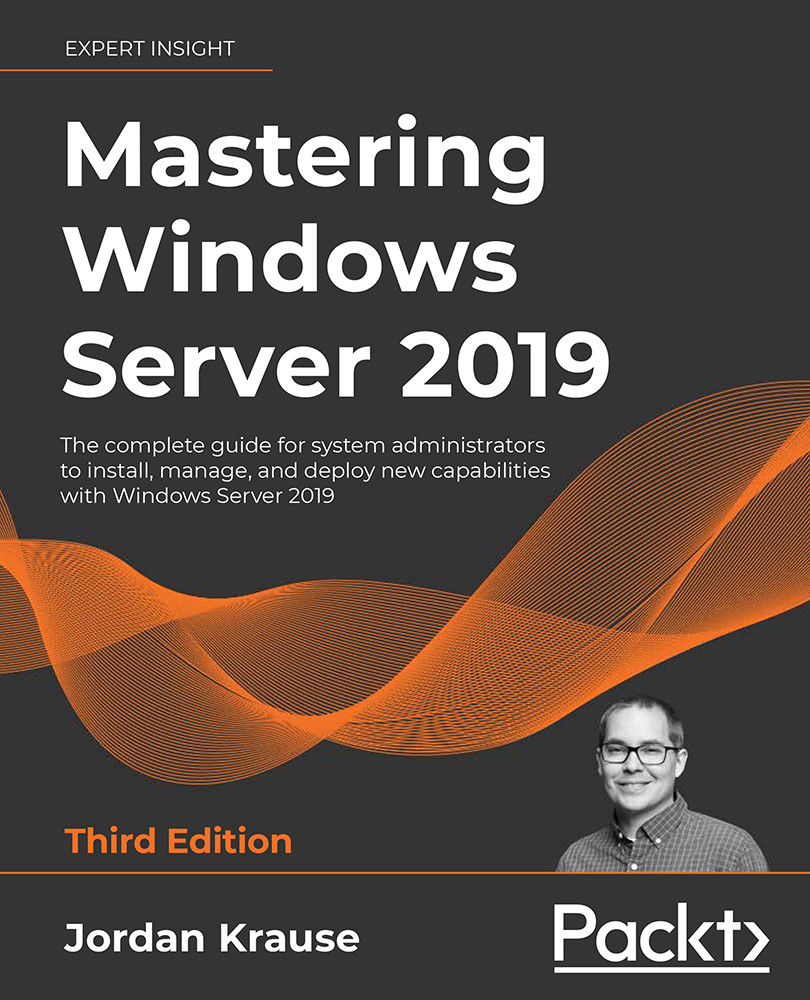Windows Server containers versus Hyper-V containers
When spinning up your containers, it is important to know that there are two categories of containers that you can run in Windows Server 2019. All aspects of application containers that we have been talking about so far apply to either Windows Server containers or to Hyper-V containers. Hyper-V containers can run the same code or images as Windows Server containers, while keeping their strong isolation guarantees to make sure the important stuff stays separated. The decision between using Windows Server containers or Hyper-V containers will likely boil down to what level of security you need your containers to maintain. Let's discuss the differences between the two so that you can better understand the choice you are facing.
Windows Server containers
In the same way that Linux containers share the host operating system kernel files, Windows Server containers make use of this sharing in order to make the containers efficient...