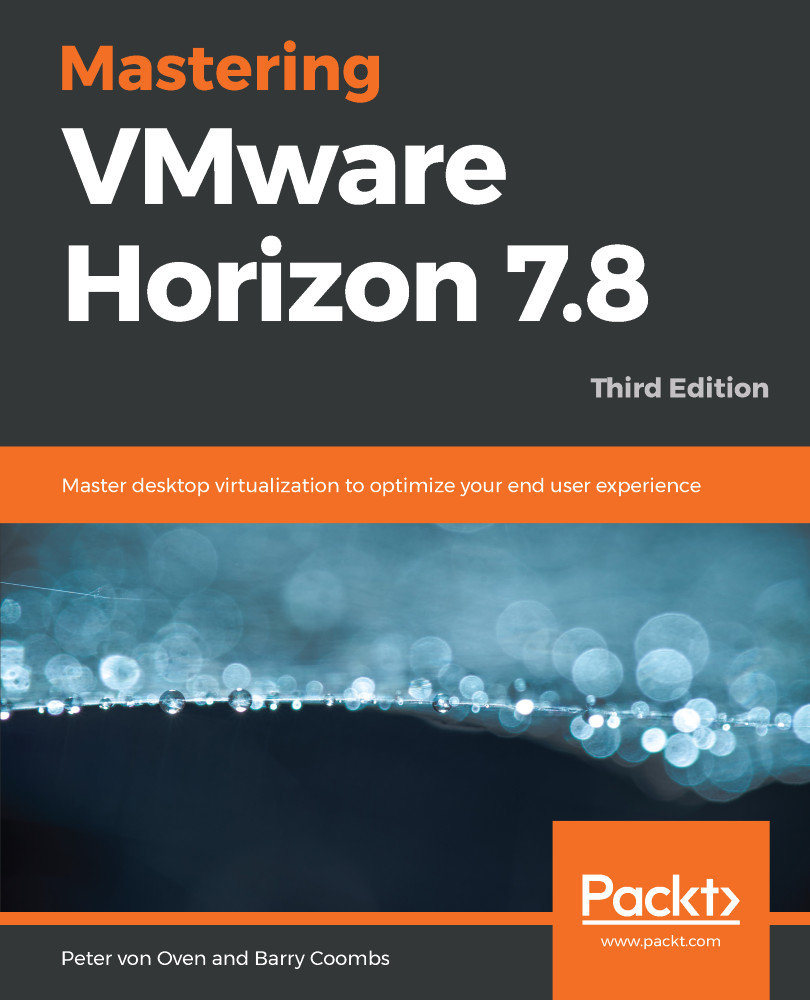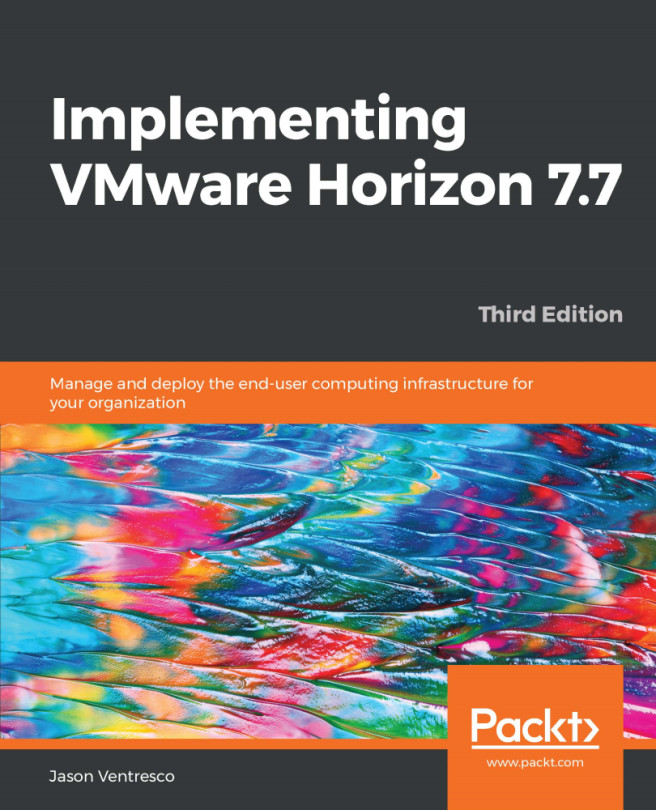There is no built-in method to upgrade the Horizon Clients automatically, unless, of course, you use something like Microsoft SCCM to deploy software automatically.
If you are running thin clients as end user devices for your users, the upgrade procedure is usually easily managed with the management software that comes with the thin clients.
If you are using re-provisioned PCs, or maybe laptops, to connect to the Horizon View environment, you are going to need to either manually update the client, direct your users to do so, or use a third-party software deployment tool to complete the upgrade.
For those users who are using BYOD, or any other type of non-corporate device, then they will have to rely on the device stores to alert them to the fact that a new version is available. However, you will need to make sure that any new client version that a...