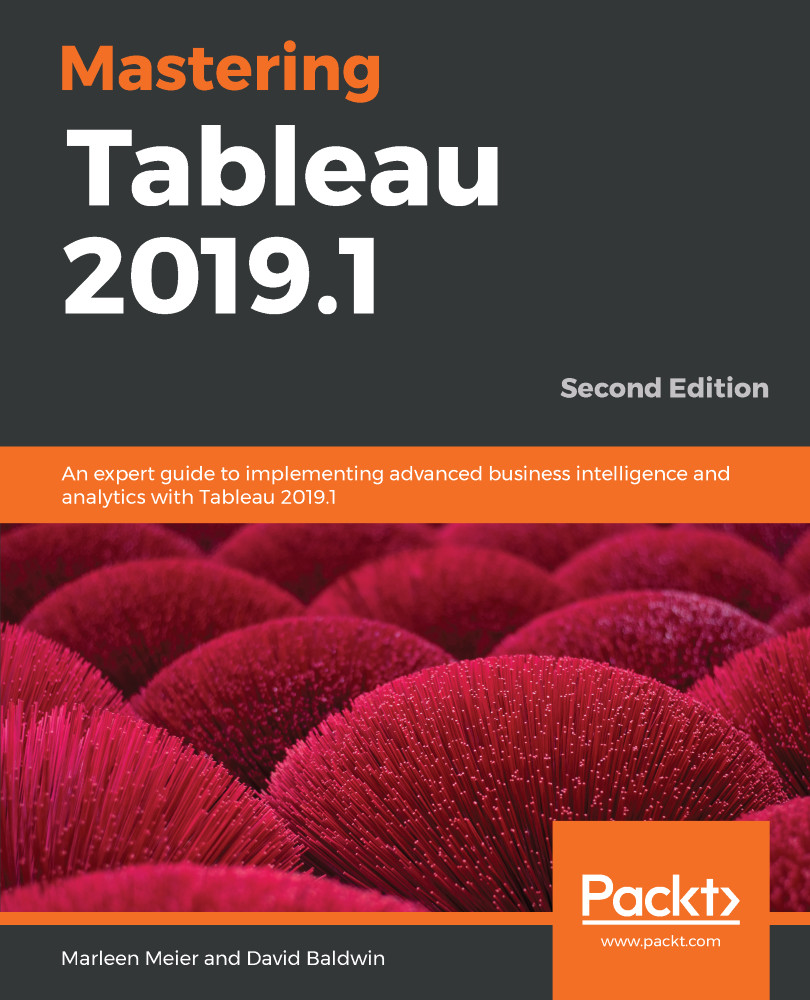Geographic areas for which Tableau natively provides polygons include country, state/province, county, and postcode/ZIP code. This means, for example, that a filled map can easily be created for the countries of the world. Simply copy a list of the world's countries and paste that list into Tableau. Next, set the View type in Tableau to 'Filled Map' and place the country list on the details shelf. Tableau will automatically draw polygons for each of those countries.
There are some geo types for which Tableau will not automatically provide polygons. These include telephone area code and city. For these geo types, Tableau will draw a symbol map but not a filled map. Furthermore, special mapping needs may arise that require polygons to be drawn for areas that are not typically included on maps. For example, an organization may define sales...