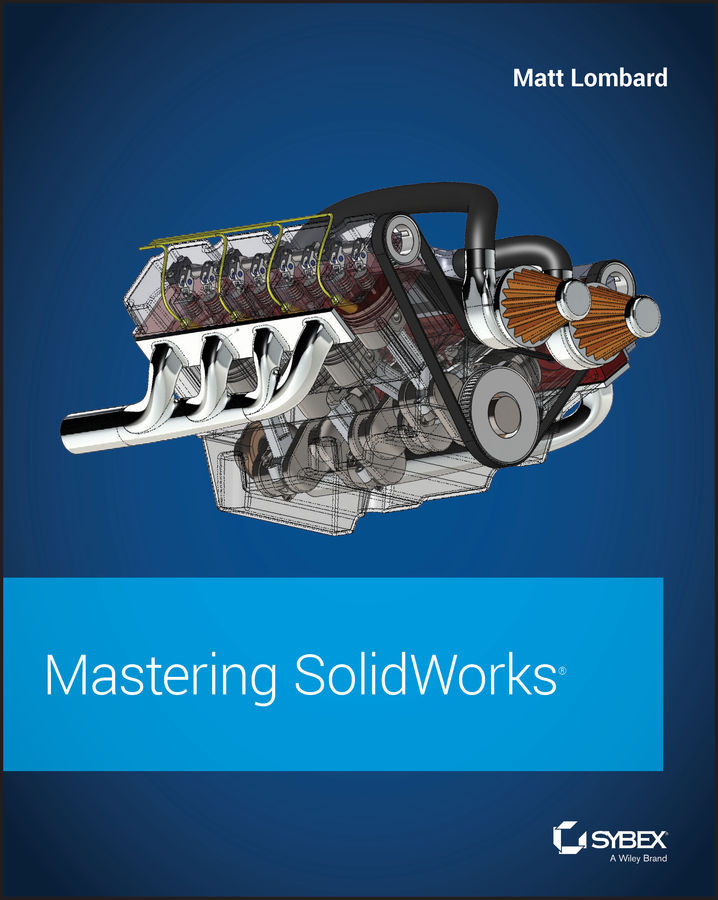Chapter 26: Using Annotations and Symbols
Annotations and symbols in SolidWorks have many options for connection, creation, alignment, and display. Recent releases have brought major improvements to text-box-driven annotations. Custom properties and hyperlinks enable the user to populate drawing annotations with content and links to content. Sharing styles in templates is a great idea for readily available note styles.
Blocks have several flexible uses and can be updated from external files across many documents. Their use to simulate mechanisms, piecing together schematics, and annotating drawings, in addition to the Belts functionality discussed in Chapter 3, “Working with Sketches and Reference Geometry,” make blocks one of the most flexible functions available.
- Master It Create a note that is typed in with mixed case, and use a centerline symbol (the symbol, not an actual centerline) in it, and a link to a custom property from the drawing.
- Solution The...