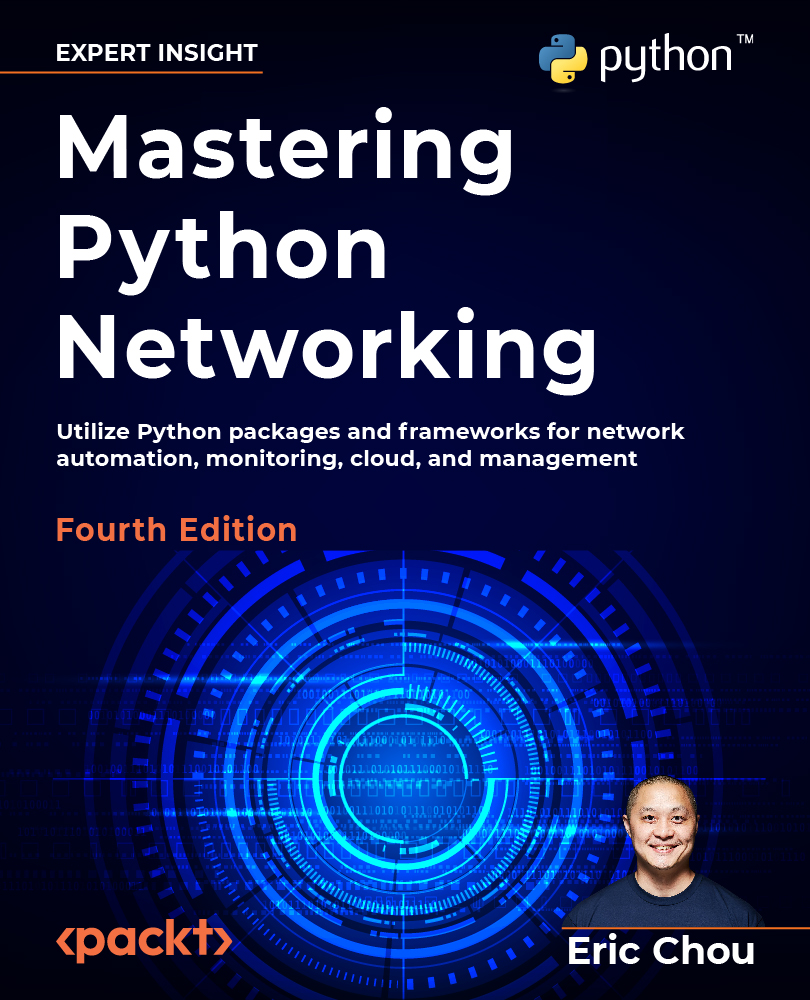Lab Setup
The lab for this chapter consists of vIOS devices to simplify device configuration. We will use the same lab for this and the next chapters. The topology visual is as follows:

The device configuration is as follows:
| Device | Management IP | Loopback IP |
| r1 | 192.168.2.218 | 192.168.0.1 |
| r2 | 192.168.2.219 | 192.168.0.2 |
| r3 | 192.168.2.220 | 192.168.0.3 |
| r5 | 192.168.2.221 | 192.168.0.4 |
| r6 | 192.168.2.222 | 192.168.0.5 |
The Ubuntu hosts information is as follows:
| Device Name | External Link Eth0 | Internal IP Eth1 |
| Client | 192.168.2.211 | 10.0.0.9 |
| Server | 192.168.2.212 | 10.0.0.5 |
The Linux hosts are tinycore-linux (http://tinycorelinux.net/) migrated from previous versions of VIRL. The default username and password are both ‘cisco’. If we need to change the interface IP and default gateways, they can be done via the following commands:
cisco@Client:~$ sudo ifconfig eth0 192.168.2.211 netmask 255.255.255.0
cisco@Client:~$ sudo route add default gw 192...