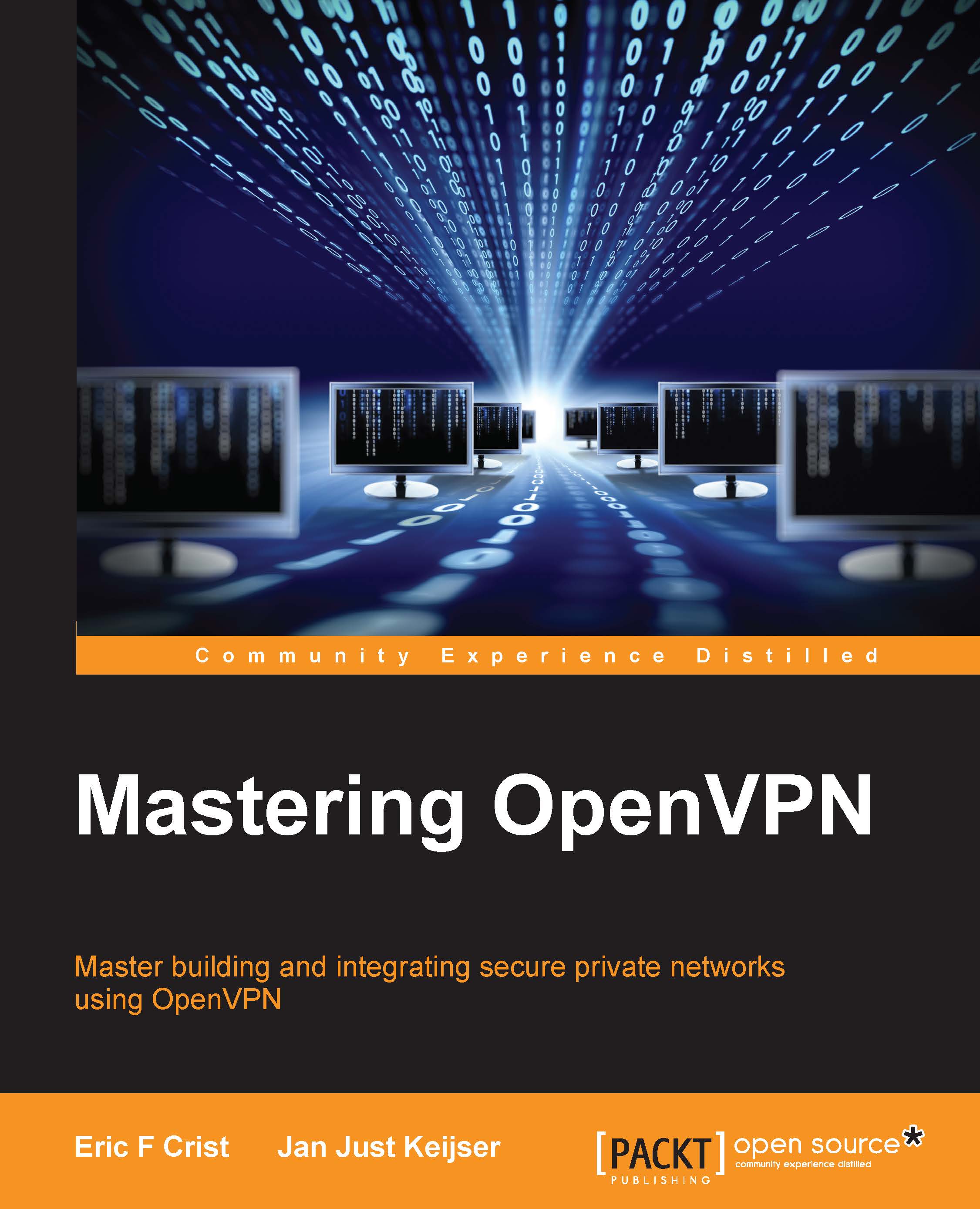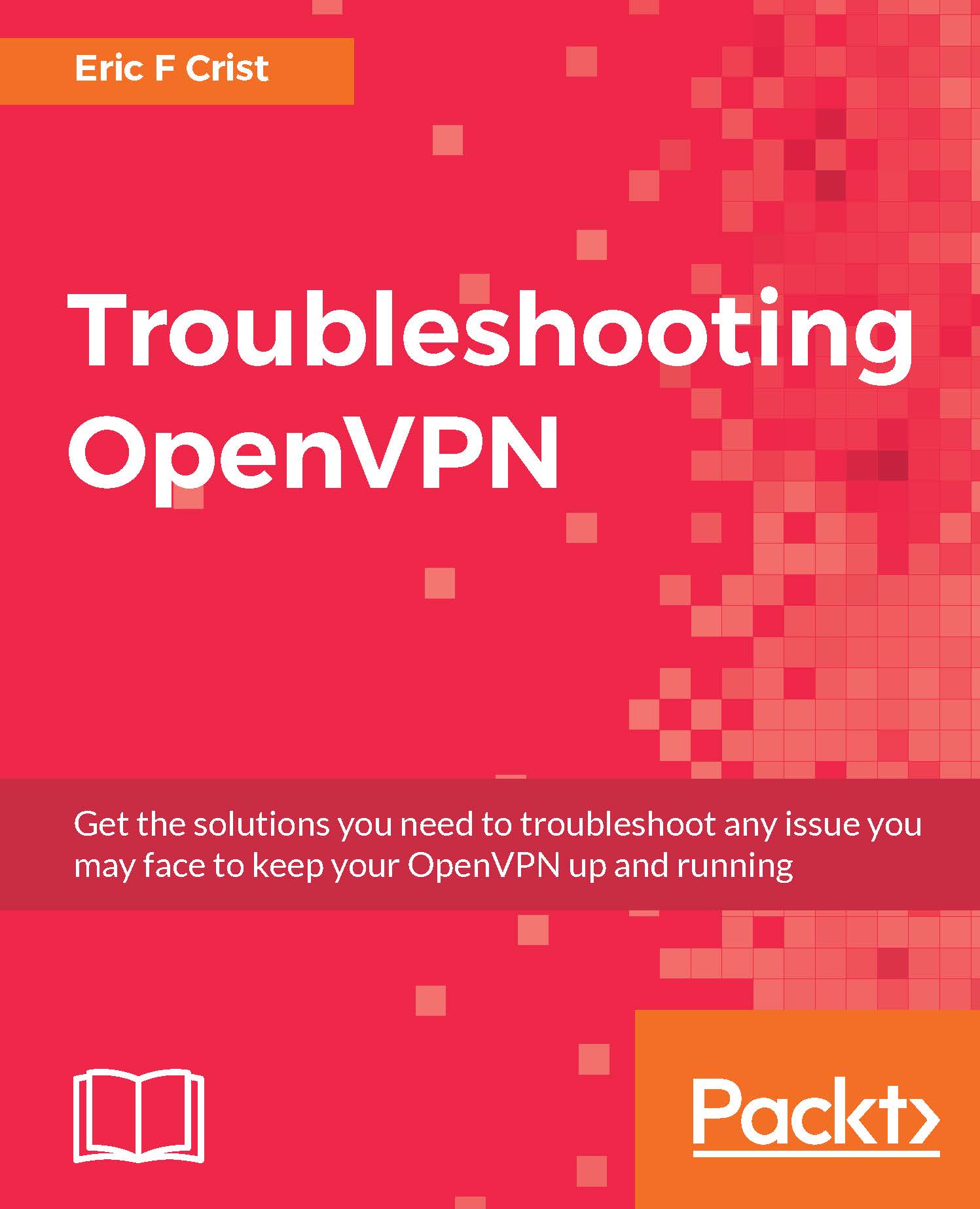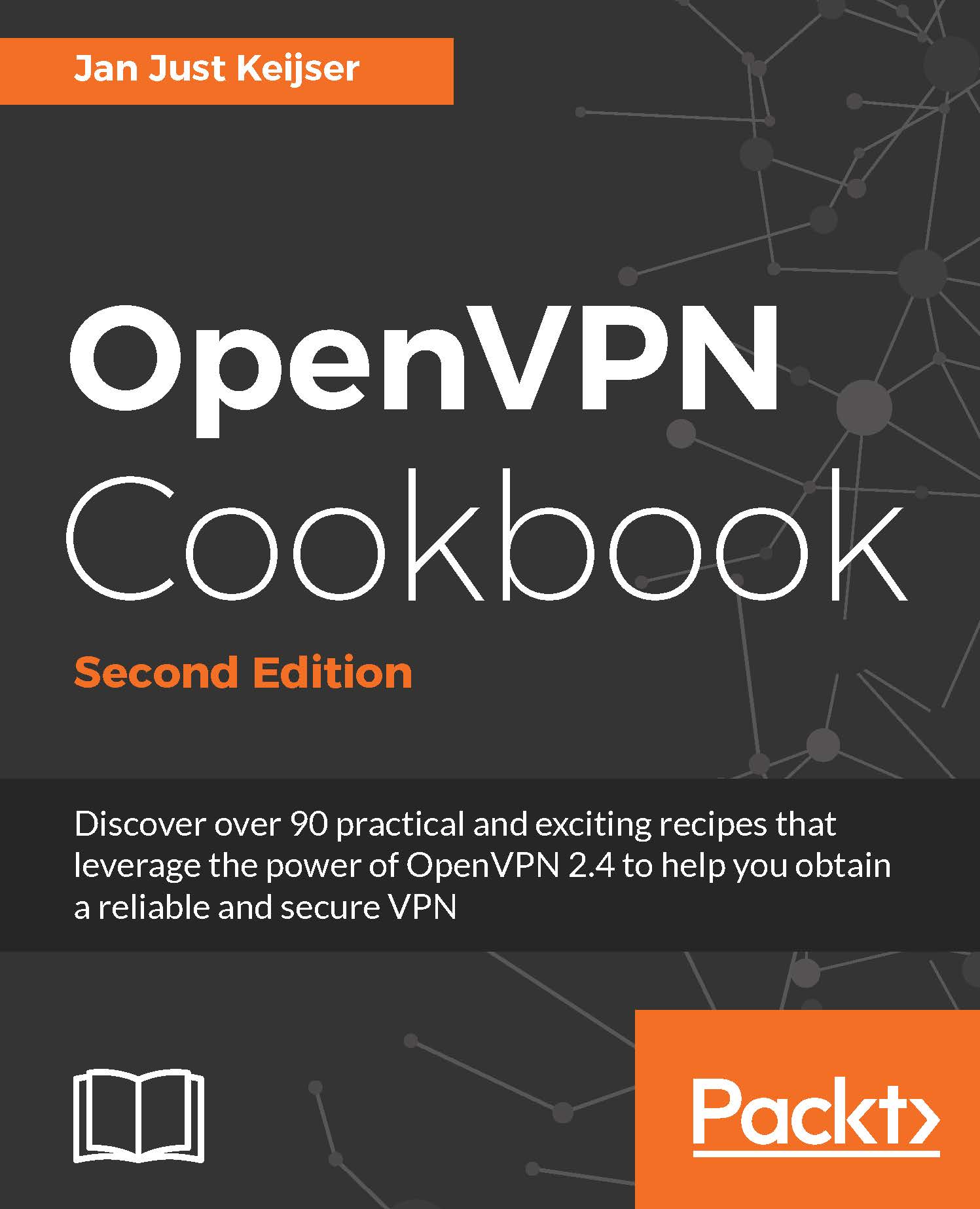OpenVPN was originally written by James Yonan with an initial release, Version 0.90, in 2001 under the GPL. The initial release allowed users to create a simple point-to-point VPN over UDP using the Blowfish cipher and, optionally, the SHA1 HMAC signature. With Version 1.0, TLS-based authentication and key exchange was added along with a man page.
Improvements for OpenVPN 1.x included better TLS support, replay protection, and porting to other operating systems. Some ports included OpenBSD, Mac OS, and better packaging for RedHat. Prior to Version 1.1.1, the tun device had to be configured manually outside OpenVPN. This release added the --ifconfig option, which automatically configured the tun device, greatly simplifying the overall configuration.
The 1.x series was relatively crude compared to the current OpenVPN Version, 2.3.8, as would be expected of a new project. One primary hurdle was the integration of OpenSSL. As OpenSSL was notorious for its poor or completely absent documentation, the developer had to go directly to the source code to integrate the project with OpenVPN. License changes were also required early on to allow the more-specific GNU Public Licensed code to link against the non-GPL OpenSSL library. Those issues were worked out and feature additions were prominently present in the change log throughout the 1.x series.
Some notable updates in the 1.x series include:
- 2001.05.13 (0.90): This was the initial release
- 2002.03.23 (1.0): This allowed TLS authentication and key exchange
- 2002.04.09 (1.1.0): This had a OpenBSD port and OpenSSL linking
- 2002.04.22 (1.1.1): This had the
--ifconfig option - 2002.05.22 (1.2.0): This had configuration files (instead of just command-line options,
pthread support, and a Solaris port) - 2002.07.10 (1.3.0): This had better FreeBSD support and logging improvements
- 2002.10.23 (1.3.2): This had initial IPv6 support and more FreeBSD improvements
- 2003.05.07 (1.4.0): This included MTU features
- 2003.07.24 (1.5-beta1): This had TCP support
- 2003.11.03 (1.5-beta13): This had support for configuration parameters
--http-proxy, --redirect-gateway, and --crl-verify - 2004.02.01 (1.6-beta5): This had the SOCKS5 proxy and IPv6 on FreeBSD
- 2004.05.09 (1.6.0): This is the final 1.x release
OpenVPN 2.0 has seen great advances from the 1.x releases. With 2.0, effort was put in to provide multiclient server instances, improved threading, and a better Windows tun/tap adapter. Development for 2.0 overlapped 1.x for over a year, with initial test releases for 2.0 dating back to November 2003 and the final 1.x release not arriving until May 9, 2004. When it was finally released, 2.0 saw 29 test releases, 20 beta releases, and 21 release candidates over a year and a half of effort (November 2003 to April 2005).
Some key features of the 2.0 release, in comparison to 1.6.0, are as follows:
- It allows a server instance to accept connections from multiple clients
- It enables the server-side
config option push to clients (--push/--pull) - It allows username/password authentication
- It supports
chroot and the downgrading of daemon privileges (--user/--group/--chroot) - It supports client connect scripts
- It has a management interface
- The inception of Easy-RSA
Development from 2.0 to 2.0.9 mostly consisted of bug fixes and corrections for a few security vulnerabilities. Apart from some sporadic contributions from a few others, OpenVPN was primarily developed by James up to and into the 2.1 release. 2.0.9 remained a stagnant official release from October 2006 until Version 2.1.0 in December 2009.
OpenVPN 2.1 was the first major release with a notable amount of code written by someone other than James Yonan. Alon Bar-Lev has many significant contributions dating back to 2.1-beta3 with many patches for cryptography support and corrections. Considered the first real community release, 2.1 saw much work in the core code base involving the management interface and network addressing. Some notable release notes include the following:
- 2005.11.12 (2.1-beta7): The
ca, cert, key, and dh files could be specified inline in the configuration file. - 2006.01.03 (2.1-beta8): The
--topology subnet was added. - 2006.02.16 (2.1-beta9): Port sharing was allowed so that OpenVPN and HTTPS could share a port.
- 2008.09.10 (2.1_rc10): Warn if the common 192.168.0.0/24 or 192.168.1.0/24 subnets are used.
--server-bridge was added for DHCP proxy support. - 2010.08.09 (2.1.2): It had a Python-based Windows build system, with improved handling of AUTH_FAIL for the management interface.
- 2010.11.09 (2.1.4): This was the final release of the 2.1 series.
In August 2008, there had been no official release since 2.0.9. Additionally, there was very little community support apart from the mailing list. There was interest in building a community and Krzee King and Eric Crist pushed to build one around the project. Initially, all effort was directed at supporting users.
As the group of individuals supporting OpenVPN grew, it attracted folks who could write good code. Contact was made with OpenVPN Inc., with the goal to not only provide better levels of support for OpenVPN, but to also build and extend the software James had written, but the efforts of the cooperation were rebuffed.
Talks began on Internet Relay Chat (IRC) which is a communication tool preferred by many developers for porting the project so that advancements could be made. Development began; some members managed IRC and helped on the mailing lists. Others built a source repository, wiki, and a web forum. The average usage was roughly 2 posts per day on the forum and about 8 users on IRC.
In early 2009, OpenVPN technologies hired Samuli Seppänen to help build and interact with the open source community. Samuli has been instrumental in forging a solid relationship between the corporation and the enthusiasts and volunteers. A strong community has been built around the project. Today, the forum averages 16 posts per day (more than 35,000 messages in total), and IRC fluctuates between 150 and 250 users on any given day.
OpenVPN 2.2 was the first release after the switch to a more community-oriented development model. After hashing out a development model and a direction, the community wanted to move with the project and work started right away.
Initially, for OpenVPN 2.2, James was still in overall control of what was merged into the main source tree, as the tree was still managed using subversion at OpenVPN Technologies. Later, the source tree was migrated to GIT and the roles reversed, where James' changes were accepted and merged into the open source project tree.
The notable changes in OpenVPN 2.2 were:
- SOCKS plaintext authentication
- Improved platform support for
--topology subnet - The tap mode on Solaris
- Windows build compiled with
ENABLE_PASSWORD_SAVE enabled - Windows IPv6 tun support
- Client certificates could be omitted with behavior similar to a web browser (
--client-cert-not-required) - Client certificates could now indicate a separate username instead of using the certificate common name (--x509-username-field)
- Support was removed for Windows 2000 and earlier
- 2011.04.26 Version 2.2.0 was released
- 2011.07.06 Version 2.2.1 was released with minor changes, mostly build/install related
- 2011.12.22 Version 2.2.2 was released with Windows tap driver changes
OpenVPN 2.3 is the beginning of a major turn in build structure within OpenVPN. The end goal, in a nutshell, is to create a more extensible and plugin-friendly source. With the build for mobile platforms such as Android and iOS already requiring a ground-up rewrite, James and other developers cleaned up older code in favor of more compact and normalized functions. Those rewrites are done in C++, as opposed to the current C language used.
While listed in the change log of past revisions, IPv6 support, both as a payload as well as for transit in OpenVPN, did not really mature until the 2.3 release. The vast majority of the IPv6 contributions were a result of hard work by Gert Döring.
Another important feature of the 2.3 release was the addition of PolarSSL support. PolarSSL is an alternative cryptographic library to OpenSSL and OpenVPN can now be built against either library. This topic is discussed in greater detail later in this chapter.
The list of improvements and additions for the 2.3 release is vast, but the highlights are as follows (the full change log is at https://community.openvpn.net/openvpn/wiki/ChangesInOpenvpn23):
- Cross-platform IPv6 support (transit AND payload)
- New plugin API
- Support for building against PolarSSL, and ground work for other potential alternatives
- Clients can now inform the server of LZO support, and the server can automatically disable LZO for that client
- Workaround for local routing conflicts (
--client-nat) - A new
--crl-verify directory mode, files named as common names disable certificates as if they were revoked - Certificate UTF-8 support for certificate fields
- Project split for various subprojects:
- OpenVPN core project
- tap-windows
- Easy-RSA
- OpenVPN build system
- Kill client connections from the management interface
Version 2.3.8 was most recent release at the time of writing.
 United States
United States
 Great Britain
Great Britain
 India
India
 Germany
Germany
 France
France
 Canada
Canada
 Russia
Russia
 Spain
Spain
 Brazil
Brazil
 Australia
Australia
 Singapore
Singapore
 Hungary
Hungary
 Ukraine
Ukraine
 Luxembourg
Luxembourg
 Estonia
Estonia
 Lithuania
Lithuania
 South Korea
South Korea
 Turkey
Turkey
 Switzerland
Switzerland
 Colombia
Colombia
 Taiwan
Taiwan
 Chile
Chile
 Norway
Norway
 Ecuador
Ecuador
 Indonesia
Indonesia
 New Zealand
New Zealand
 Cyprus
Cyprus
 Denmark
Denmark
 Finland
Finland
 Poland
Poland
 Malta
Malta
 Czechia
Czechia
 Austria
Austria
 Sweden
Sweden
 Italy
Italy
 Egypt
Egypt
 Belgium
Belgium
 Portugal
Portugal
 Slovenia
Slovenia
 Ireland
Ireland
 Romania
Romania
 Greece
Greece
 Argentina
Argentina
 Netherlands
Netherlands
 Bulgaria
Bulgaria
 Latvia
Latvia
 South Africa
South Africa
 Malaysia
Malaysia
 Japan
Japan
 Slovakia
Slovakia
 Philippines
Philippines
 Mexico
Mexico
 Thailand
Thailand