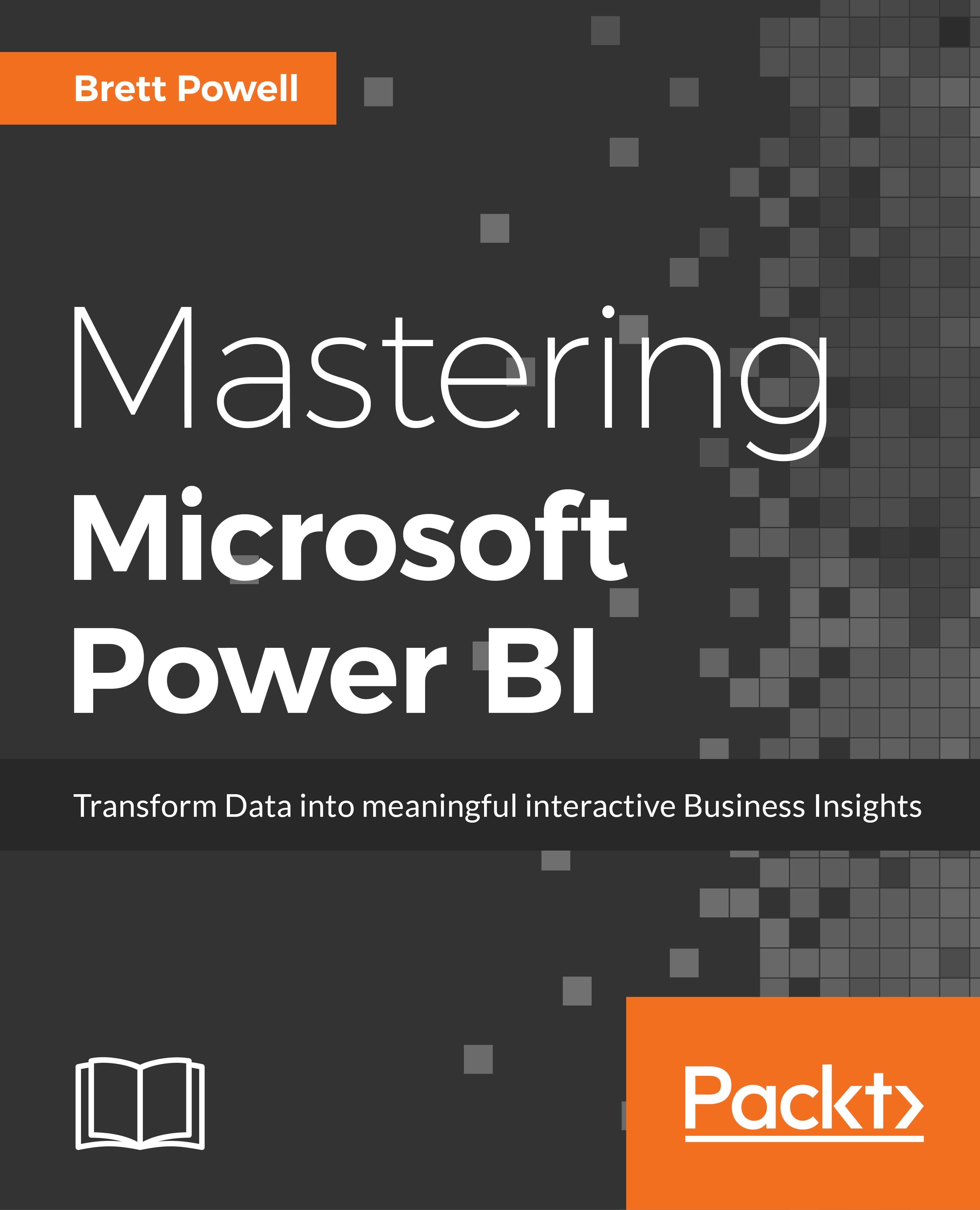Many organizations use team sites in SharePoint Online to facilitate collaboration between colleagues. These sites often contain important team or departmental documents (that is, Word, PowerPoint), calendars, and relevant links. Via the Power BI report web part for SharePoint Online, a Power BI report can be embedded into a SharePoint Online page to further enrich these sites.
Yana Berkovich, Microsoft Data Platform MVP and collaboration consultant, has co-authored this section.
Technically, the SharePoint Online embedding process consists of two steps within the Power BI service and two steps within SharePoint Online. However, the following 12 step process can be used to effectively plan and implement the embedding:
- Identify the business users of the team site who will need to view the embedded Power BI report.
- Identify the app workspace and the...