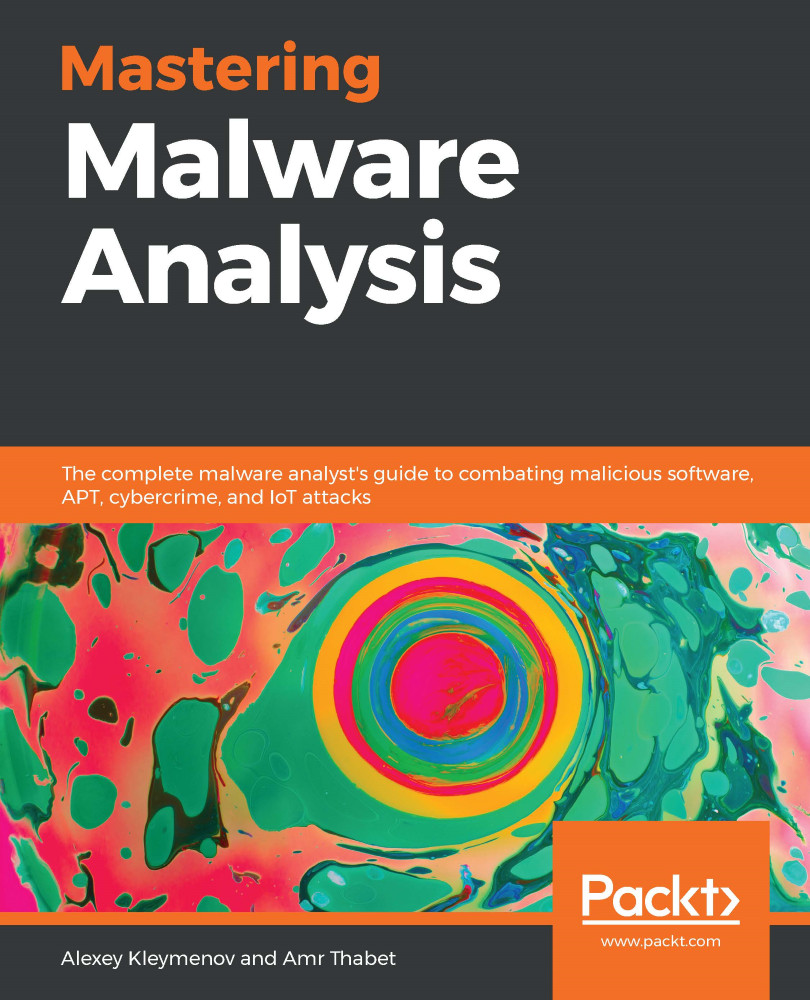Now, we can run the debugger and check that everything works as expected. If local debugging is being used, it can be done by executing WinDbg as an administrator using the following command line:
windbg.exe -kl
For debugging over a serial port, it is possible to specify the port and the baud rate using the _NT_DEBUG_PORT and _NT_DEBUG_BAUD_RATE environment variables. The corresponding command line with a pipe should look as follows:
windbg.exe -k com:pipe,port=\\.\pipe\<pipe_name>,baud=115200,resets=0,reconnect
It is also possible to do this from the GUI using File | Kernel Debug...:

Another option here is to use a separate VirtualKD project, which is aimed at improving kernel debugging performance if VMWare or VirtualBox VMs are used. Follow the official installation documentation to make sure it is working as expected.
If IDA with WinDbg is being used, then it can be set up in the...