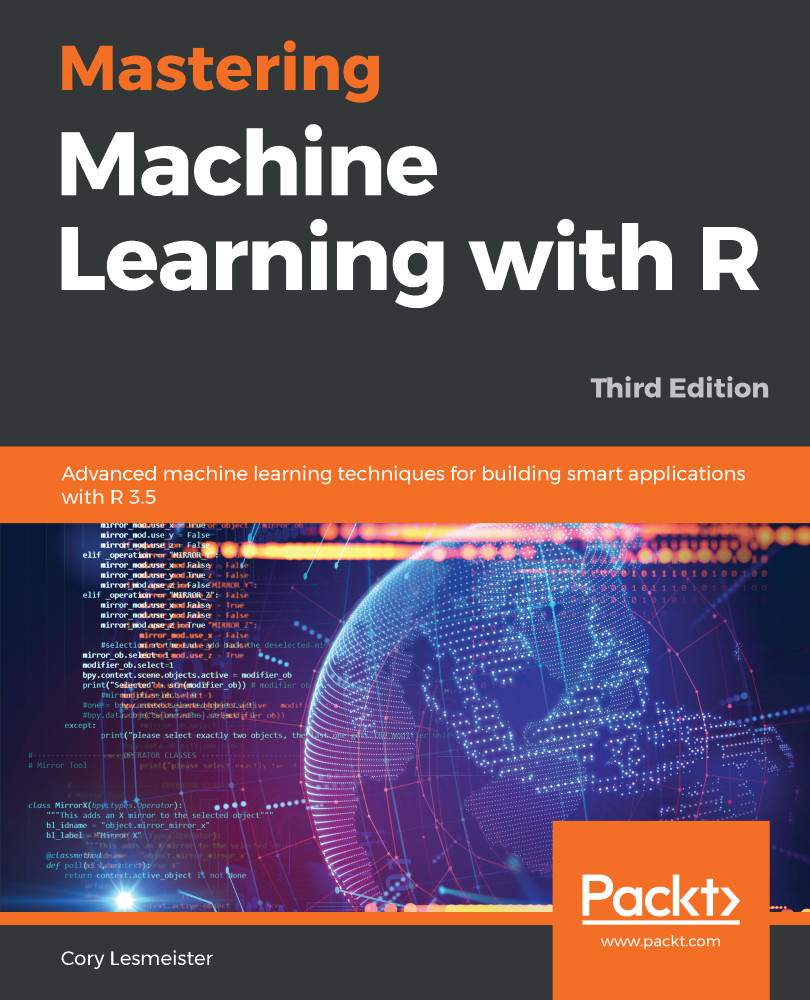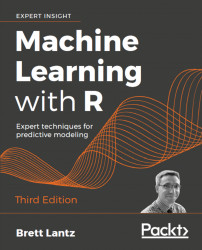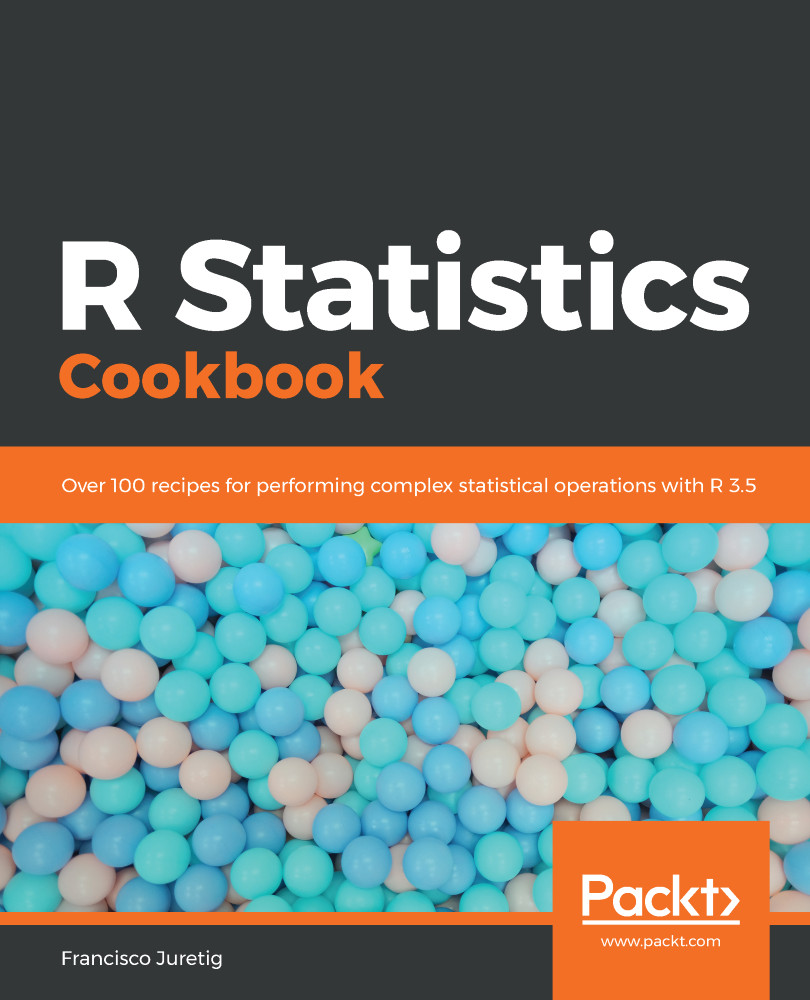For this task, we return to our old friend the caret package. We'll start by creating a correlation matrix, using the Spearman Rank method, then apply the findCorrelation() function for all correlations above 0.9:
df_corr <- cor(gettysburg_treated, method = "spearman")
high_corr <- caret::findCorrelation(df_corr, cutoff = 0.9)
The high_corr object is a list of integers that correspond to feature column numbers. Let's dig deeper into this:
high_corr
The output of the preceding code is as follows:
[1] 9 4 22 43 3 5
The column indices refer to the following feature names:
colnames(gettysburg_treated)[c(9, 4, 22, 43, 3, 5)]
The output of the preceding code is as follows:
[1] "total_casualties" "wounded" "type_lev_x_Artillery"
[4] "army_lev_x_Confederate" "killed_isNA" "wounded_isNA"
We saw the features that're highly correlated to some other feature. For instance, army_lev_x_Confederate is perfectly and negatively correlation with army_lev_x_Union. After all, you can only two armies here, and Colonel Fremantle of the British Coldstream Guards was merely an observer. To delete these features, just filter your dataframe by the list we created:
gettysburg_noHighCorr <- gettysburg_treated[, -high_corr]
There you go, they're now gone. But wait! That seems a little too clinical, and maybe we should apply our judgment or the judgment of an SME to the problem? As before, let's create a tibble for further exploration:
df_corr <- data.frame(df_corr)
df_corr$feature1 <- row.names(df_corr)
gettysburg_corr <-
tidyr::gather(data = df_corr,
key = "feature2",
value = "correlation",
-feature1)
gettysburg_corr <-
gettysburg_corr %>%
dplyr::filter(feature1 != feature2)
What just happened? First of all, the correlation matrix was turned into a dataframe. Then, the row names became the values for the first feature. Using tidyr, the code created the second feature and placed the appropriate value with an observation, and we cleaned it up to get unique pairs. This screenshot shows the results. You can see that the Confederate and Union armies have a perfect negative correlation:
You can see that it would be safe to dedupe on correlation as we did earlier. I like to save this to a spreadsheet and work with SMEs to understand what features we can drop or combine and so on.
After handling the correlations, I recommend exploring and removing as needed linear combinations. Dealing with these combinations is a similar methodology to high correlations:
linear_combos <- caret::findLinearCombos(gettysburg_noHighCorr)
linear_combos
The output of the preceding code is as follows:
$`linearCombos`
$`linearCombos`[[1]]
[1] 16 7 8 9 10 11 12 13 14 15
$remove
[1] 16
The output tells us that feature column 16 is linearly related to those others, and we can solve the problem by removing it. What are these feature names? Let's have a look:
colnames(gettysburg_noHighCorr)[c(16, 7, 8, 9, 10, 11, 12, 13, 14, 15)]
The output of the preceding code is as follows:
[1] "total_guns" "X3inch_rifles" "X10lb_parrots" "X12lb_howitzers" "X12lb_napoleons"
[6] "X6lb_howitzers" "X24lb_howitzers" "X20lb_parrots" "X12lb_whitworths" "X14lb_rifles"
Removing the feature on the number of "total_guns" will solve the problem. This makes total sense since it's the number of guns in an artillery battery. Most batteries, especially in the Union, had only one type of gun. Even with multiple linear combinations, it's an easy task with this bit of code to get rid of the necessary features:
linear_remove <- colnames(gettysburg_noHighCorr[16])
df <- gettysburg_noHighCorr[, !(colnames(gettysburg_noHighCorr) %in% linear_remove)]
dim(df)
The output of the preceding code is as follows:
[1] 587 39
There you have it, a nice clean dataframe of 587 observations and 39 features. Now depending on the modeling, you may have to scale this data or perform other transformations, but this data, in this format, makes all of that easier. Regardless of your prior knowledge or interest of one of the most important battles in history, and the bloodiest on American soil, you've developed a workable understanding of the Order of Battle, and the casualties at the regimental or battery level. Start treating your data, not next week or next month, but right now!
 United States
United States
 Great Britain
Great Britain
 India
India
 Germany
Germany
 France
France
 Canada
Canada
 Russia
Russia
 Spain
Spain
 Brazil
Brazil
 Australia
Australia
 Singapore
Singapore
 Hungary
Hungary
 Ukraine
Ukraine
 Luxembourg
Luxembourg
 Estonia
Estonia
 Lithuania
Lithuania
 South Korea
South Korea
 Turkey
Turkey
 Switzerland
Switzerland
 Colombia
Colombia
 Taiwan
Taiwan
 Chile
Chile
 Norway
Norway
 Ecuador
Ecuador
 Indonesia
Indonesia
 New Zealand
New Zealand
 Cyprus
Cyprus
 Denmark
Denmark
 Finland
Finland
 Poland
Poland
 Malta
Malta
 Czechia
Czechia
 Austria
Austria
 Sweden
Sweden
 Italy
Italy
 Egypt
Egypt
 Belgium
Belgium
 Portugal
Portugal
 Slovenia
Slovenia
 Ireland
Ireland
 Romania
Romania
 Greece
Greece
 Argentina
Argentina
 Netherlands
Netherlands
 Bulgaria
Bulgaria
 Latvia
Latvia
 South Africa
South Africa
 Malaysia
Malaysia
 Japan
Japan
 Slovakia
Slovakia
 Philippines
Philippines
 Mexico
Mexico
 Thailand
Thailand