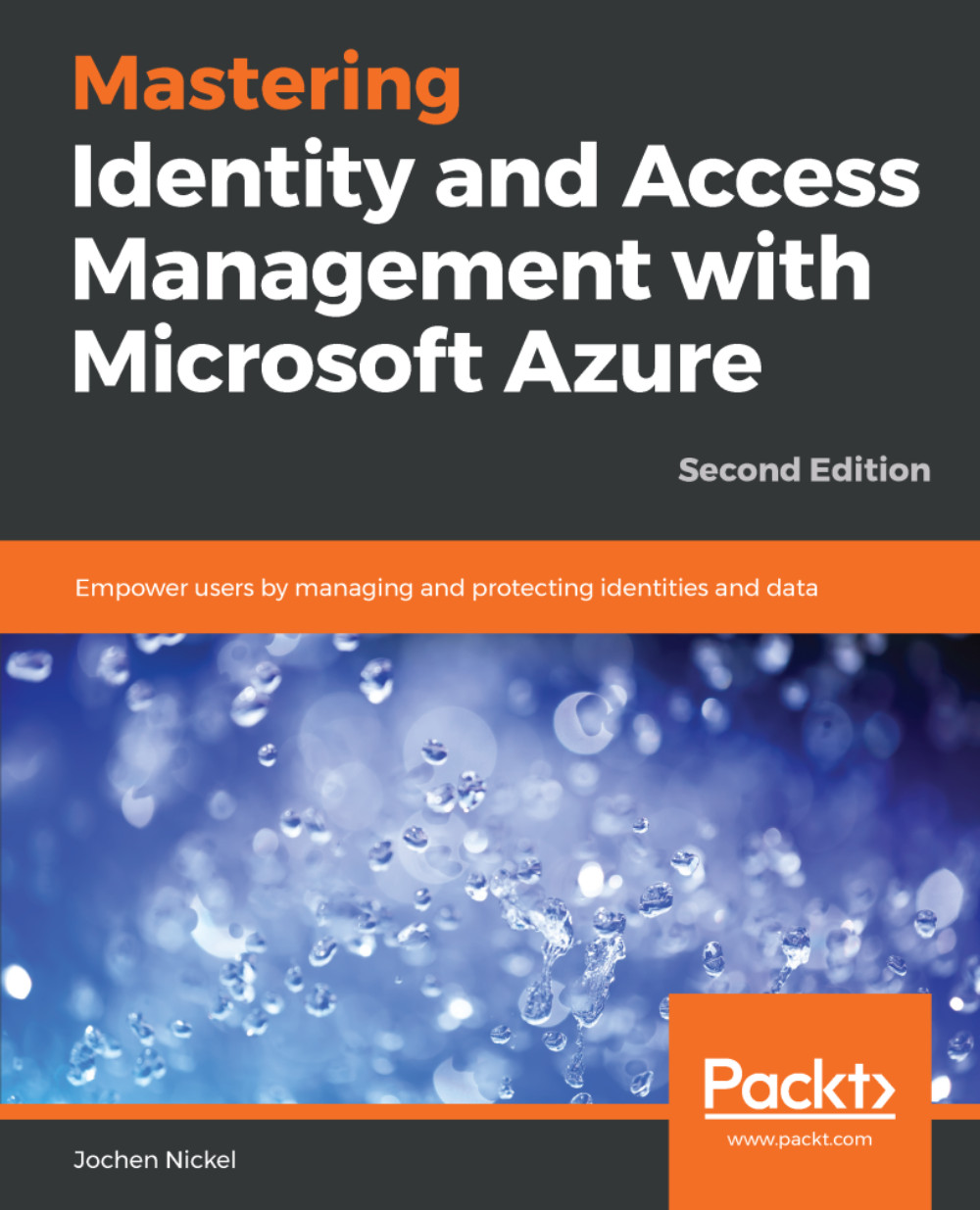To integrate a legacy application based on Kerberos authentication in an Azure infrastructure as a service (IaaS) scenario, we configure Azure AD Domain Services. In this section, we configure the basic service and integrate an active example application:

Azure AD Domain Services creation
To start the configuration, we need to specify the DNS domain name, the Azure Subscription we want to use, and the name of the Resource group:

Azure AD Domain Services configuration
When enabling Azure AD Domain Services, you will need to specify which Azure virtual network to use. We use a range 192.168.x.x/20 to configure the network:

Virtual network configuration
Add the admin account and your test user as a member of the Azure AD Domain Services Administrator group:

Azure AD Domain Services Administrator group members
The summary should look like the...