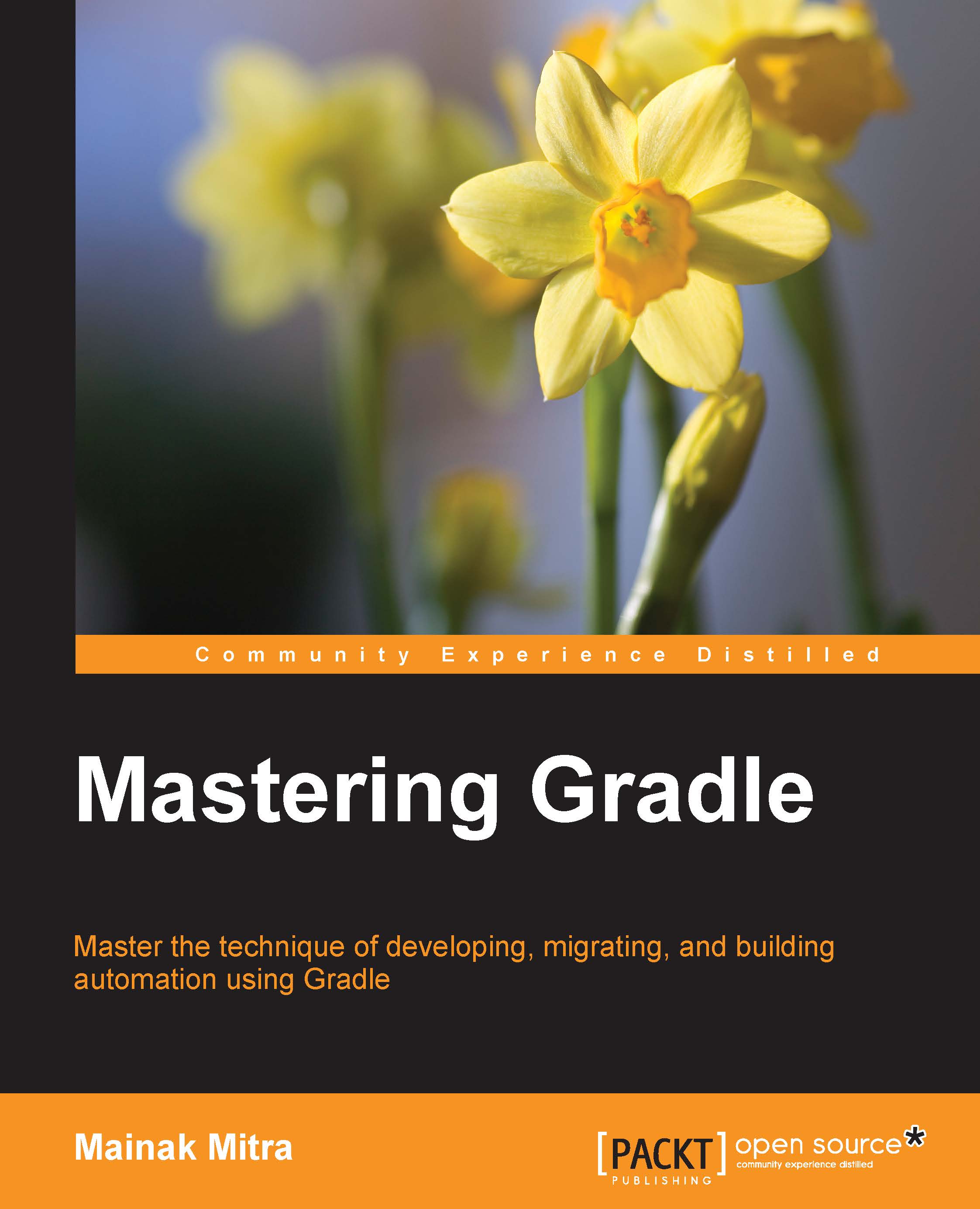Docker commands
Once Docker is installed on the host machine, it runs as a daemon process. The interface given to users is a Docker client. Communication between Docker daemon and users happens through Docker client. Docker provides a variety of commands for different needs, which helps to automate the deployment process very easily. Now we will learn different Docker commands. As this is not a Docker book, the discussion will be limited to some basic commands. You can refer to the following Docker website for the complete reference guide at https://docs.docker.com/reference/.
Help command
Once Docker is installed, to see the list of all the commands supported you can type docker help.
This command lists all the available Docker commands. The basic syntax of a Docker command is docker <options> command <argument>.
Download image
As we mentioned earlier, Docker provides its own public repository from where you can download the images to get started with Docker. You do not need to...