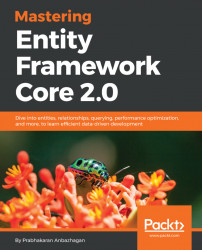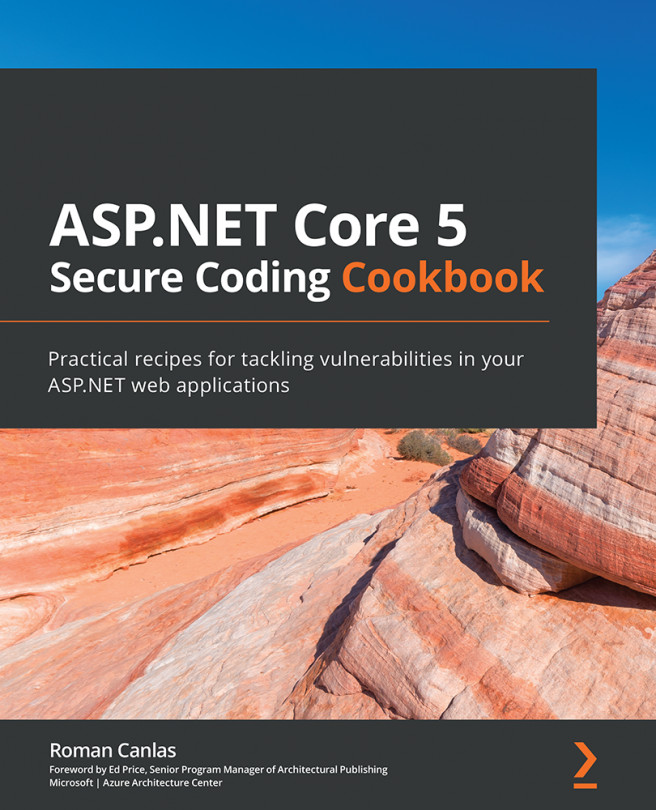We will modify the About View component with FirstName and LastName filter, using which we should have an index in the data store. If we analyse the data store, we don't have such an index in the following screenshot; it would be wise to create one for better performance:

Let's start working on improvising SQL query performance, and the starting point would be tracing the query using a SQL profiler. So, copy the translated SQL query of translated About View component LINQ query from the right-click the SQL Server Profiler, paste it in the SQL Query Analyzer window, and select Trace Query in SQL Server Profiler, highlighted as shown in the following screenshot:

Once the profiler is attached, execute the query in the Query Analyzer Window, which should be displaying the following results, enable and see the actual execution plan...