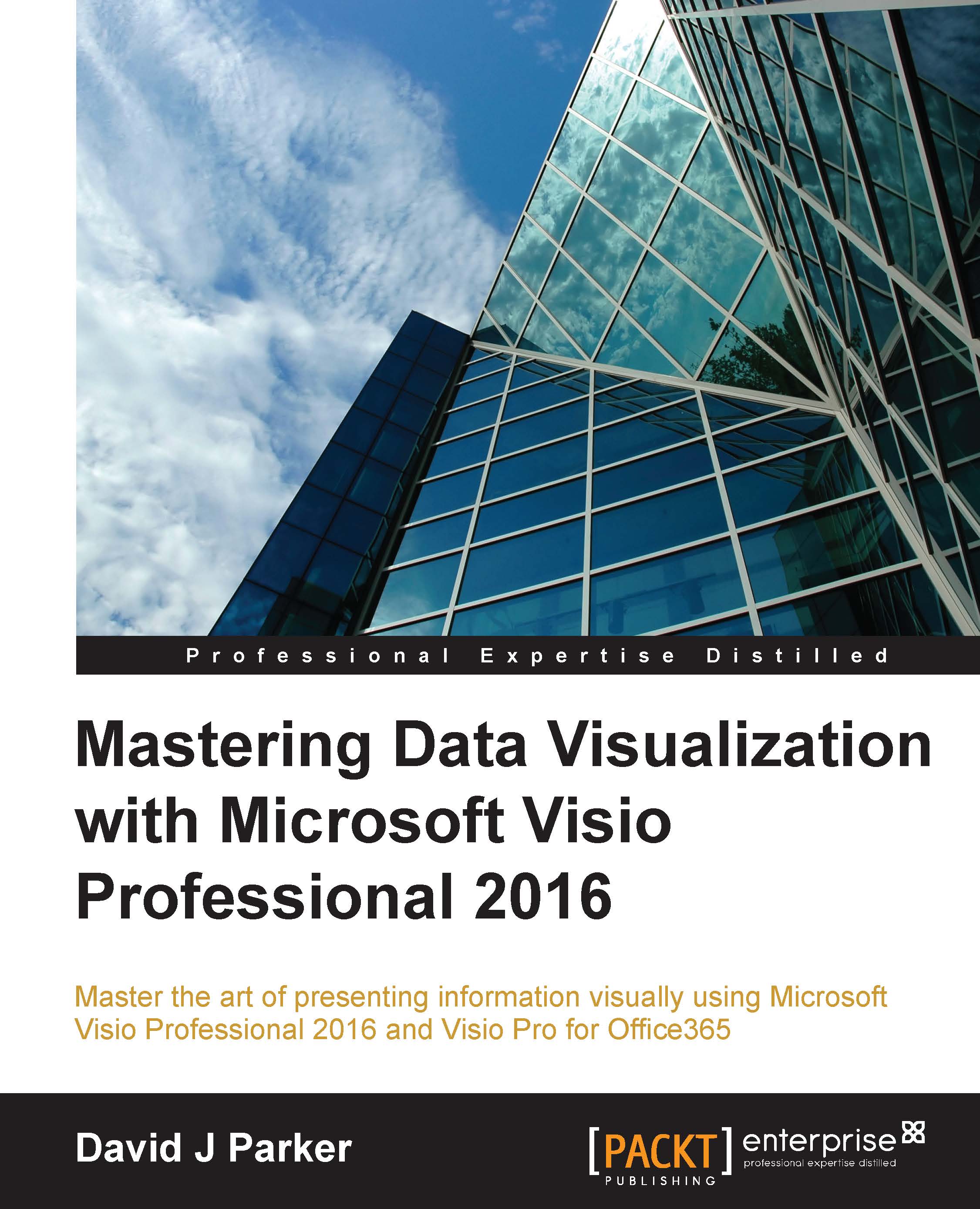Sadly missed add-ons that used data
There are a number of add-ons that have disappeared from Visio over the years. This could be for very good reasons, but we oldies still miss some of their capabilities. So, I mention them not only to warn you that some documentation you may find on the web is out-of-date, but also possibly to encourage reincarnations.
For example, the Flowchart-TQM Wizard and the Network Diagram Wizard were deprecated in Visio 2003, but they provided a method to not only add shapes with data, but also to connect them together. The data linking and structured diagram concepts have been added to Visio since then, so a reincarnation would need to account for these.
The network discovery tool was last seen back in the Visio 2000 Enterprise Edition, and it had many devoted users for many years after that. This add-on would discover the connectivity of items in a network, create a database, and then diagram parts of it on demand in a Visio diagram. There are several third-party applications that are now available that can generate Visio diagrams of your network.
What all of the afore mentioned deprecated add-ons have in common is that they were not part of the core engine, and therefore, were more difficult to maintain and almost impossible to extend with third-party code.
A returning add-on…
There is also one deprecated add-on that is due to make a return by popular demand. This was and is the database modelling engine that originated in the code from the Infomodeler acquisition. It could be used to not only reverse-engineer databases, but also to forward-engineer and create reports. This eventually disappeared completely in Visio 2013, after first losing its forward engineering and reporting capability in earlier versions. It did have its limitations, but it was still very useful and is missed by quite a few users who need to understand, or explain to others, the complexity of a relational database structure. It will be returning in a limited form some time in 2016.