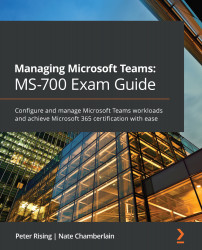Understanding the required network bandwidth for Microsoft Teams meetings and live events
In this chapter, we will show you some tools and processes that you can use to assess the state of your network and its readiness for a Microsoft Teams deployment. The tools we will be looking at include the Network Planner and Network Testing Companion.
However, before we look at how, we need to understand why and when you plan to deploy Teams into your organization. It's important to understand the way Teams prioritizes QoS in relation to the state of your network.
An example of how this works is that when Teams detects limited bandwidth, then audio quality will be given priority over video quality. Teams will always attempt to maximize both audio and video quality, and the better your bandwidth, the better your experience will be.
Where unlimited bandwidth is available, Teams can provide up to 1080p video resolution. In fact, HD quality video can be delivered in under 1.2 Mbps...