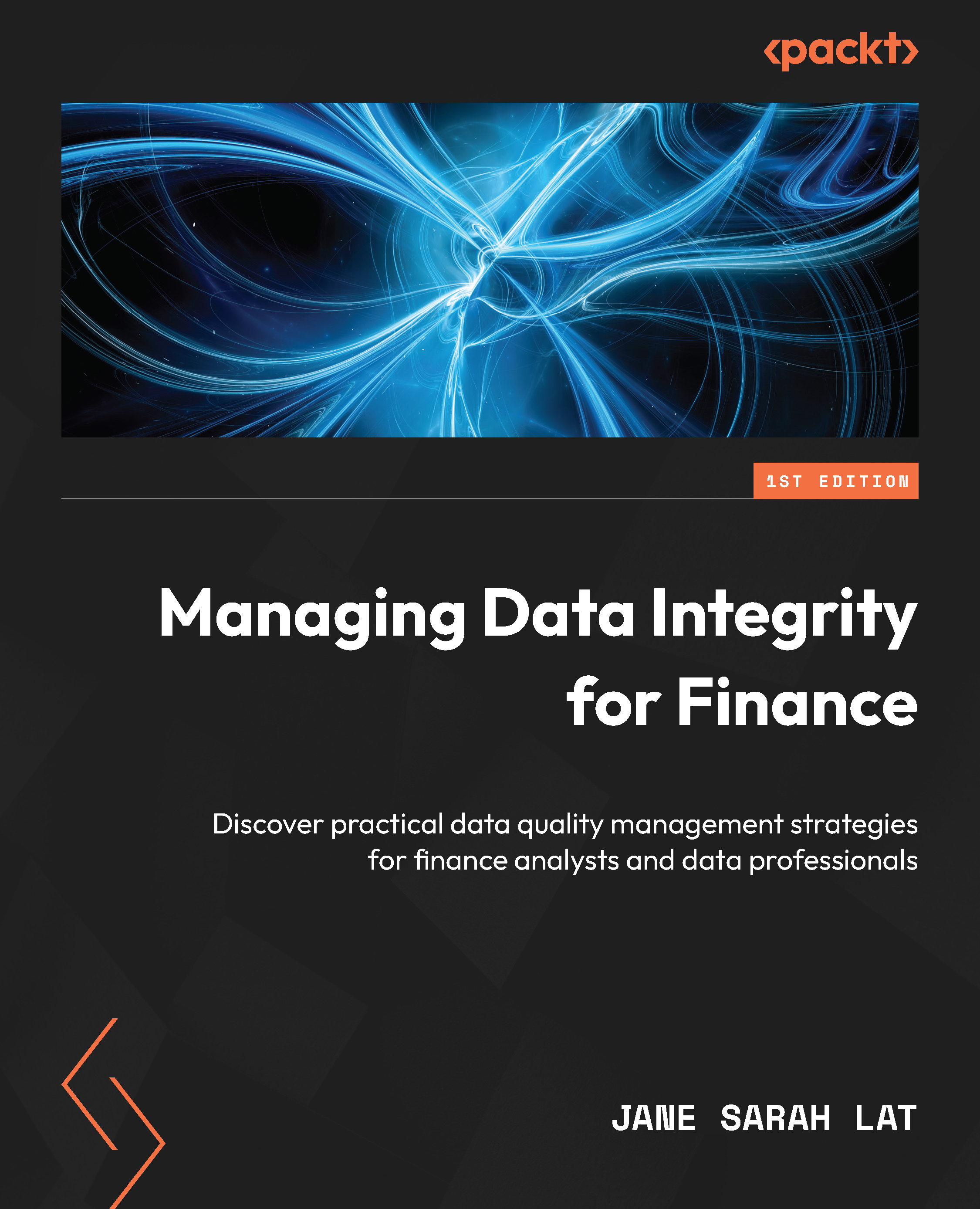Reviewing the most popular BI tools and how to get started with them
In the previous section, we explored the common data quality management capabilities of BI tools. In this section, we will discuss some of the most popular BI tools at the moment and how to set them up on your local machine or personal computer/laptop. We will also cover the relevant features of these tools to improve data integrity.
Microsoft Power BI
Microsoft Power BI is a powerful BI tool that allows users to visualize, analyze, and share data insights across an organization. The tool offers a broad spectrum of features, ranging from basic data visualizations to advanced analytics capabilities.

Figure 4.1 – Sample visualization in Microsoft Power BI
Figure 4.1 shows a sample visualization in Power BI Desktop. Here, we make use of a scatter chart to visualize the data to more easily identify any potential outliers.
Given that we will use Power BI in the following chapter...