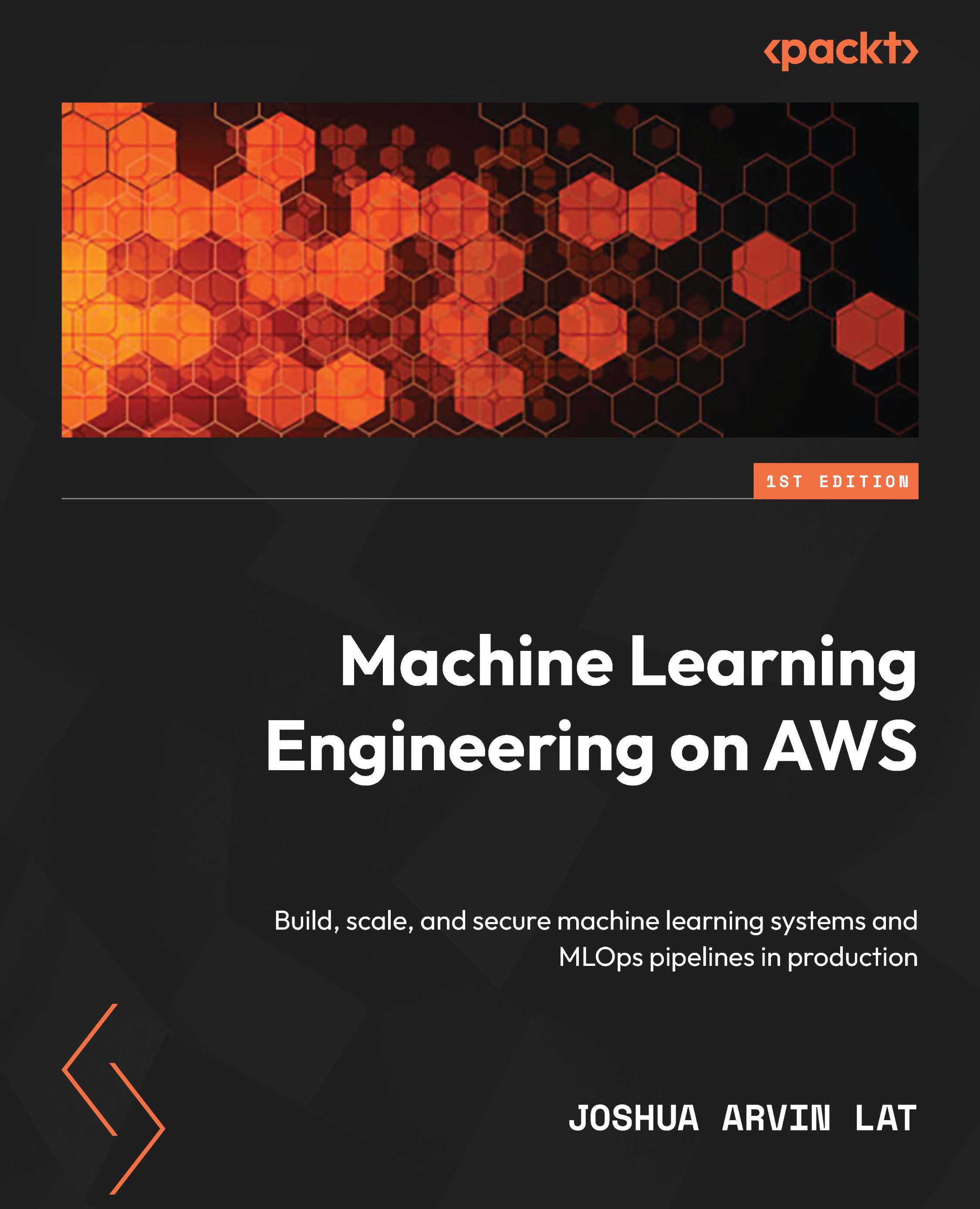Testing our ML inference endpoint
Of course, we need to check whether the ML inference endpoint is working! In the next set of steps, we will download and run a Jupyter notebook (named Test Endpoint and then Delete.ipynb) that tests our ML inference endpoint using the test dataset:
- Let’s begin by opening the following link in another browser tab: https://bit.ly/3xyVAXz
- Right-click on any part of the page to open a context menu, and then choose Save as... from the list of available options. Save the file as
Test Endpoint then Delete.ipynb, and then download it to theDownloadsfolder (or similar) on your local machine. - Navigate back to your SageMaker Studio environment. In the File Tree (located on the left-hand side of the SageMaker Studio environment), make sure that you are in the
CH11folder similar to what we have in Figure 11.15:
Figure 11.15 – Uploading the test endpoint and then the Delete.ipynb file
- Click on the...