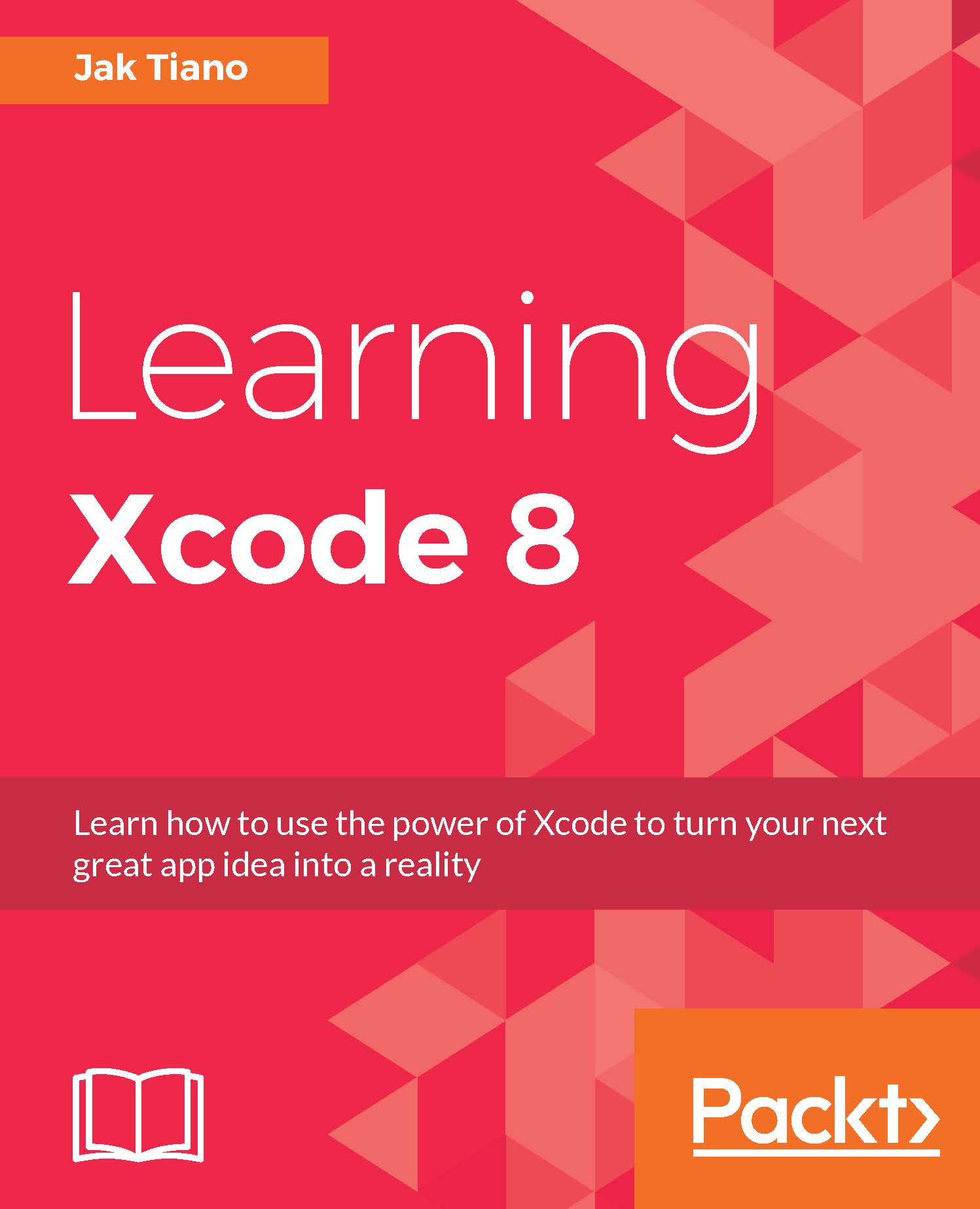Creating 3D Touch app shortcuts
One of the coolest new features of the 2015 models of iPhones (iPhone 6s and 6s+) is their 3D Touch capabilities. In this section, we're going to take a look at how to implement the new Quick Action app shortcuts in our app, Snippets. We're going to create two shortcut actions that allow us to create both a text snippet and photo snippet by using a hard press on the app icon.
Note
Unfortunately, as of this writing, Apple only allows 3D touch capabilities in their iOS 10 simulator if you have a force touch trackpad built into your mac laptop, or a new magic trackpad. This means that unless you have a physical 3D Touch-capable device or a force touch trackpad, you won't be able to test the code in this section. You can (and should!) still follow along and learn how to add this functionality for the future.
For this section, you'll want to open up the Snippets Xcode project that is in the Chapter 6, Building Your First iOS App, resources folder (since the project...