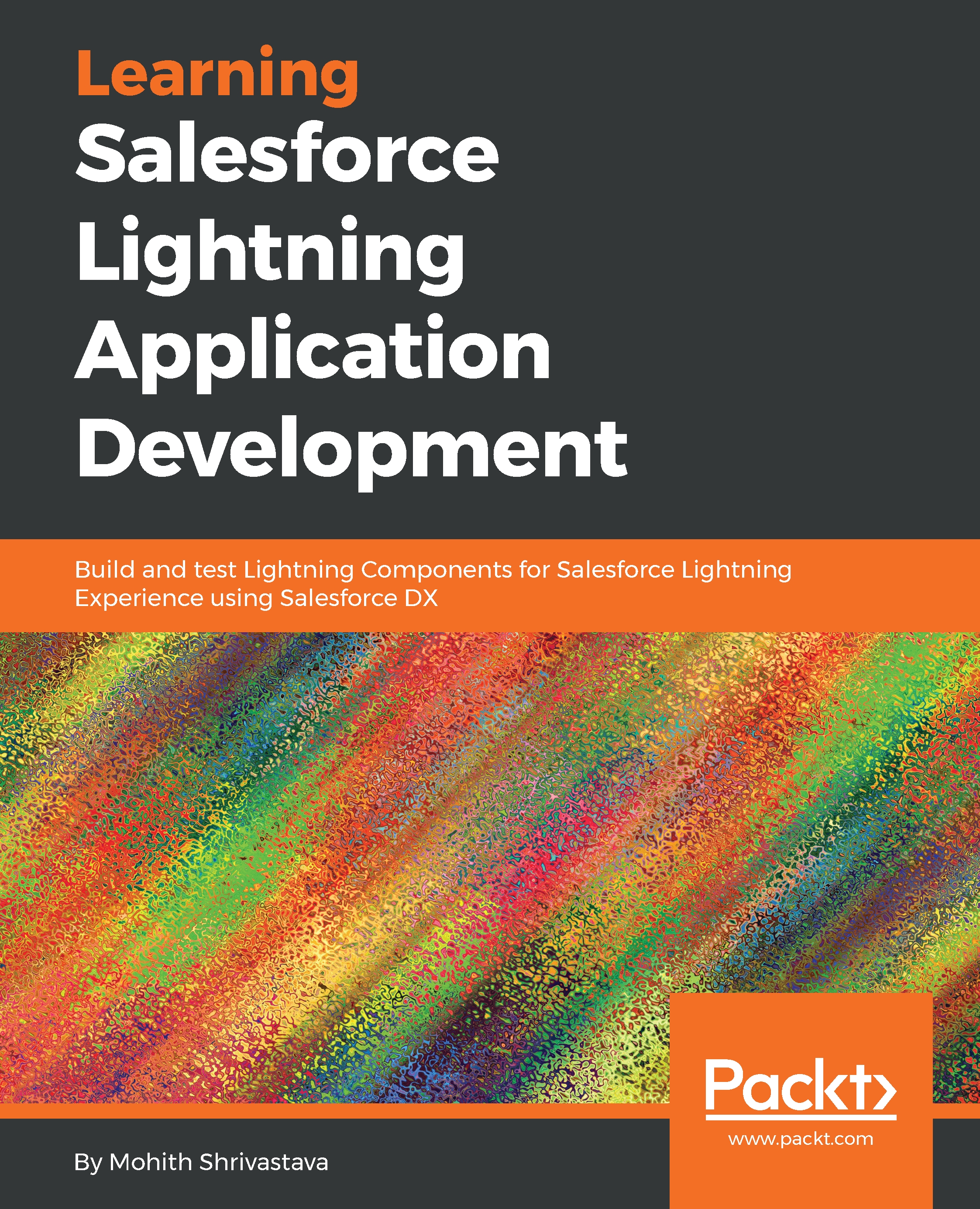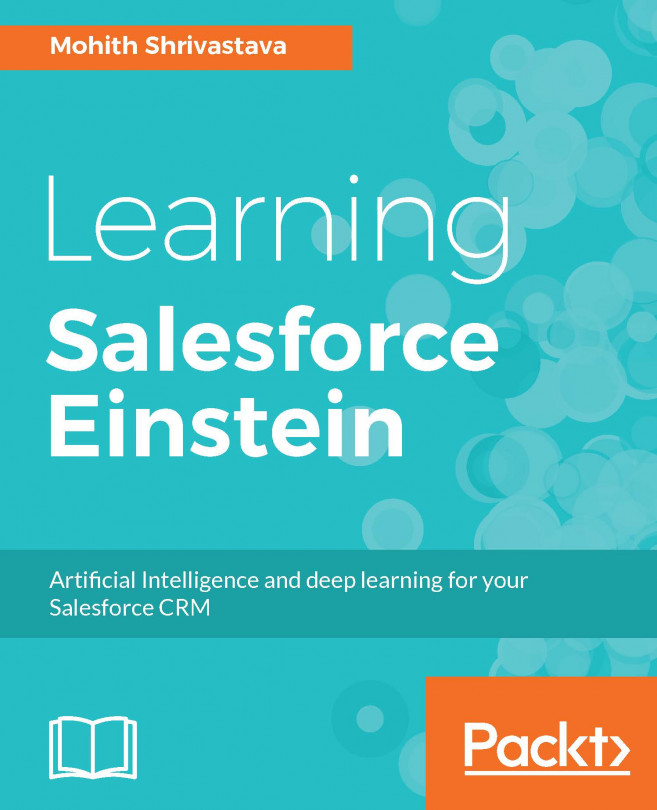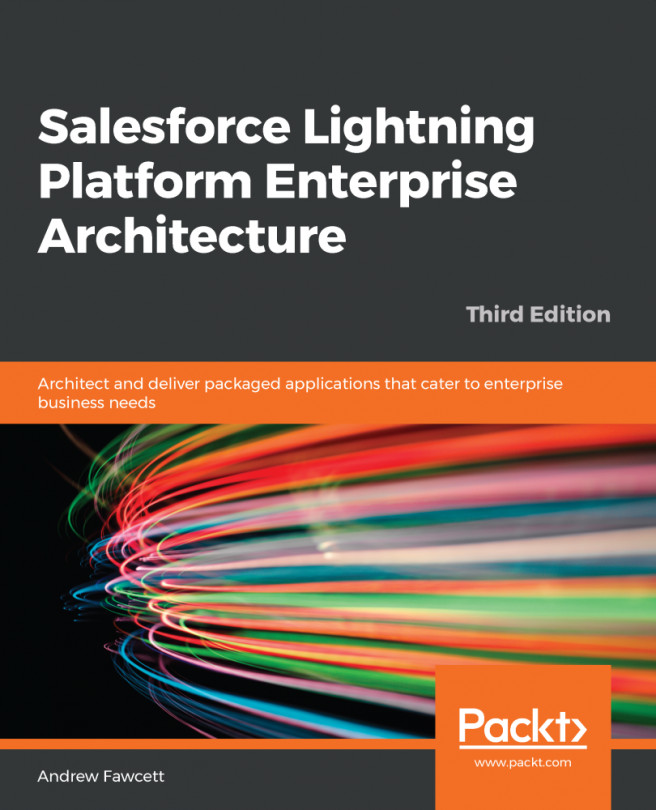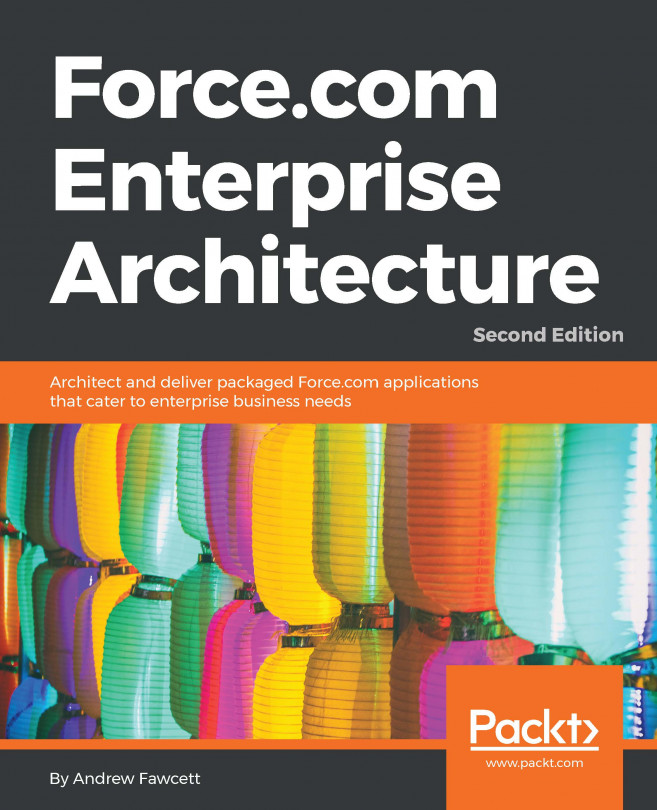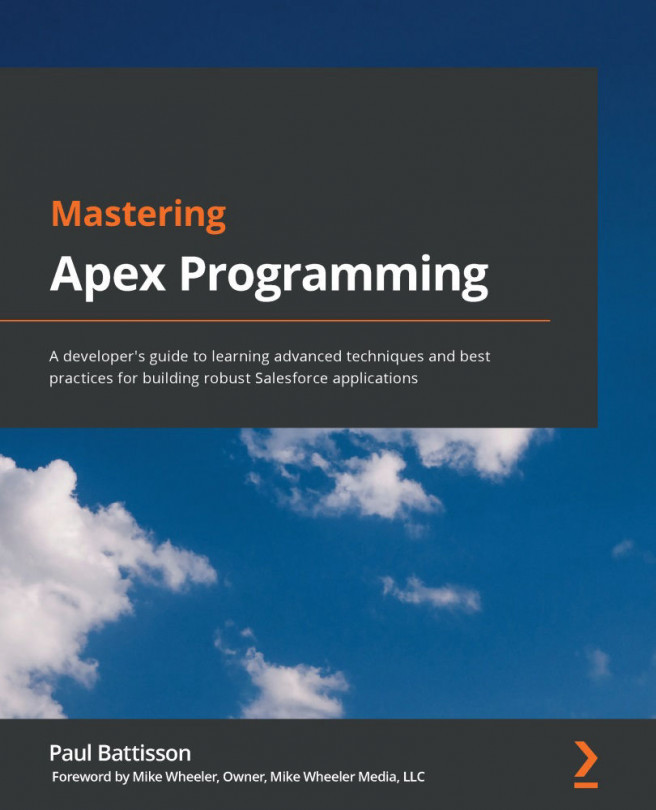Chapter 1, Introduction to the Lightning Component Framework, introduces you to the basics of the Lightning Components architecture and tells you why you should learn about the Lightning Components Framework. The chapter also covers Lightning Experience UI capabilities and where in the Lightning Experience you can leverage custom Lightning components to customize.
Chapter 2, Exploring Salesforce DX, covers basics of the Salesforce DX CLI capabilities and commands. The chapter focuses on how to leverage Salesforce DX to create a source-driven development workflow on the platform. You will learn how to use Salesforce DX to create Salesforce applications.
Chapter 3, Lightning Component Building Blocks, teaches you how to build a custom Lightning component. This chapter covers how to write component markup, JavaScript client-side controllers and helper functions, server-side Apex code that client-side helper functions can talk to, and Lightning Base components to create layouts.
Chapter 4, The Lightning JavaScript API, covers the native APIs that are provided by the framework and the Locker Service security model for the components. This chapter also talks about differences between the native JavaScript APIs and the APIs available under Locker Service.
Chapter 5, Events in the Lightning Component Framework, teaches you the syntax for creating and firing application and component events. The chapter also covers various intercommunication patterns available in the framework for passing data between components.
Chapter 6, Lightning Data Service and Base Components, covers the syntax and capabilities of Lightning Data Service and how it simplifies fetching context data, as well as how it enables you to create, read, edit, and delete records when it comes to contextual data. You will also explore how the Lightning Data Service can make custom components react to data changes in the UI. This chapter also teaches you how to work with Salesforce-provided base components.
Chapter 7, Using External JavaScript Libraries in Lightning Components, covers how you can integrate third-party libraries, such as Chart.js, Moment.js, and ReactJS with the Lightning Components Framework. You will also learn about the debugging procedure in the case of a library not working under Locker Service, and you'll discover how to use open source JavaScript bundlers, such as webpack, to make them Locker Service compatible.
Chapter 8, Debugging Lightning Components, teaches you about the debugging techniques for client-side JavaScript controllers and helpers using Chrome Developer Tools, and debugging techniques for Apex using the new Apex Replay Debugger.
Chapter 9, Performance Tuning Your Lightning Components, covers how you can improve the performance of your Lightning components with techniques such as using storable actions, platform caching, and paginating data rows that are returned from the server. You will learn about the Chrome extensions and plugins available for figuring performance bottlenecks.
Chapter 10, Taking Lightning Components out of Salesforce Using Lightning Out, teaches you how to work with the Lightning Out technology. You will learn about the steps and processes required to take your Lightning components outside the Salesforce platform.
Chapter 11, Lightning Flows, teaches you how to use Lightning components with the Salesforce Flow builder. You will learn about how components can pass data to flows and how you can embed flows inside Lightning components.
Chapter 12, Making Components Available for Salesforce Mobile and Communities, teaches how to use Lightning components in Salesforce mobile applications (Salesforce1), and Salesforce Community Builder. We will learn how to customize communities using custom theme layouts and custom navigation. You will also learn how to override profile menus and create your own templates.
Chapter 13, Lightning Navigation and Lightning Console APIs, covers how to work with the Navigation API, the Workspace API, and the Messaging API for the Utility Bar component. The chapter also teaches you about the options available for customizing components in Salesforce Console.
Chapter 14, Unit Testing Lightning Components, teaches you how to write unit tests for Lightning components using the Lightning Testing Service. You will learn about Jasmine and how to leverage Jasmine with the Lightning Testing Service to write unit tests for the custom Lightning components.
Chapter 15, Publishing Lightning Components on AppExchange, teaches you how to publish components on Salesforce AppExchange so that components can be installed in multiple Salesforce instances.