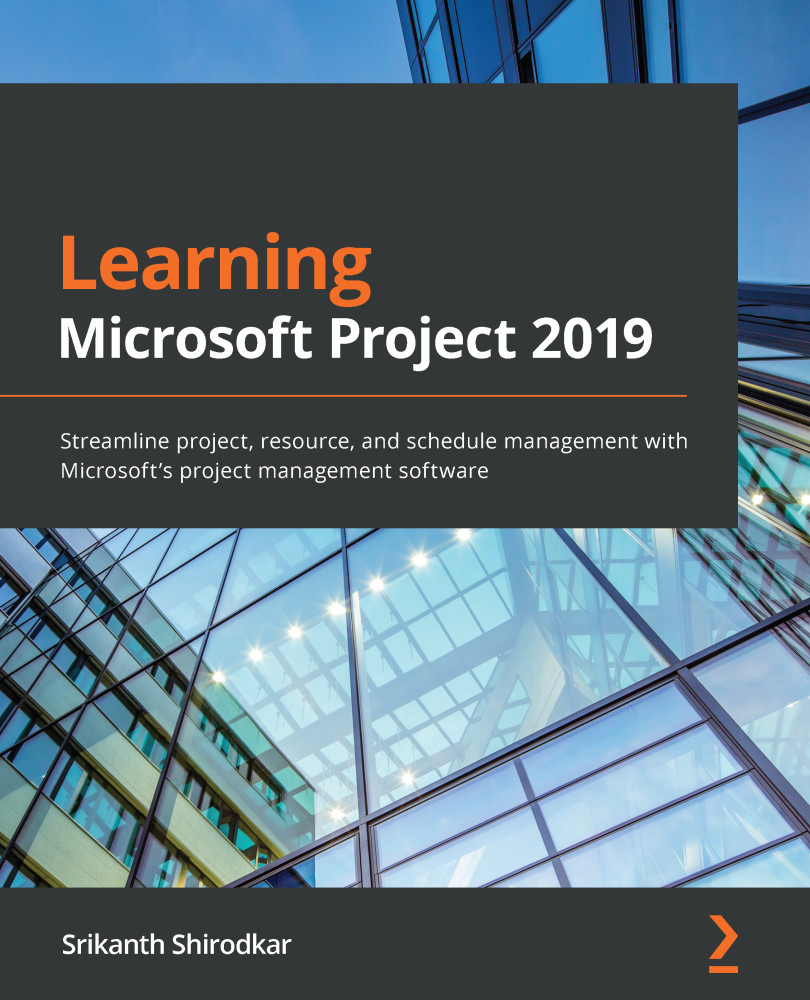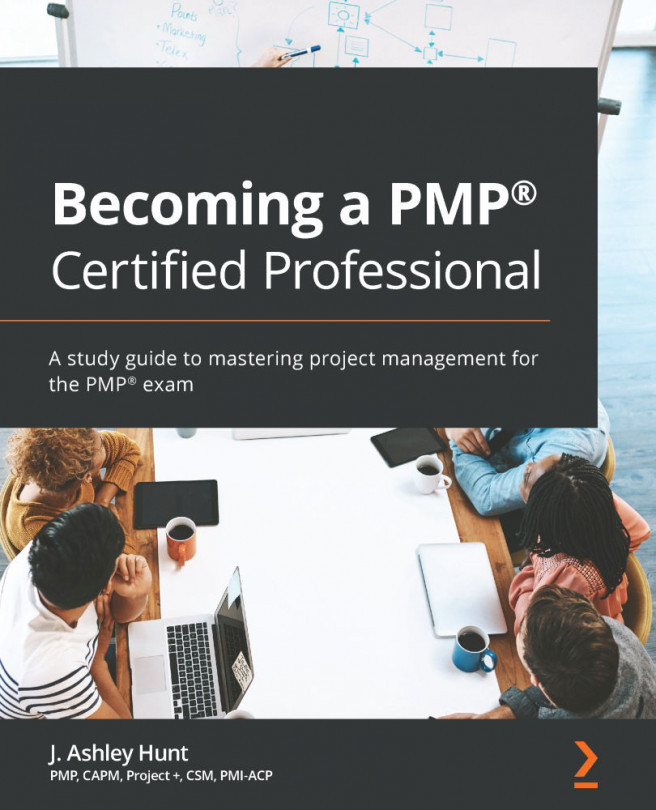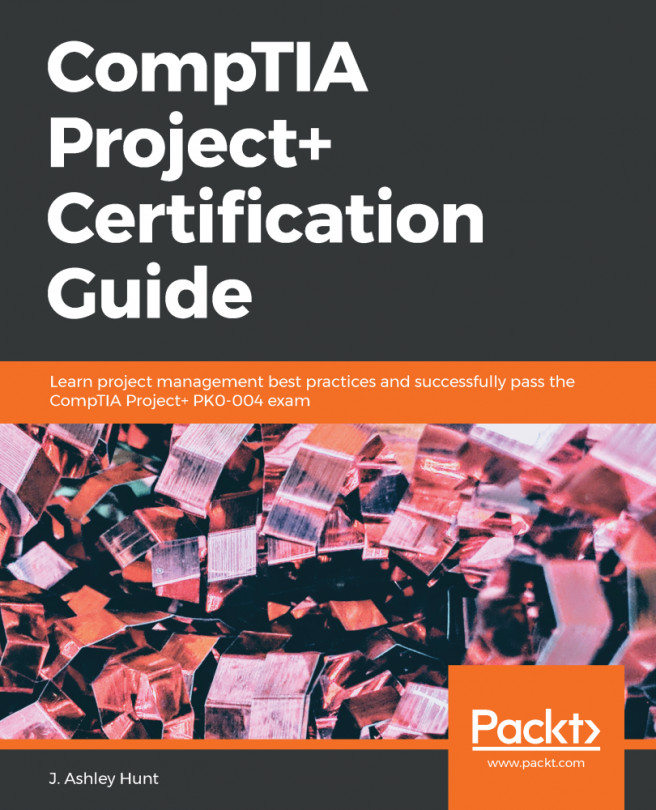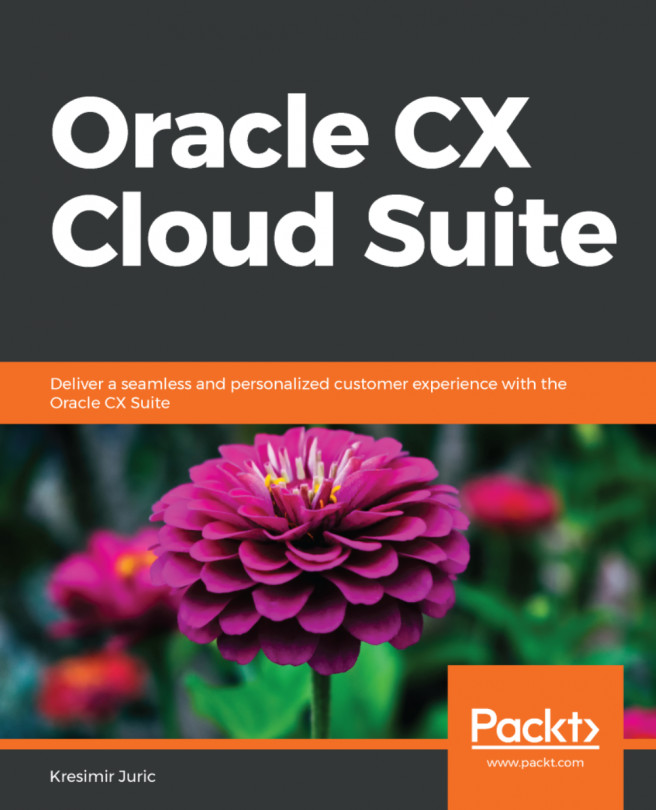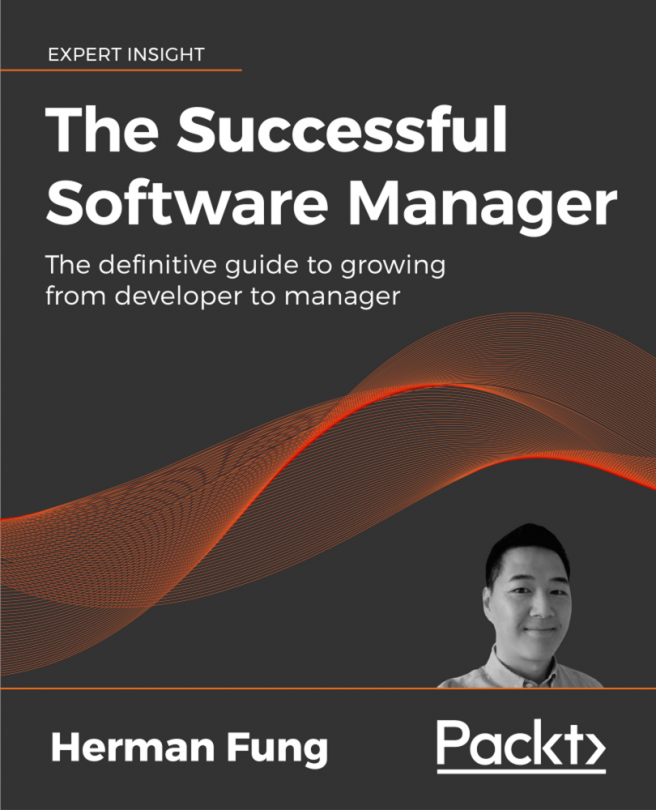Gaining an advanced understanding of views
Views are the principal user interface of Microsoft Project. Beginning in Chapter 2, Fundamentals of Microsoft Project, we have already explored more than 10 views in the book so far: Gantt Chart, Resource Sheet, Resource Usage, Task Usage, Team Planner, Timeline, Tracking Gantt, Task Board, Sprint Planning Sheet, Current Sprint Board, and Multiple Baselines Gantt, among others.
You will be aware that views provide a subset of the information contained in the project schedule. In this chapter, we will forge ahead to an advanced understanding of views. We take a top-down approach, beginning from the components of a view. Then we will move on to a classification of views followed by the innards of a view. Along the way, we will investigate powerful tools in Project to slice and dice schedule information. We will then finish the chapter by learning how to create our own custom views.
Types of view
All views can be classified under...