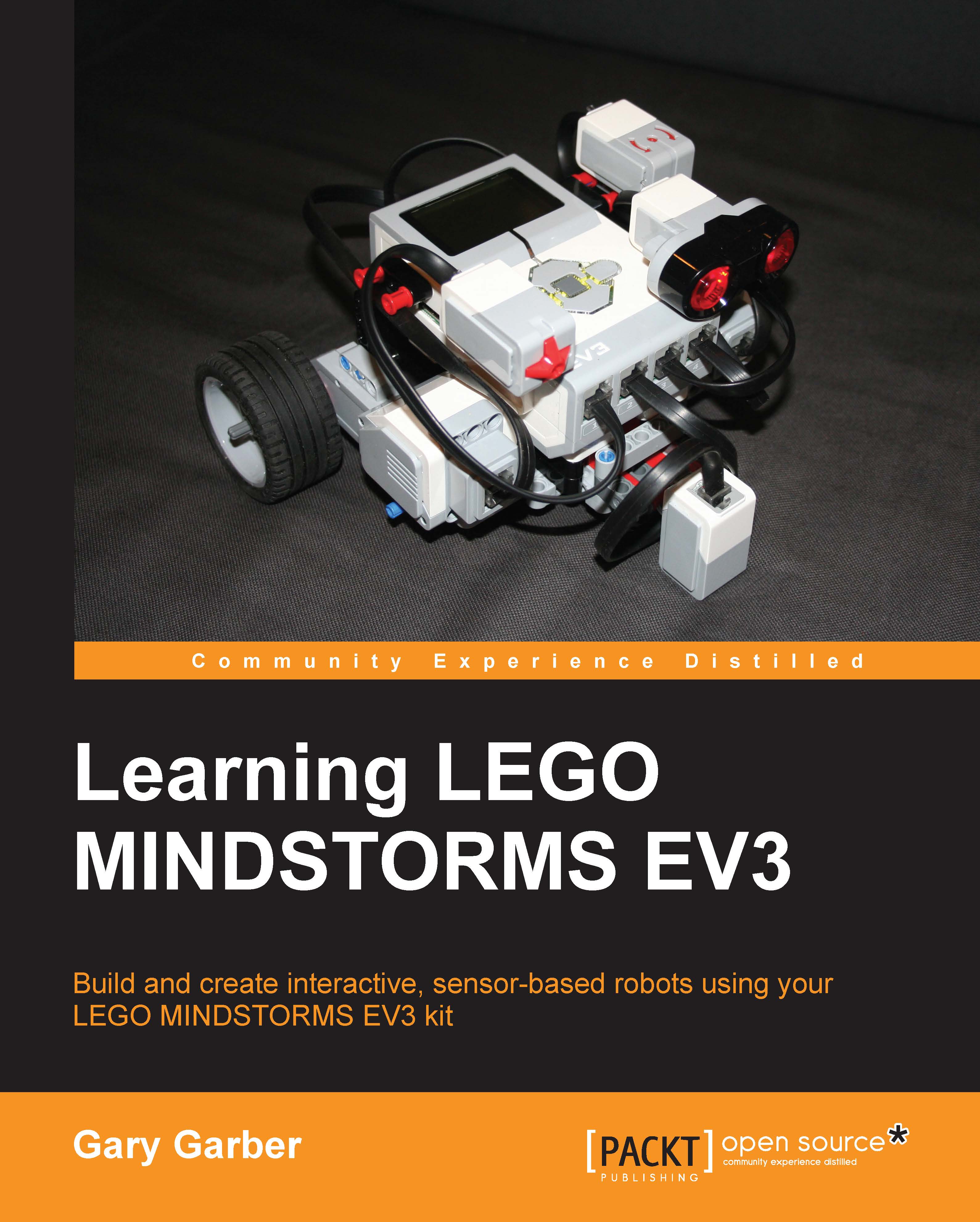Computer-aided Design and building instructions
Using Computer-aided Design (CAD) software can be useful on several fronts. Once you learn how to use this kind of software, you will find it can be quicker to build models digitally than with real bricks. Real engineers always design their robots virtually before building the actual product. This is because the process of trial and error involved with trying to fit parts together can be time consuming and expensive. If you have a large inventory of (unorganized) LEGO bricks beyond those included in your EV3 kit, you might build something digitally before you go searching for the bricks. At this point, it is worth mentioning the two most common CAD programs: LEGO Digital Designer and LDraw.
LEGO Digital Designer
LEGO produces LEGO Digital Design (LDD) and it is a free download. LDD was designed for children, you can use it to build instructions. LDD exports its build instructions as HTML files or .png files. An image of LDD is shown in the following screenshot. Bricks snap together with LDD, but precision is necessary. Additionally, you may have trouble aligning gears with LDD. You will need to rotate them to make them fit. If the pieces do not align in the software, it will not let you put the piece into place. You can download LDD from http://ldd.lego.com/.

LDraw
LDraw (LEGO Draw) is a file format specification used by a large number of advanced LEGO CAD programs. The LDraw standard is free and open source. In the following screenshot, you can see the software I used to write this book, MLCad. You can precisely define the exact location and rotation of every LEGO brick. Bricks do not automatically snap together as in LDD, but with gears you might need this flexibility. LDraw-based CAD programs also have a larger parts library compared to LDD.

You can also define the viewpoint of your model when creating building instructions. The capabilities of LDraw programs are far more advanced (than LDD). LEGO Publisher (LPub) is another piece of free and open source software that generates building instructions with step numbers. Mike's LEGO Computer-aided Design (MLCAD) in combination with LPub produced the images shown in the following screenshot. As you can see, the Bill of Materials for the model is imported into EV3 software from LPub.

In the next screenshot, you can see one of the building steps imported into the EV3 software. At the bottom of the screenshot, you can see several of the building steps. If you click on a building step, it will highlight that step. The difference between an Image Page and a Building Instruction Page in the Content Editor is that the Building Instruction Page lets you have multiple images on one page.

After you have inserted the build instructions into the EV3 software, you can look at them in View mode. You will find the instructions large enough to be usable. This is very useful as a record for yourself and to communicate to others what you have done!

Tip
You can download LDraw type software from www.ldraw.org.